This content originally appeared on @mdo and was authored by Mark Otto
A few months ago, I switched to Chrome. It’s fast, visually lightweight, and has a more cohesive presentation around it’s apps and extensions than Safari. The UI itself feels lighter and faster, too. The one thing that didn’t? The bookmark bar—it’s downright atrocious.
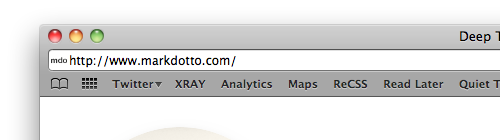
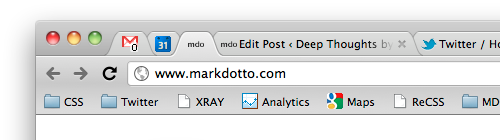
In Safari, folders in your bookmark bar are show as dropdown menus. There’s no folder icon, only a down arrow. For the other links in the bookmark bar, there are no favicons. Not so in Chrome. In Chrome, everything gets an icon—and it sucks. So, I decided I’d hide the bookmarks bar (Shift+Cmd+B).
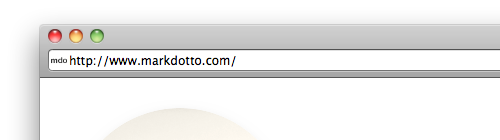
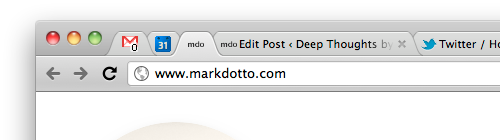
I dare say it’s one of the best decisions of my life because—wouldn’t you know—after hiding the bar in Chrome I began to reconsider all the toolbars and useless junk I see in every other app throughout the day:
- Adium, no more toolbar of unused icons in my chat windows
- OmniGraffle, no more toolbar of occasionally used icons that all have keyboard shortcut keys
- Fluid instances, for things like work email and Rdio, no more toolbar of forward/back buttons or address and search fields
- Photoshop, no more application bar that just contains the PS logo, workspace options, and the horrid Bridge icon
- Coda, no more wasted space for the Terminal, CSS, or Books features I never use
I wish I could hide more applications’ toolbars, but alas, some apps either don’t allow it or exhibit odd behavior when you do manage to hide it. Finder, for example, hides the sidebar when you hide the toolbar. No thanks—that sidebar is the entire reason I want to hide the toolbar! The reason these two are tied together and both affected by the “Hide Toolbar” action is beyond me.
Hiding unused elements from an application’s UI saves me valuable vertical screen real estate and keeps me focused on more important things like the work itself. If I don’t use it, I don’t want to see it.
This content originally appeared on @mdo and was authored by Mark Otto
Mark Otto | Sciencx (2011-01-27T00:00:00+00:00) Hide those unused toolbars. Retrieved from https://www.scien.cx/2011/01/27/hide-those-unused-toolbars/
Please log in to upload a file.
There are no updates yet.
Click the Upload button above to add an update.
