This content originally appeared on Zach Leatherman and was authored by Zach Leatherman
Last weekend I put up a tweet:
I put about 5m (24W) of LEDs on my bike for the upcoming @owlride. The parts cost ~$15. Here’s me testing it out: http://t.co/sPOqCzUYN6
— Zach Leatherman (@zachleat) June 30, 2014This, of course, is for Omaha’s upcoming OwL Ride, a 16-mile nighttime bike ride on Omaha’s streets with thousands of other riders. Many riders decorate their bikes with bright lights and this year I wanted to get a little crazy with it.
I received a few inquiries as to more detail on the setup, so please forgive the non-web development related post while I post the amazingly simple process of putting a blinding amount of seen-from-space light on your bike.
Supplies: #
- Electrical Tape
- 8 AA Batteries (Alkaline/Non-Rechargable, NIMH or Lithium batteries will last longer)
- $3 for 12V Battery Case with On/Off Switch (This is optional, but makes things a lot easier. Otherwise you’ll have to tape batteries together, which is a huge pain.)
- $11 for 12V LED Strip
This setup does not require any soldering.
Build Steps #
Step 1 #

Decide how you’re going to attach the light strip to your bike. Here’s an image I had commissioned from a professional artist:
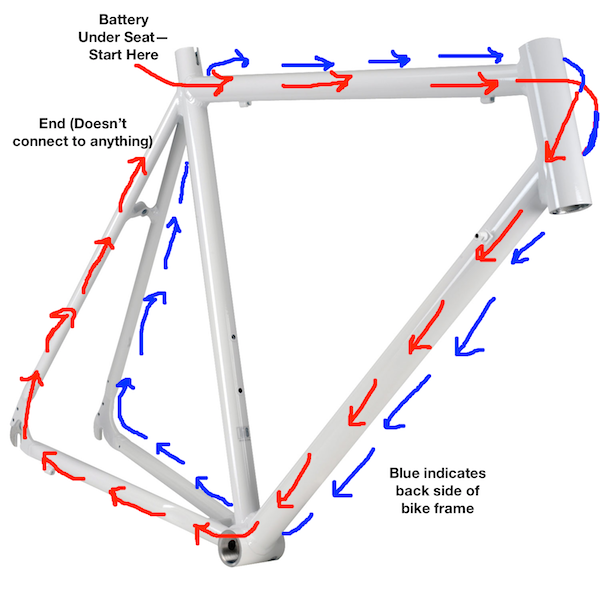
Remove the strip on the back of the lights to expose the sticky 3M backing. Start sticking the lights to the frame at the bike seat, go to the front, loop around the side to the back wheel then go back and repeat on the other side. Pretty easy.
Step 2 #

Make sure your batteries are not in the case and the power switch is in the off position.
Attach the battery to the lights. Tape the red (positive) wire from the battery case to the red wire from the lights. Do the same with the black (negative) wires. Make sure you have a good connection. You may have to strip a bit of the plastic off the ends to expose the actual wires.
Put your AA batteries into the case.
Step 3 #
Flip the battery case power switch to the on position. Your lights should illuminate. If they do not, turn it off again and recheck your wires.
Step 4 #
Attach the battery case to your bike. I have a little pouch under my bike seat that worked well for this but you could use duct/electrical tape or whatever.
Usage Notes #
Because the LED lights are so bright (may draw up to 2A) the battery isn’t going to last very long. A cheap battery (Duracell Coppertop) may only last ~30 minutes discharging 2A (.54 Amp-Hours for 2A draw) but a better battery will give you more time (up to 2.8 AH for 2A draw for the Energizer Lithium).
Finished Product #
I took a daytime picture since the nighttime video above didn’t really show much detail:

Extra Credit #
Multicolor #

I put a multicolor 12V LED Strip on my wife’s bike which came with a handy infrared remote for changing the color. To hook this up to the battery I simply cut the power supply cord, tossed the AC adapter wall plug and hooked the positive wire to the positive of the battery and the negative wire to the negative of the battery.
Caseless #
In a pinch, you don’t have to use a battery case. You can just tape the batteries tightly together using electrical tape (+ to -, + to -, etc) and then tape the positive wire from the LED strip to the positive end of your first battery and the negative wire from the LED strip to the negative end of the last battery. This configuration will save you about $3 but it’s far too brittle and has no built in on-off switch. Just buy a battery case.
Lower Voltage LED Strips #
There are a bunch of 5V LED strips available but all of the ones I could find had individually addressable lights for programming. To be honest, I just wanted something bright and cheap so I went the 12V route. You’re looking at about $2.2/m for “dumb” lights versus $30/m for “smart” lights.
This content originally appeared on Zach Leatherman and was authored by Zach Leatherman
Zach Leatherman | Sciencx (2014-07-04T05:00:00+00:00) A Frugal and Simple Guide to Putting Lights on your Bike. Retrieved from https://www.scien.cx/2014/07/04/a-frugal-and-simple-guide-to-putting-lights-on-your-bike/
Please log in to upload a file.
There are no updates yet.
Click the Upload button above to add an update.
