This content originally appeared on Blog and was authored by Blog
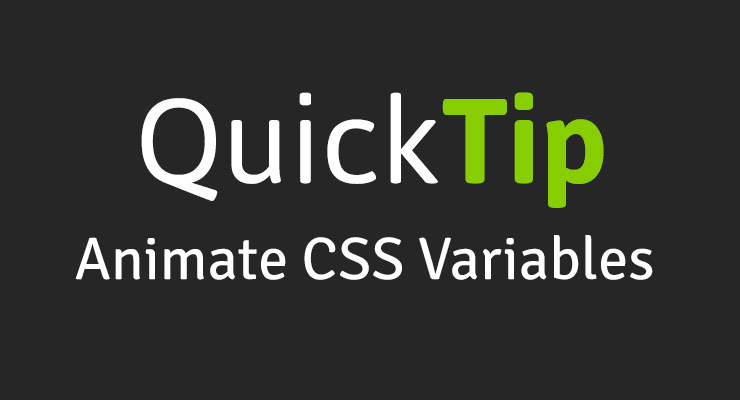
When you animate the value of a CSS variable you can affect any element that uses that variable in any of its styles. Instead of having a DOM element as the target of your tween, you will use the rule that defines your CSS variable. Check out the video and demo below to see exactly how it works.
Video
Code
CSS
html { --myColor: green; } .wrapper { border: 1px solid var(--myColor); border-radius: 10px; margin-right:10px; } h2, strong { color:var(--myColor); } .cool { display:inline-block; padding:10px; color:white; border-radius:8px; background-color:var(--myColor); }
JavaScript
gsap.to("html", {"--myColor": "orange", duration: 1, yoyo: true, repeat: 20});
Demo
Support for CSS variables was added in GSAP 1.20.0
This content originally appeared on Blog and was authored by Blog
Blog | Sciencx (2018-03-12T13:45:00+00:00) QuickTip: Animate CSS Variables. Retrieved from https://www.scien.cx/2018/03/12/quicktip-animate-css-variables/
Please log in to upload a file.
There are no updates yet.
Click the Upload button above to add an update.
