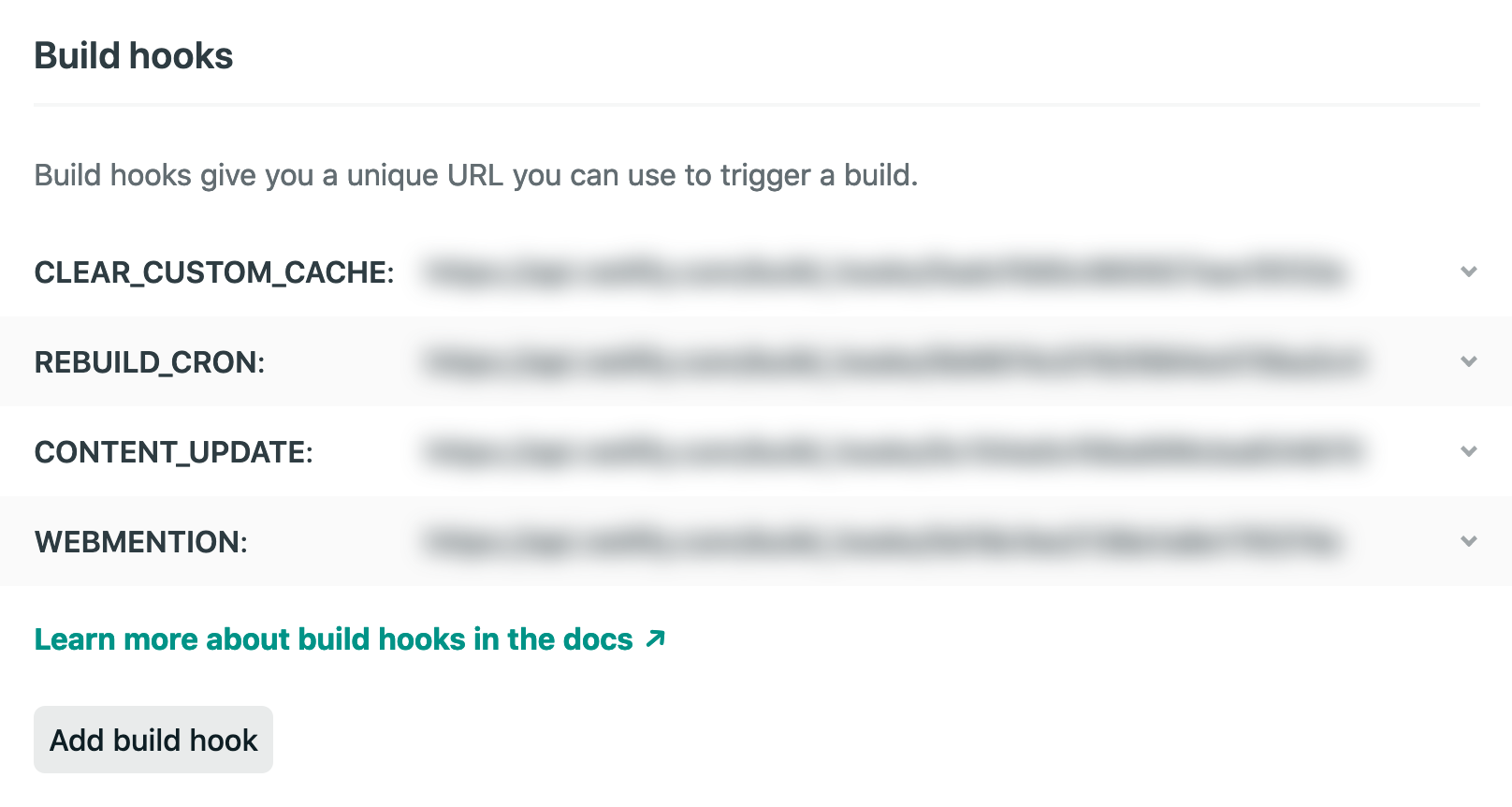This content originally appeared on Stefan Judis Web Development and was authored by Stefan Judis
One thing that got me excited about the JAMstack movement is the idea of a content mesh. I heard the term first when the Gatsby folks talked about combining multiple data sources into static JAMstack sites, which became one of Gatsby's core strengths.
The idea behind a content mesh is that you use APIs to collect and display third-party-data during build time.
My site runs on Netlify and is currently a content mesh of:
- Buttondown's API to show a newsletter count in the footer
- Feedly to display a webring of RSS feeds that I'm subscribed to
- Contentful to write and render my blog posts
- Netlify Analytics to fetch and render my "popular articles" page
- GitHub to automatically enrich my projects with stargazer data
Honestly, I think that's pretty cool. But suppose you're running a JAMstack site fed by many data sources; when and how do you rebuild the site and refresh the data?
Trigger deploys with Netlify build hooks
Section titled Trigger deploys with Netlify build hooksTo trigger deploys on Netlify, you can define build hooks. These are HTTP endpoints that will start a new deploy whenever an HTTP request comes in.
I'm currently running with four different hooks starting Netlify builds. To make sure you can analyze what's starting your builds, I recommend defining each build hook depending on its functionality or trigger.
You see that I defined a REBUILD_CRON hook. This URL endpoint is supposed to be called within a time interval – via a cronjob, so to say.
If you wonder how do you set up a cronjob in the cloud, you're not alone. Many people asked for scheduled deploys and cronjobs on Netlify's platform. The recommendation so far has been to use Zapier or another third-party tool.
I never liked this approach because it adds another service dependency to my setup.
But now that we have GitHub actions, and these turned out to be schedulable, I finally found the perfect solution to keep my website data fresh without bringing in another tool.
A scheduled GitHub action to build and deploy your Netlify site
Section titled A scheduled GitHub action to build and deploy your Netlify siteTo dive into GitHub actions, I recommend reading the documentation. If you're only looking for a snippet that works, here's the tl;dr:
- add a workflow file to your repository (
/.github/worfklows/main.yml) - paste the snippet below and update it to use your build hook URL
- add, commit and push the new file to GitHub
# /.github/worfklows/main.yml
name: Trigger Netlify Build at Midnight
on:
schedule:
# Every day at midnight
# If you're also puzzled by
# the cron syntax check
# -> https://crontab.guru
- cron: '0 0 * * *'
jobs:
build:
name: Netlify Midnight Cron
runs-on: ubuntu-latest
steps:
- name: Curl request
run: curl -X POST -d {} https://api.netlify.com/build_hooks/xxx
main.yml defines a scheduled GitHub workflow that curls a Netlify build hook URL every midnight.
That's beautiful! And setting up GitHub actions feels like a perfect solution to refresh my site data because it's just another way GitHub interacts with Netlify; I love that!
Reply to Stefan
This content originally appeared on Stefan Judis Web Development and was authored by Stefan Judis
Stefan Judis | Sciencx (2020-09-14T22:00:00+00:00) How to schedule JAMstack deploys with Netlify and GitHub (#snippet). Retrieved from https://www.scien.cx/2020/09/14/how-to-schedule-jamstack-deploys-with-netlify-and-github-snippet/
Please log in to upload a file.
There are no updates yet.
Click the Upload button above to add an update.