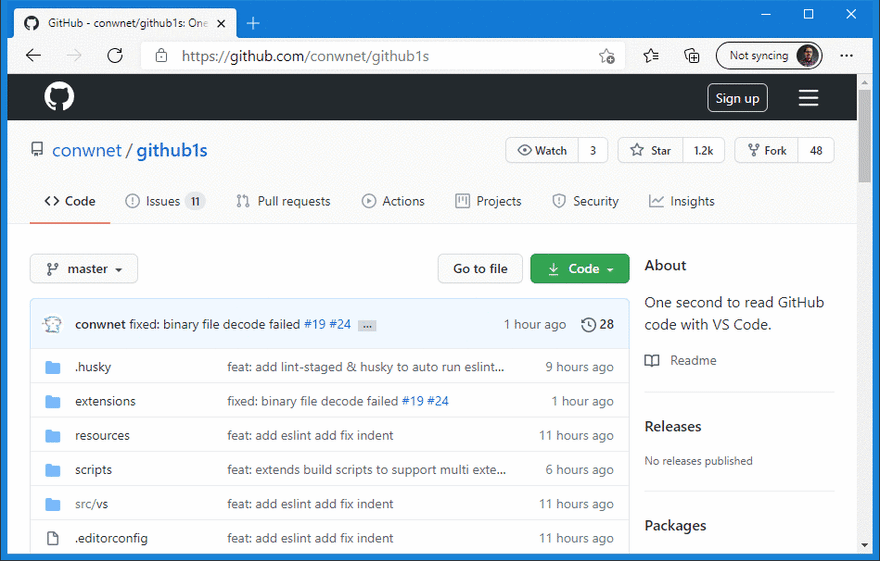This content originally appeared on DEV Community and was authored by Camilo Martinez
Exists a cool trick to visualize a repository code directly on VSCode and literally, you will only need one second.
Just add 1s between github and .com and press Enter in the browser address bar for any repository you want to read.
Be kind and don't forget to click ⭐ on GitHub1s repository.
If one second it's too much for you, I have another cool trick up my sleeve.
A bookmarklet is a bookmark stored in a web browser that contains JavaScript commands that add new features to the browser.
Drag and drop the GitHub1s to your bookmarks bar and edit his properties using these values:
| Property | Value |
|---|---|
| Name: | GitHub1s |
| URL: | javascript: window.open(location.href.replace('github.com', 'github1s.com'), '_self') |
To use it, just click the bookmarklet when visiting a GitHub repository and it will automatically add the mission 1s to the URL.
Usually, the keyboard shortcut to show or hide the bookmarks bar is ctrl+shift+B (Windows/Linux) or ⌘+⇧+B (macOS).
That’s All Folks!
Happy Coding ?
This content originally appeared on DEV Community and was authored by Camilo Martinez
Camilo Martinez | Sciencx (2021-02-09T16:24:16+00:00) One second to read GitHub code with VS Code. Retrieved from https://www.scien.cx/2021/02/09/one-second-to-read-github-code-with-vs-code/
Please log in to upload a file.
There are no updates yet.
Click the Upload button above to add an update.