This content originally appeared on CodeSource.io and was authored by Jatin Hemnani
In this article, you will learn How To Vertically Center almost any Widget in Flutter.
Creating Widget
Sometimes a situation occurs where you only need to center a widget vertically. You can use the Center widget but it centers both horizontal and vertical. If you have a list of Widgets you can use Column widget and it has a property to center only vertically.
main.dart
import 'package:flutter/material.dart';
void main() {
runApp(MyApp());
}
class MyApp extends StatelessWidget {
@override
Widget build(BuildContext context) {
return MaterialApp(
home: Scaffold(
appBar: AppBar(
title: Text('Home'),
centerTitle: true,
),
body: Column(
mainAxisAlignment: MainAxisAlignment.center,
children: [
Text(
'codesource.io',
style: TextStyle(
fontSize: 50,
),
),
],
),
),
);
}
}
Above you have a Column widget with one Text widget. To center a widget vertically you use
mainAxisAlignment with method MainAxisAlignment.center to center a widget vertically.
Result
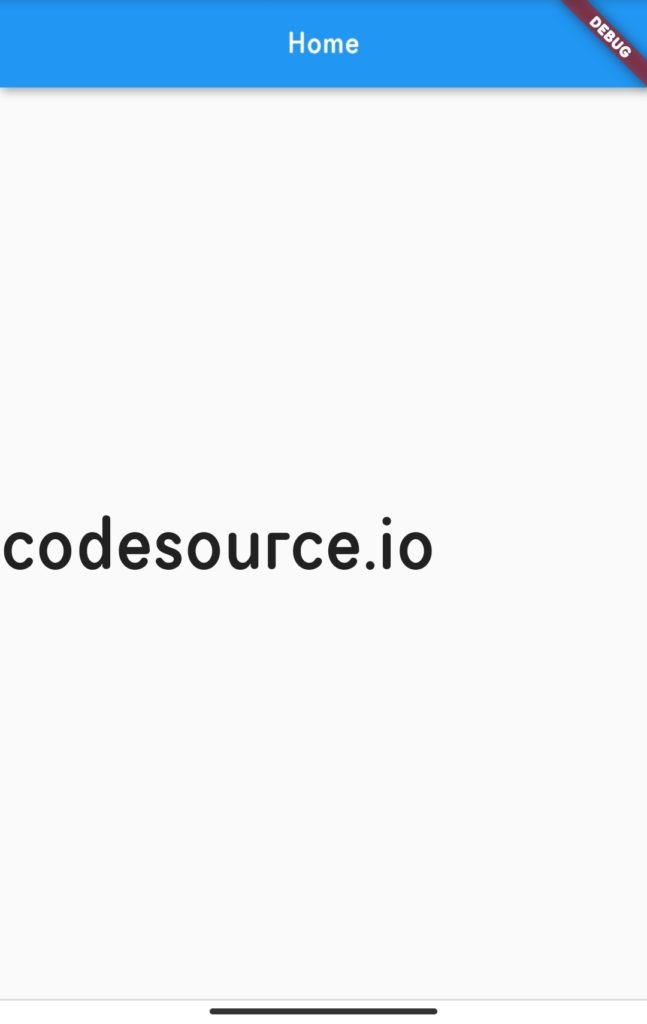
The post Center Vertically In Flutter appeared first on CodeSource.io.
This content originally appeared on CodeSource.io and was authored by Jatin Hemnani
Jatin Hemnani | Sciencx (2021-03-01T14:39:52+00:00) Center Vertically In Flutter. Retrieved from https://www.scien.cx/2021/03/01/center-vertically-in-flutter/
Please log in to upload a file.
There are no updates yet.
Click the Upload button above to add an update.
