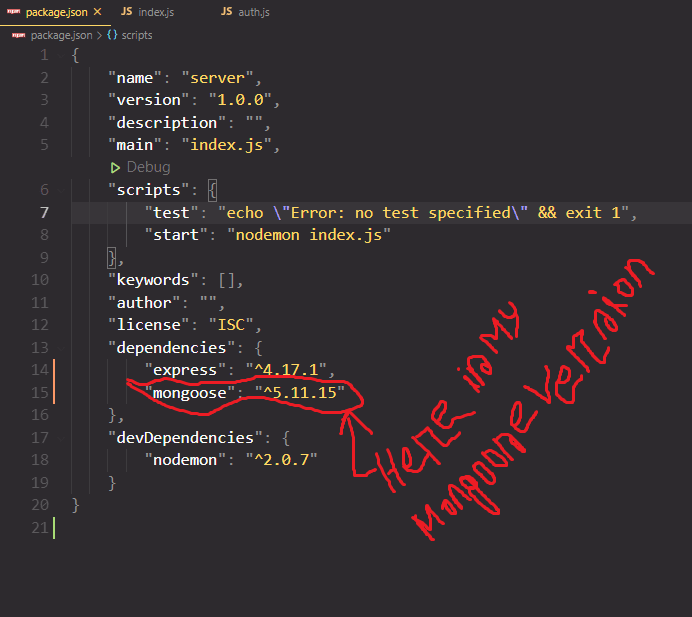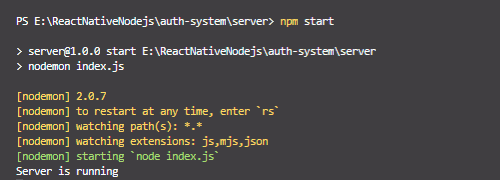This content originally appeared on DEV Community and was authored by Osman Forhad
currently, I am working with node js and MongoDB I have been set up everything properly but when I was trying to run the server using npm start via terminal it shows me the warning which is like the below screen-shot:
I was a little confused why it happens when I try to find out my node and npm version like the below screen-shot:
and I also check my package.json file which is like the below screen-shot:
and now finally I realize why this is happening:
Note: This is caused by a deprecation in the current version. Install the previous 5.11.15 version like this
so to solve this warning I installed again mongooses which exect like my package. jon file: to install mongoose again as like the package.json file versions I was type the below command on my terminal:
npm i mongoose@5.11.15
and then again I type npm start on my terminal now everything is okay. which is below screen-shot:
there is no warning.
.
Note: here 5.11.15 is my current version which is my package.json file showing me.
so in the future, if package.json show me the mongoose version is npm i mongoose@5.11.16 or any other then I should install like exact same version npm i mongoose@5.11.16
.
that's it.
.
Happy Coding.
osman forhad
Mobile & Web Application Developer?
This content originally appeared on DEV Community and was authored by Osman Forhad
Osman Forhad | Sciencx (2021-03-11T11:22:12+00:00) Warning: Accessing non-existent property ‘MongoError’ of module exports inside circular dependency (Solution) mongoose error. Retrieved from https://www.scien.cx/2021/03/11/warning-accessing-non-existent-property-mongoerror-of-module-exports-inside-circular-dependency-solution-mongoose-error/
Please log in to upload a file.
There are no updates yet.
Click the Upload button above to add an update.