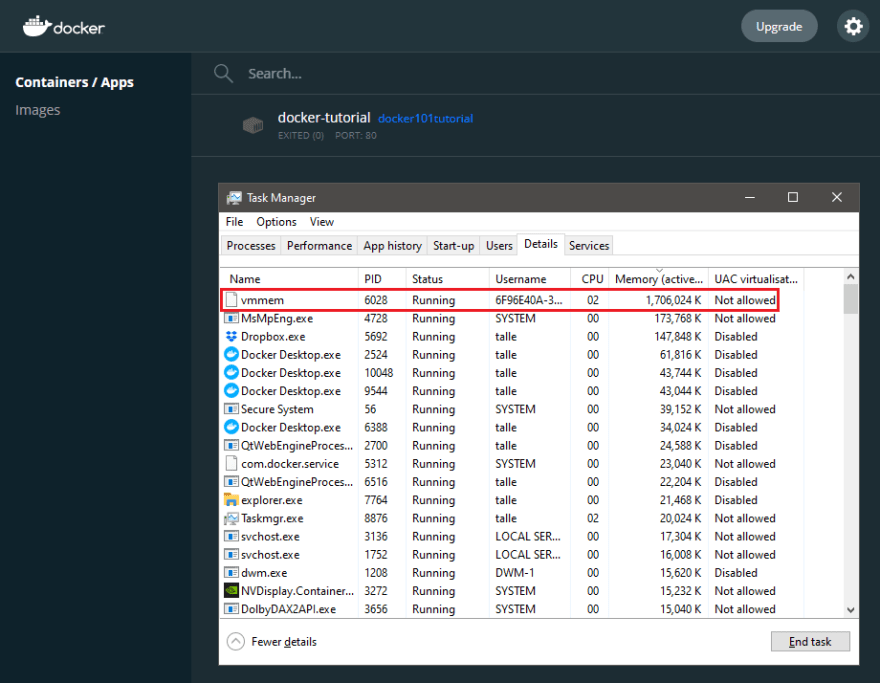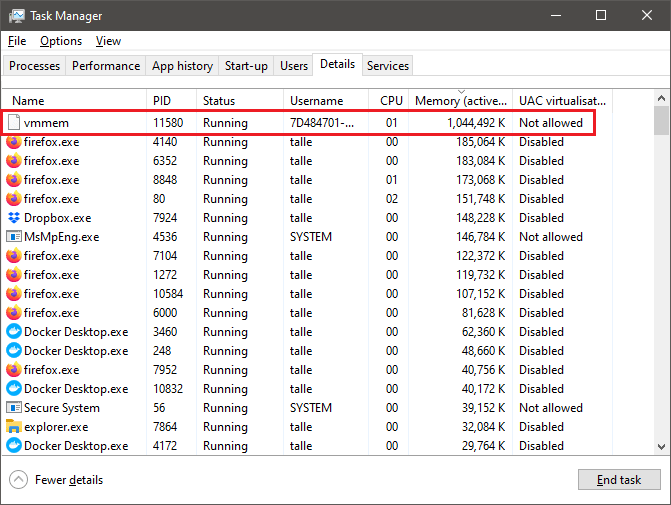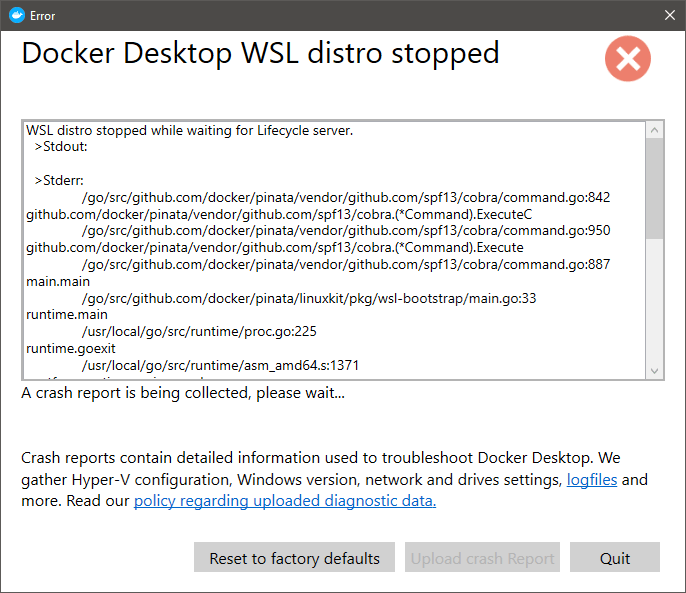This content originally appeared on DEV Community and was authored by Talles L
Clean Docker Desktop install, starts WSL 2, no container running. Let's check the memory usage:
Ouch, that's too much for having (literally) nothing running. I don't know why it eats so much RAM, but there's a quick fix.
Create the file C:\Users\<username>\.wslconfig like the example below:
[wsl2]
processors=1
memory=1GB
Run wsl --shutdown from a terminal, try it again, and there you have it:
In the meanwhile I suggest you to stay tuned to this issue, hopefully there will be a proper fix in the future.
P.S.:
Even when limiting the memory, vmmen still hungry, when set to 512MB I get an error:
This content originally appeared on DEV Community and was authored by Talles L
Talles L | Sciencx (2021-03-20T19:01:13+00:00) vmmen process consuming too much memory (Docker Desktop). Retrieved from https://www.scien.cx/2021/03/20/vmmen-process-consuming-too-much-memory-docker-desktop/
Please log in to upload a file.
There are no updates yet.
Click the Upload button above to add an update.