This content originally appeared on Level Up Coding - Medium and was authored by Pavel Borzenkov
Android App Store Alternatives — the Developer View
At first, it looks like Google Play store is there to cover all of the developer’s needs in app distribution. It is a very good and popular app store, with lots of tools and APIs for developers. We can have some basic statistics even without usage of the analytics SDK, we can get tests and checks for common issues, we can set countries for our app to be distributed and many more useful features. It is preinstalled on many Android devices, but not all of them (We will talk about it later in this article).
Google Play store administration also does a lot to protect users from harmful apps. This includes, but not limited to, requiring apps to target newer Android versions, forbidding developers to use certain features, avoiding certain anti-patterns etc.
But as we start to delve deeper, we find that because of this over-protective behavior there are some features we cannot use anymore or some Apps cannot ask for some of the permissions. Like, for instance your app can get rejected from Google Play Store for “unappropriate” usage of SystemAlertWindow permission, or your app may not be allowed to use background location if the Google Play reviewer team thinks you don’t need it.
And there are even more problems with Google Play Store requirements — UVC external camera access will not work if your app targets Android 10 or above, but you must target Android 10 or above if you want to publish your app in the Google Play store.
There are also rumors of apps being unpublished for containing links to web-pages that include the “donate with PayPal” button.
So, we obviously see many technical reasons to look for an alternative app store.
In addition to technical reasons I’ve already mentioned, there are also user acquisition related reasons to publish your app in an alternative App Store. US and European audiences are vast, but what about China, India, and other Southeast Asian countries where literally billions of Android devices are sold without Google Services and the Google Play Store app? What about Russia and other ex-Soviet countries, where people buy Chinese “no-Google” smartphones because of cheap prices?
Surely, we do not want all these billions of people to miss our great app!
In this article I’ll try to provide some info to help a developer or project manager to decide in which Alternative App Store to deploy. I uploaded a small non-profit app to each of the stores and this article is based on my own experience.
The order of the following list is random, each store has its own audience, pros and cons.
UpToDown
https://developers.uptodown.com
Almost perfect in its simplicity, this app store is a good place to publish an app that has functionality that is deemed undesirable by the Google Play Store. As it is mentioned in the Developer Zone section:
“Security on Uptodown is undisputed regardless of content type. Within legal standards, we house a number of apps regardless of their nature or function. Beyond that, what users do with that software is up to them.”
Fast and free registration, and new users can publish an app immediately after registration.
Relatively quick review times.
Publishing an app is free.
Important notice: it seems there is no support for paid apps, all content of the store is free.
There is no support for publishing in specific countries as the store is intended to be international and less restricted than other app Stores.
The app publishing process is as expected — input your app’s name, short description, full description, icon and screenshots. There is support for store listing in 14 languages.
One of the unique features in this store that users can download previous versions of your app if they wish to.
Basic statistical information is available, showing downloads per language.
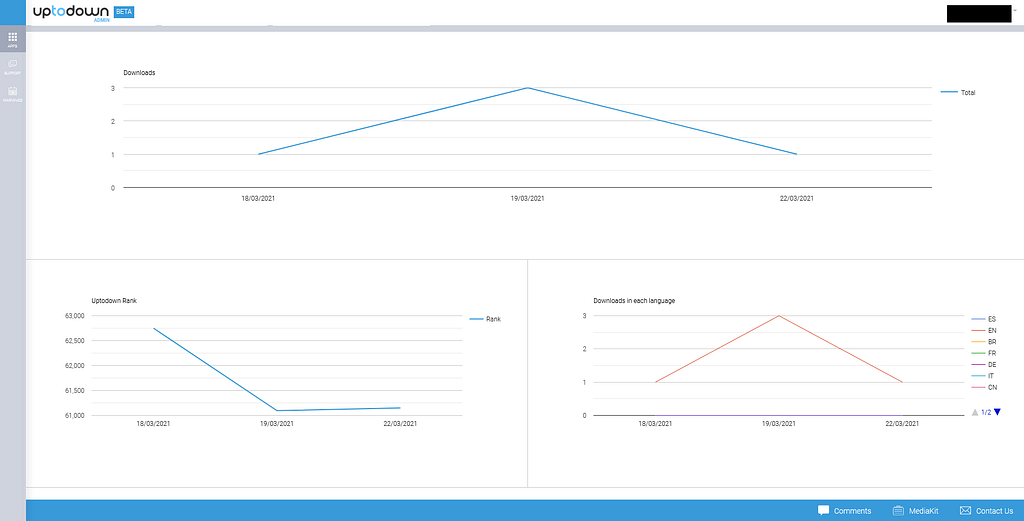
My impression — best place to put your app if it requires more permissions than the Google Play Store allows, or functionality that requires lower targetApi settings.
GetApps — Mi Developer
https://global.developer.mi.com/home
This is a special applications market only for Xiaomi devices with MiUi. I have attempted to install the market app on other devices, even on a Xiaomi with clean Android, but it would not install. In 2020 Xiaomi has sold approx 146.4 million devices and most of them with MiUi.
Developer registration is free and easy, a photo of an ID and a credit card are required (don’t forget to blur out your credit card number). The instructions say that the registration approval takes up to 7 days but I’ve got approved within 24 hours from registration.
The support is very responsive and polite but not exactly professional — I could not get an answer for “what is the minimum targetApi requirement for new apps?”.
The app publishing process is as expected — input your app’s name, short description, full description, icon and screenshots. There is also an option to add keywords and application type. New application review time was 1 day for my app.
Publishing an app is free and the store has support for paid apps.
There are some limitations with the store listing — the amount of languages is limited to English, Hindi, Indonesian, Russian, Spanish and Simplified Chinese. The list of countries to publish in is also limited — China, India, Indonesia, Spain and Russia. In order to publish in China the app must have a store listing in Simplified Chinese.
After the app is published, You can see download statistics by country. In my opinion, the statistics lack the advanced features available in the Google Play Store or Huawei’s AppGallery.
In addition, the Developer console has a free testing solution that can perform tests on several popular Xiaomi devices. The tests are Compatibility, Memory Leak, ANR detection and Monkey test.
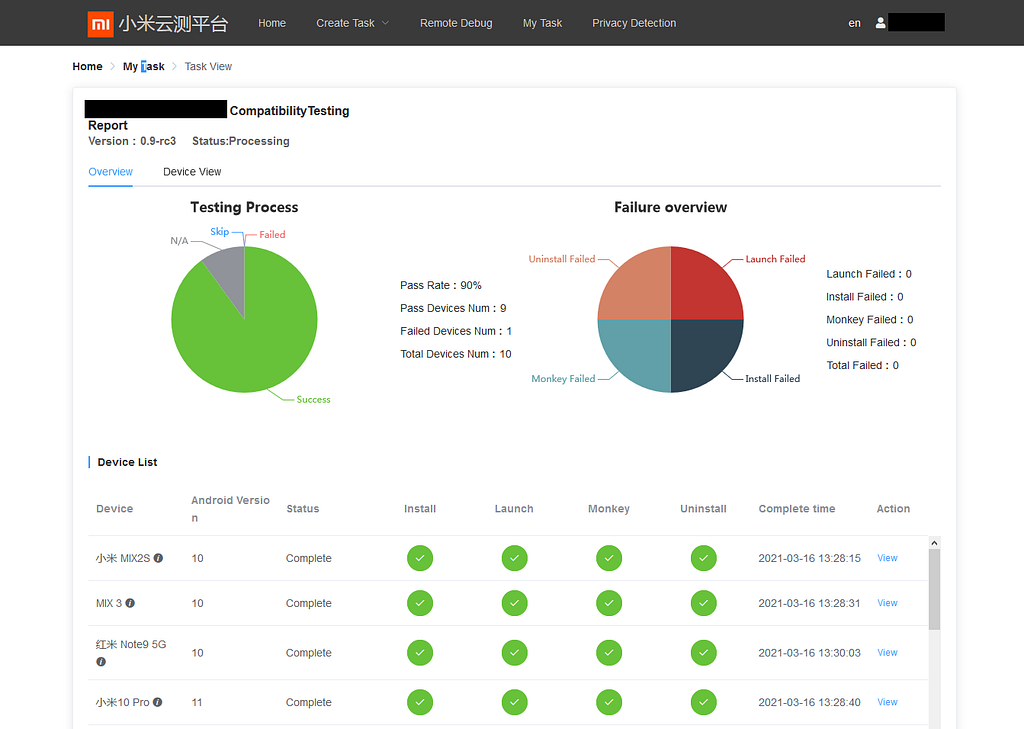
My impression is very good — nice service, millions of devices covered, easy publishing process, fast approval time. The only thing that I missed is the “open app in store” button in the developer console to see how the users see my app in the store.
HUAWEI AppGallery
This is a special applications market only for Huawei devices. Huawei sold approximately 182 million smartphones in 2020, so it looks like an important distribution platform.
Developer registration is free, a photo of the Developer with an ID card in hand, and a credit card is required (don’t forget to blur out your credit card number). The instructions say the registration approval takes up to 7 days but I’ve got approved within 48 hours from registration. Important — they accept only ID documents in English. So developers from countries with non-latin alphabets will have to use their international passports.
Huawei developer console has a vast collection of features and services and is 2nd only to the Google Developer Console. That is because all new Huawei devices are distributed without Google Services and Google Play installed. This should be kept in mind and probably a special app version (flavor) should be made for distribution in Huawei’s AppGallery. Huawei made their own APIs to replace Google’s, the list is very impressive — Camera, Map, Location and many more.

Important note — Huawei has its own push system. If your app uses push — you should test compatibility on both client and server.
In general — Huawei developer is an entire ecosystem that one cannot fully describe in a short article. It will take some effort to make the application compatible — switch from Google APIs to Huawei APIs, add Huawei push to your app server, but still worth it, considering the amount of devices sold.
The app publishing process is as expected — input your app’s name, short description, full description, icon and screenshots. There is also an option to add keywords and application type.
New application review time is approximately 2 days. If the review team finds issues — you will receive mail with the issue description and an advice how to fix it.
There is very detailed statistical information for the app, almost similar to that of Google Play.
Publishing an app is free and the store has support for paid apps.
My impression is positive — nice service, millions of devices covered, easy publishing process, fast approval time. The only disadvantage here is that one must make an effort to adapt Huawei APIs instead of Google, which will require creating and maintaining a separate version for Huawei AppGallery.
Bemobi Mobile Store aka Opera Mobile Store
https://publishers.apps.bemobi.com/
Nice and simple store. I could not get reliable data on distribution, but rumor is that it is popular in post-Soviet countries.
Fast and free registration, and new users can publish an app immediately after registration.
Polite and responsive support.
Publishing an app is free and the store has support for paid apps.
The app publishing process is as expected — input your app’s name, short description, full description, icon and screenshots. There is also an option to add keywords and application type. Store listing translations are limited to 31 languages.
You can see statistical information for downloads and sales.
The problem here is that you can not publish an app that is not available in Google Play Store, so if you look to distribute an application that cannot be validated in Google Play Store, Bemobi is not a good choice. Otherwise — a good backup app store.
Quote from conversation with support:
Bemobi Mobile Store points Android users to apps’ listings on Google Play. If you do not have your Android App on Google Play, you will need to create an Android build for your app and register it on Google Play.
Bemobi Mobile Store is taking this action to better comply with Google’s developer license and improve developer’s statistical performance.
Mobango
I have noticed that many lists of alternative app stores found on the web include this one. It was once popular in India but now it looks abandoned and support does not respond to emails. Their Facebook page looks dead as well.
You can still register and even upload apk, but it never gets approved…
Oppo developers
https://developers.oppomobile.com
Oppo Mobile holds a significant share of Chinese mobile devices sold — approximately 16%. Oppo has its own app store, because many of the Oppo smartphones are sold without Google Services and Google Play installed.
Developer registration is free and easy, photo of an ID card and a credit card is required (don’t forget to blur out the credit card number). The instruction says the registration approval takes up to several days but I’ve got approved within 1 day from registration.
The support is very responsive and polite.
The app publishing process is as expected — input your app’s name, short description, full description, icon and screenshots. There is also an option to add keywords and application type. New application review time was 1 day for my app.
Publishing an app is free and the store has support for paid apps.
There are some limitations with the Store Listing — localizations are limited to English, Hindi, Indonesian, Thai, Vietnamese, Malay, Chinese,Filipino.
The list of countries to publish in is also limited — Philippines, Malaysia, Thailand, Taiwan, China, Vietnam, India, Indonesia.

There are some advanced options in the developer panel. “Cloud Machine” is limited to corporate accounts only.
“Oppo PUSH” — devices without Google services should have their own push system.
Also there is a performance optimization that is called “Hyper Boost”, but all explanations I’ve found are not clear on how one can make his app compatible.
Because many Oppo devices are sold without google services, You will have to make a separate version (flavor) of your app that uses OPPO push.
My impression is OK — nice service, millions of devices covered, easy publishing process, relatively fast approval time. It has less features than the Huawei store, and the purpose of some of them is not clear. The main disadvantage here is that one must make an effort to adapt to the OPPO push service instead of Google, which will require creating and maintaining a separate version for the OPPO mobile store.
Slideme
I have noticed that many lists of alternative app stores found on the web include this one. It looks abandoned and support does not respond to emails. A pity, because it had some unique features like its own DRM API.
Unfortunately I was unable to publish there because of a technical issue.
APK file of the app is required to contain this tag in App Manifest:
<uses-sdk android:minSdkVersion=”21" android:targetSdkVersion=”30"/>
Declaring minSDK and targetSDK in App Manifest is deprecated and even causes the build process to fail on Android Studio 4.1.2. You probably can workaround this issue by setting the build to continue on errors, but in my opinion it’s just not worth it.
Bonus:
SUNMI partner
Sunmi is a less known device manufacturer that makes a wide variety of business devices like handheld or desktop POS that have additional peripherals like scanners, printers etc. Those peripherals have their own device-specific APIs and because of that Sunmi has opened their own app store. The app store client is available only on Sunmi devices but it has a very high level of control of device behavior. One of the unique features of this app store is that You can create Your own app list that will be available on Your Sunmi devices (devices are related to owner by device s/n) and no other apps will be available.
App publishing process is as expected — input your app’s name, description, icon and screenshots. There is also an option to add keywords and application type.
New application review time was 1 day for my app.
Publishing an app is free and the store has support for paid apps.
Very high level of control of app distribution — it is possible to install an app to specific devices by serial number.
Why would anyone publish on this app store you ask? Well, if you make an app that is intended for sales or logistics workers this is one of the best places to publish. Just remember to read guides on how to access Sunmi peripherals.
Android App Store Alternatives — the Developer View was originally published in Level Up Coding on Medium, where people are continuing the conversation by highlighting and responding to this story.
This content originally appeared on Level Up Coding - Medium and was authored by Pavel Borzenkov
Pavel Borzenkov | Sciencx (2021-03-28T20:00:39+00:00) Android App Store Alternatives — the Developer View. Retrieved from https://www.scien.cx/2021/03/28/android-app-store-alternatives%e2%80%8a-%e2%80%8athe-developer-view/
Please log in to upload a file.
There are no updates yet.
Click the Upload button above to add an update.
