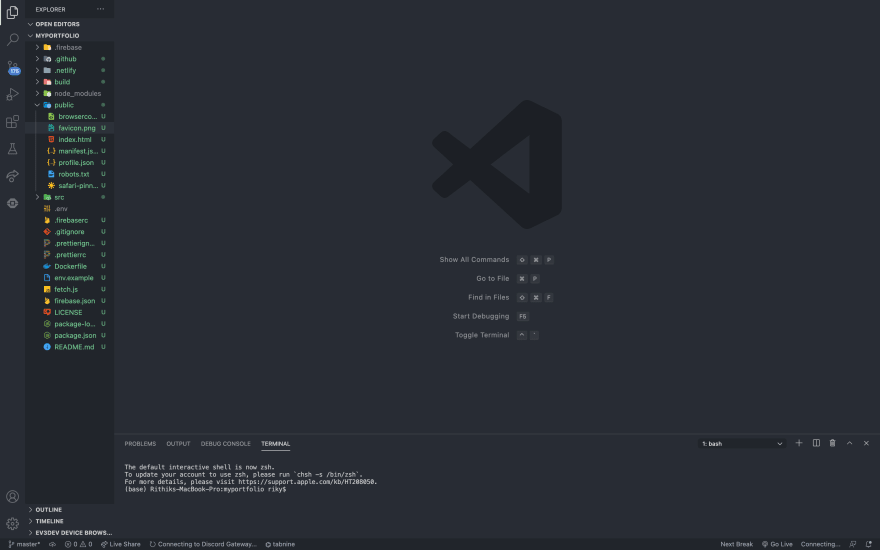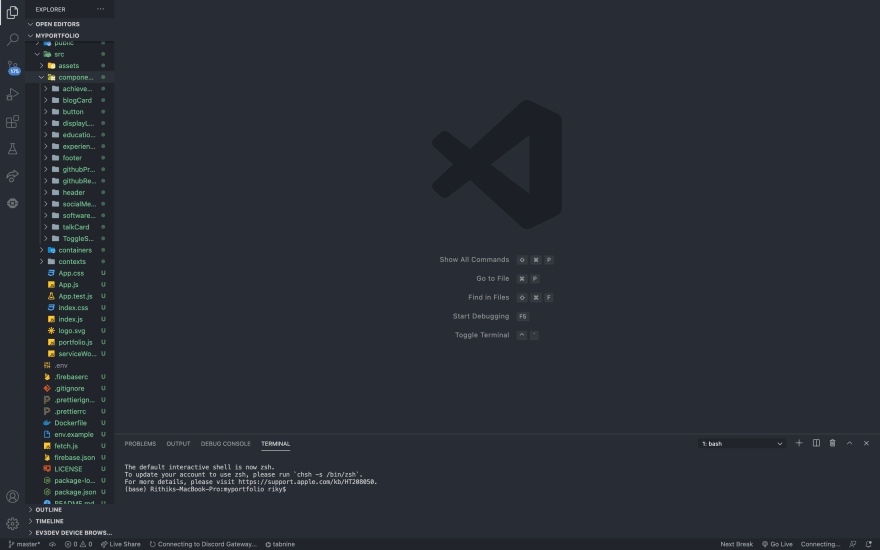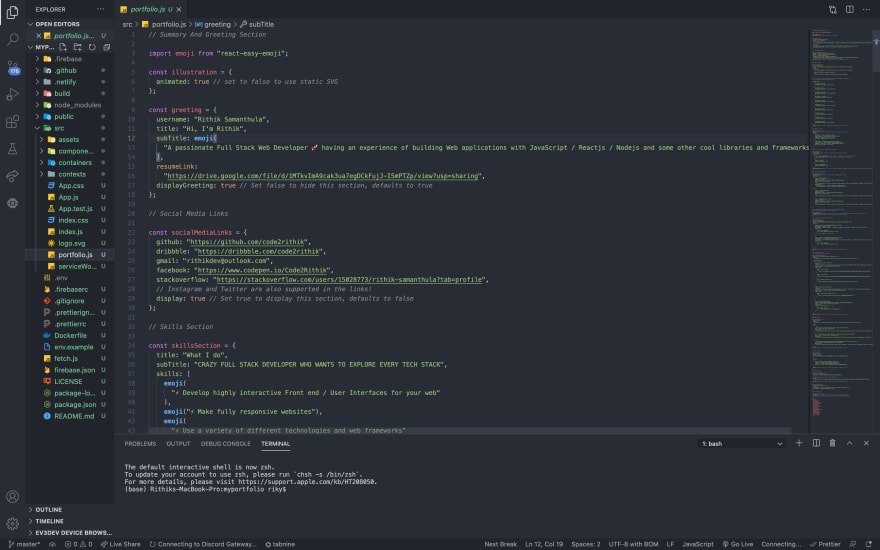This content originally appeared on DEV Community and was authored by Rithik Samanthula
Hey Guys!
I have redesigned my portfolio beautifully using, guess what?
Our all-time friend, REACT.JS!
For my previous portfolio, I used Vanilla HTML, CSS, JS and jQuery.
I will be explaining to you the process of how I made my portfolio website.
Click Here to view my portfolio.
The steps:
My VSCode Screen:
As you can see in the image below, I organized all of my components in each folder along with it's own JS and CSS file:
In my portfolio.js file, I added my text and info in constants which I styled with react:
Then, I was done with the portfolio and needed to host it online.
This time, I decided to do something different and hosted it with firebase.
For those of you who don't know what firebase is, check out this helpful video:
I used the Firebase CLI to deploy my website. It was a pretty easy process.
Finally, I ended with my final website.
I would love to hear your feedback about my portfolio in the comments below.
And rememeber....
Keep Coding Y'All ???
This content originally appeared on DEV Community and was authored by Rithik Samanthula
Rithik Samanthula | Sciencx (2021-04-14T10:40:56+00:00) My New React Portfolio is out!. Retrieved from https://www.scien.cx/2021/04/14/my-new-react-portfolio-is-out/
Please log in to upload a file.
There are no updates yet.
Click the Upload button above to add an update.