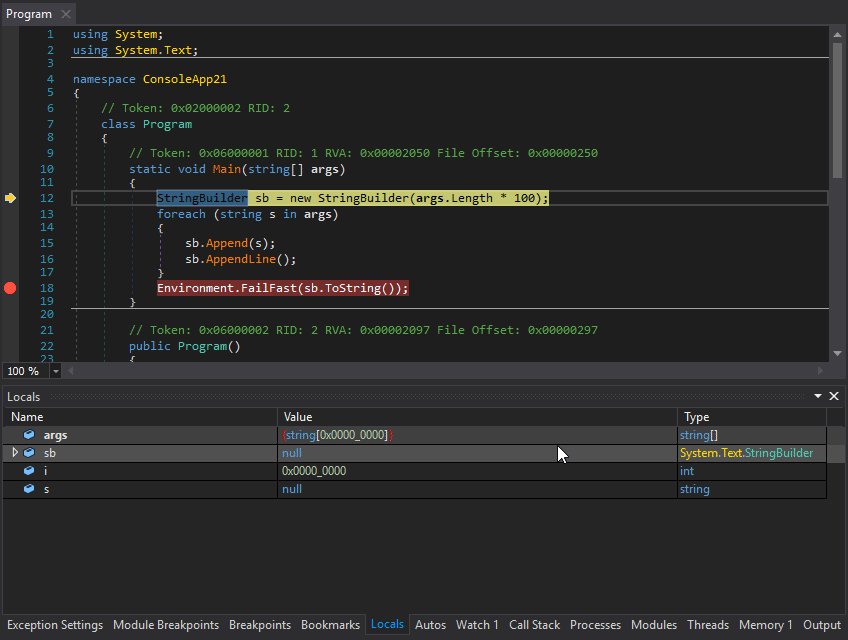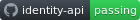This content originally appeared on DEV Community and was authored by XinyuStudio
C# remains a popular programming language in 2021. As of April 2021, C# ranks №5 in Tiobe Index, following C, Java, Python and C++.
Below are the top 10 C# Projects on GitHub as of April 2021.
| Ranking (2021/04) | Ranking (2020/12) | Project Name | Stars | Forks |
|---|---|---|---|---|
| 1 | a | PowerToys | 52964 | 2876 |
| 2 | 1 | Shadowsocks-windows | 52032 | 16007 |
| 3 | 2 | PowerShell | 25683 | 4102 |
| 4 | 3 | CodeHub | 23230 | 631 |
| 5 | 4 | Aspnetcore | 21825 | 6221 |
| 6 | 5 | Wox | 19959 | 2157 |
| 7 | 7 | V2rayN | 19498 | 4271 |
| 8 | 6 | DnSpy | 17865 | 3116 |
| 9 | 8 | EShopOnContainers | 17260 | 7317 |
| 10 | 9 | WaveFunctionCollapse | 16059 | 820 |
a: Not sure
See also:
Top 10 C# Projects on GitHub (December 2020), the trend and indications
1. PowerToys
Microsoft PowerToys is a set of utilities for power users to tune and streamline their Windows 10 experience for greater productivity. For more info on PowerToys overviews and guides, or any other tools and resources for Windows development environments, head over to docs.microsoft.com!
Microsoft PowerToys
Downloads & Release notes | Contributing to PowerToys | What's Happening | Roadmap
Build status
About
Microsoft PowerToys is a set of utilities for power users to tune and streamline their Windows 10 experience for greater productivity. For more info on PowerToys overviews and guides, or any other tools and resources for Windows development environments, head over to docs.microsoft.com!
| Current utilities: | ||
|---|---|---|
| Color Picker | FancyZones | File Explorer Add-ons |
| Image Resizer | Keyboard Manager | PowerRename |
| PowerToys Run | Shortcut Guide | Video Conference Mute (Experimental) |
Installing and running Microsoft PowerToys
Requirements
- Windows 10 v1903 (build 18362) or newer preferred, Windows 10 v1803 (build 17134) minimum
- ⚠️ PowerToys minimum version of Windows 10 will be increased to v1903 starting with the 0.37 release
- Have .NET Core 3.1.13 Desktop Runtime. The installer should handle this but we want to directly make people aware.
Via GitHub with
…2. Shadowsocks-windows
Shadowsocks is a free and open-source encryption protocol project, widely used to circumvent Internet censorship. Why is it so popular, because it is used by a large population!
 shadowsocks
/
shadowsocks-windows
shadowsocks
/
shadowsocks-windows
If you want to keep a secret, you must also hide it from yourself.
![[logo]](https://res.cloudinary.com/practicaldev/image/fetch/s--Bgw4NTiK--/c_limit%2Cf_auto%2Cfl_progressive%2Cq_auto%2Cw_880/https://raw.githubusercontent.com/shadowsocks/shadowsocks-windows/main/Shadowsocks.WPF/Resources/ssw128.png) Shadowsocks for Windows
Shadowsocks for Windows
Features
- Connect to Shadowsocks servers.
- Automatically set system proxy.
- SIP002 URL scheme.
- SIP003 plugins.
- SIP008 online configuration delivery.
Downloads
Download from releases.
Usage
- ?
PAC
- The PAC rules are generated from the geosite database in v2fly/domain-list-community.
- Generation modes: whitelist mode and blacklist mode.
- Domain groups:
geositeDirectGroupsandgeositeProxiedGroups-
geositeDirectGroupsis initialized withcnandgeolocation-!cn@cn. -
geositeProxiedGroupsis initialized withgeolocation-!cn.
-
- To switch between different modes, modify the
geositePreferDirectproperty ingui-config.json- When
geositePreferDirectis false (default), PAC works in whitelist mode. Exception rules are generated fromgeositeDirectGroups. Unmatched domains goes through the proxy. - When
geositePreferDirectis true, PAC works in blacklist mode. Blocking rules are generated fromgeositeProxiedGroups. Exception rules are generated fromgeositeDirectGroups. Unmatched domains are connected to directly.
- When
- Starting from 4.3.0.0, shadowsocks-windows defaults to whitelist mode with Chinese domains excluded from connecting via the proxy.
- The new…
3. PowerShell
A cross-platform task automation and configuration management framework, consisting of a command-line shell and scripting language. Unlike most shells, which accept and return text, PowerShell is built on top of the .NET Common Language Runtime (CLR), and accepts and returns .NET objects. This fundamental change brings entirely new tools and methods for automation.
 PowerShell
/
PowerShell
PowerShell
/
PowerShell
PowerShell for every system!
 PowerShell
PowerShell
Welcome to the PowerShell GitHub Community PowerShell Core is a cross-platform (Windows, Linux, and macOS) automation and configuration tool/framework that works well with your existing tools and is optimized for dealing with structured data (e.g. JSON, CSV, XML, etc.), REST APIs, and object models It includes a command-line shell, an associated scripting language and a framework for processing cmdlets.
Windows PowerShell vs. PowerShell Core
Although this repository started as a fork of the Windows PowerShell code base, changes made in this repository do not make their way back to Windows PowerShell 5.1 automatically This also means that issues tracked here are only for PowerShell Core 6 and higher. Windows PowerShell specific issues should be opened on UserVoice.
New to PowerShell?
If you are new to PowerShell and would like to learn more, we recommend reviewing the getting started documentation.
Get PowerShell
You can download and install a PowerShell…
A good tutorial on Powershell 2020 can be found from the below Youtube video.
4. CodeHub
 CodeHubApp
/
CodeHub
CodeHubApp
/
CodeHub
CodeHub is an iOS application written using Xamarin
CodeHub is the best way to browse and maintain your GitHub repositories on any iPhone, iPod Touch, and iPad device! Keep an eye on your projects with the ability to view everything from pull requests to commenting on individual file diffs in the latest change set. CodeHub brings GitHub to your finger tips in a sleek and efficient design.
Follow the project on twitter: @CodeHubApp
Feature requests can be made on GitHub
Additional information can be found on the project's webpage
Screenshots
Contributing
Contributions are absolutely welcome! The project is built on Xamarin, a free C# framework for iOS applications. You'll need to download this to build the project.
- Fork it!
- Create your feature branch:
git checkout -b my-new-feature - Commit your changes:
git commit -am 'Add some feature' - Push to the branch:
git push origin my-new-feature - Submit a pull request :D
Troubleshooting
I Can't Find My Organization
CodeHub can…
5. Aspnetcore
 dotnet
/
aspnetcore
dotnet
/
aspnetcore
ASP.NET Core is a cross-platform .NET framework for building modern cloud-based web applications on Windows, Mac, or Linux.
ASP.NET Core
ASP.NET Core is an open-source and cross-platform framework for building modern cloud based internet connected applications, such as web apps, IoT apps and mobile backends. ASP.NET Core apps run on .NET Core, a free, cross-platform and open-source application runtime. It was architected to provide an optimized development framework for apps that are deployed to the cloud or run on-premises. It consists of modular components with minimal overhead, so you retain flexibility while constructing your solutions. You can develop and run your ASP.NET Core apps cross-platform on Windows, Mac and Linux. Learn more about ASP.NET Core.
Get Started
Follow the Getting Started instructions in the ASP.NET Core docs.
Also check out the .NET Homepage for released versions of .NET, getting started guides, and learning resources.
See the Triage Process document for more information on how we handle incoming issues.
How to Engage, Contribute, and Give Feedback
…
6. Wox
 Wox-launcher
/
Wox
Wox-launcher
/
Wox
Launcher for Windows, an alternative to Alfred and Launchy.
WoX
WoX is a launcher for Windows that simply works. It's an alternative to Alfred and Launchy.
Features
- Search for everything—applications, UWP, folders, files and more.
- Use pinyin to search for programs / 支持用 拼音 搜索程序
- wyy / wangyiyun → 网易云音乐
- Keyword plugin search
g search_term - Search youtube, google, twitter and many more
- Build custom themes at http://www.wox.one/theme/builder
- Install plugins from http://www.wox.one/plugin
- Portable mode
- Auto-complete text suggestion
- Highlighting of how results are matched during query search
Installation
-
Download from releases.
- Option 1: download
Wox-Full-Installer.*.exe, which include all dependency. - Option 2: download
Wox.*.exe, which only include wox itself. You may install Everything and Python using below instruction.
- Option 1: download
-
Windows may complain about security due to code not being signed. This will be fixed later.
-
Requirements:
- .NET >= 4.6.2 or Windows version >= 10 1607 (Anniversary Update)
- [Optional] Integrate with everything
- Download
.exeinstaller - Use x64 if your…
- Download
7. DnSpy
dnSpy - Latest release
dnSpy is a debugger and .NET assembly editor. You can use it to edit and debug assemblies even if you don't have any source code available. Main features:
- Debug .NET and Unity assemblies
- Edit .NET and Unity assemblies
- Light and dark themes
See below for more features
Binaries
https://github.com/dnSpy/dnSpy/releases
Building
git clone --recursive https://github.com/dnSpy/dnSpy.git
cd dnSpy
# or dotnet build
./build.ps1 -NoMsbuild
To debug Unity games, you need this repo too: https://github.com/dnSpy/dnSpy-Unity-mono (or get the binaries from https://github.com/dnSpy/dnSpy/releases/unity)
Debugger
- Debug .NET Framework, .NET and Unity game assemblies, no source code required
- Set breakpoints and step into any assembly
- Locals, watch, autos windows
- Variables windows support saving variables (eg. decrypted byte arrays) to disk or view them in the hex editor (memory window)
- Object IDs
- Multiple processes can be debugged at the same time
- Break on module load
- Tracepoints and conditional breakpoints
- Export/import…
8. V2rayN
v2rayN
How to use
- If you are newbie please download v2rayN-Core.zip from releases
- Otherwise please download v2rayN.zip (Also need to download v2ray core in the same folder)
- Run v2rayN.exe
Requirements
- Microsoft .NET Framework 4.6 or higher
- Project V core https://github.com/v2fly/v2ray-core/releases
9. EShopOnContainers
 dotnet-architecture
/
eShopOnContainers
dotnet-architecture
/
eShopOnContainers
Cross-platform .NET sample microservices and container based application that runs on Linux Windows and macOS. Powered by .NET 5, Docker Containers and Azure Kubernetes Services. Supports Visual Studio, VS for Mac and CLI based environments with Docker CLI, dotnet CLI, VS Code or any other code editor.

.NET Microservices Sample Reference Application
Sample .NET Core reference application, powered by Microsoft, based on a simplified microservices architecture and Docker containers.
Build Status (GitHub Actions)
Dev branch contains the latest beta code and their images are tagged with :linux-dev in our Docker Hub
Getting Started
Make sure you have installed and configured docker in your environment. After that, you can run the below commands from the /src/ directory and get started with the eShopOnContainers immediately.
docker-compose build
docker-compose up
You should be able to browse different components of the application by using the below URLs :
Web Status : http://host.docker.internal:5107/
Web MVC : http://host.docker.internal:5100/
Web SPA : http://host.docker.internal:5104/
Note: If you are running…
10. WaveFunctionCollapse
 mxgmn
/
WaveFunctionCollapse
mxgmn
/
WaveFunctionCollapse
Bitmap & tilemap generation from a single example with the help of ideas from quantum mechanics
WaveFunctionCollapse
This program generates bitmaps that are locally similar to the input bitmap.
Local similarity means that
- (C1) Each NxN pattern of pixels in the output should occur at least once in the input.
- (Weak C2) Distribution of NxN patterns in the input should be similar to the distribution of NxN patterns over a sufficiently large number of outputs. In other words, probability to meet a particular pattern in the output should be close to the density of such patterns in the input.
In the examples a typical value of N is 3.
WFC initializes output bitmap in a completely unobserved state, where each pixel value is in superposition of colors of the input bitmap (so if the input was black & white then the unobserved states are shown in different shades of grey). The coefficients in these superpositions are real numbers, not complex numbers, so it doesn't do the…
11. ShareX (No. 10 in Dec 2020)
 ShareX
/
ShareX
ShareX
/
ShareX
ShareX is a free and open source program that lets you capture or record any area of your screen and share it with a single press of a key. It also allows uploading images, text or other types of files to many supported destinations you can choose from.
Trend analysis
- Most of the rankings remain the same as those of Dec 2020.
- The 1st place was replaced by PowerToys, which contains below popular tools:
| Color Picker | FancyZones | File Explorer Add-ons |
| Image Resizer | Keyboard Manager | PowerRename |
| PowerToys Run | Shortcut Guide | Video Conference Mute (Experimental) |
See also:
Top 10 C# Projects on GitHub (December 2020), the trend and indications
This content originally appeared on DEV Community and was authored by XinyuStudio
XinyuStudio | Sciencx (2021-04-15T13:13:03+00:00) ?Top 10 C# Projects on GitHub (Q1 2021) and the trend. Retrieved from https://www.scien.cx/2021/04/15/%f0%9f%94%9dtop-10-c-projects-on-github-q1-2021-and-the-trend/
Please log in to upload a file.
There are no updates yet.
Click the Upload button above to add an update.