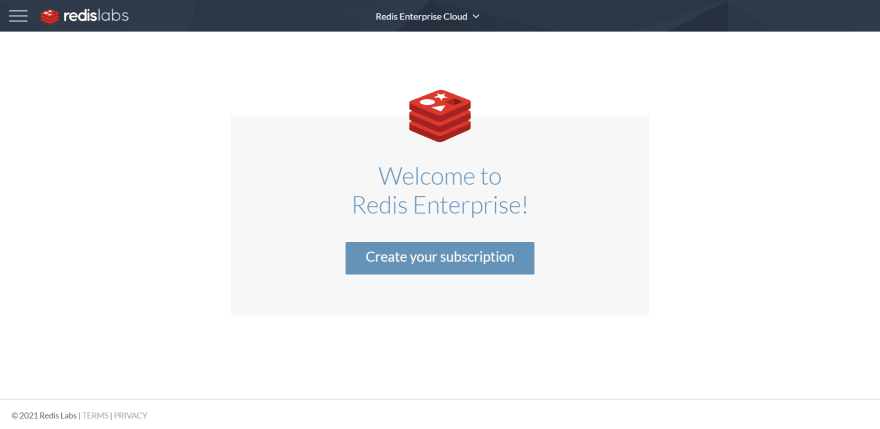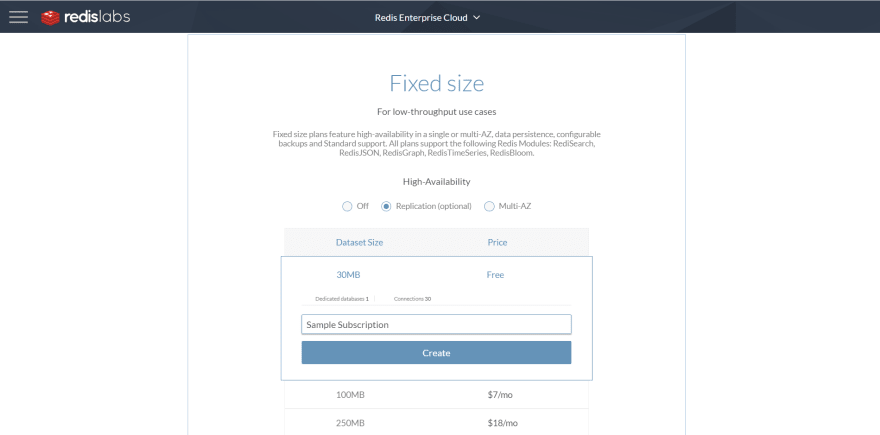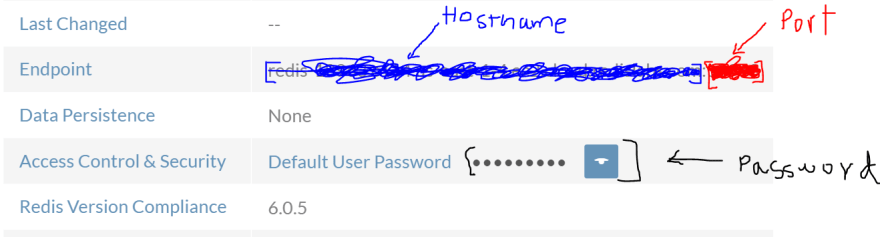This content originally appeared on DEV Community and was authored by Ramki Pitchala
Host and Use Redis for Free
This article was originally posted on Medium. If you prefer reading it from there, please do check it out.
Introduction
Although building software projects can be challenging, deployment can be a pain.
In fact, in situations where speed is necessary, deployment must be seamless. For that reason, I want to show you how to deploy Redis for free and use Redis remotely.
Redis Labs, a Redis cloud hosting service, offers a free plan with simple deployment steps. We will leverage that plan to create an instance and integrate that instance with Node.js.
Walk Through
Do everything quickly and well.
― G.I. Gurdjieff
To start, head over to https://redislabs.com/ and sign up.
Once you create and verify your account, you will end up on this screen.
Click “Create your subscription”.
Scroll down to “Fixed size” and pick the free option.
Click “Create”. We now need to create our database under the subscription.
Enter in the database name. Be sure to copy “Redis Password”. Once you are ready, click “Activate”.
We can use the endpoint to connect to our remote instance so be sure to copy it down. For security reasons, be careful with who you expose your endpoint to.
It is really that quick!
Integration
Let’s connect to our remote Redis instance! Although I will use Node.js, the connection process will most likely be similar to the other technologies.
Start by creating a new npm project.
npm init
After filling out the project details, cd into your project and install redis, a Node.js client for Redis, and dotenv, an environment variable loader.
npm install redis
npm install dotenv --save-dev
In the root directory, create a file called .env . In it, let’s put our Redis instance hostname, port, and password.
We can find the hostname, port, and password in the View Database section:
Contents of .env:
REDIS_HOSTNAME=YOUR REDIS HOSTNAME
REDIS_PORT=YOUR REDIS PORT
REDIS_PASSWORD=YOUR REDIS PASSWORD
Create index.js. Let’s say this is where we want to connect to our remote instance. Let’s create a client and test if we can connect to it.
Now we can connect to our Redis instance from Node.js!
Conclusion
I wanted to show a simple way to deploy and use Redis for free, whether it be for demoing a project at a hackathon or evaluating a proof of concept idea.
Thank you for taking the time to read this blog!
This content originally appeared on DEV Community and was authored by Ramki Pitchala
Ramki Pitchala | Sciencx (2021-04-21T01:22:31+00:00) Host and Use Redis for Free. Retrieved from https://www.scien.cx/2021/04/21/host-and-use-redis-for-free/
Please log in to upload a file.
There are no updates yet.
Click the Upload button above to add an update.

](https://res.cloudinary.com/practicaldev/image/fetch/s--PkAmwPjo--/c_limit%2Cf_auto%2Cfl_progressive%2Cq_auto%2Cw_880/https://cdn-images-1.medium.com/max/2000/0%2ApTXCb9DovKP8rgCZ.png)