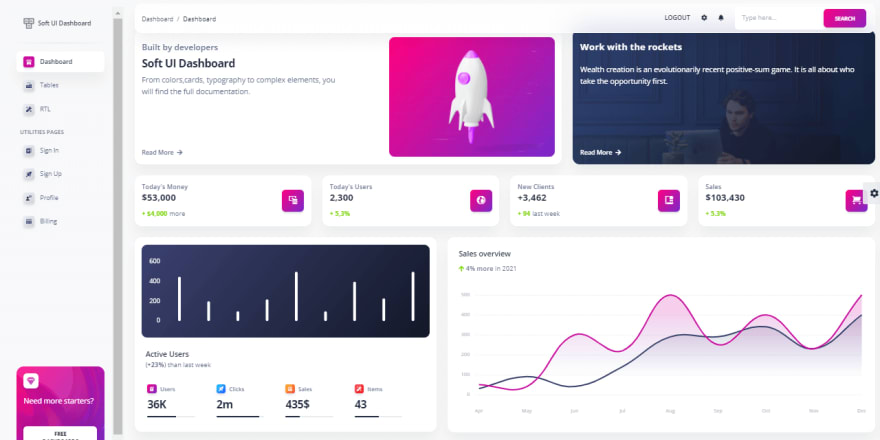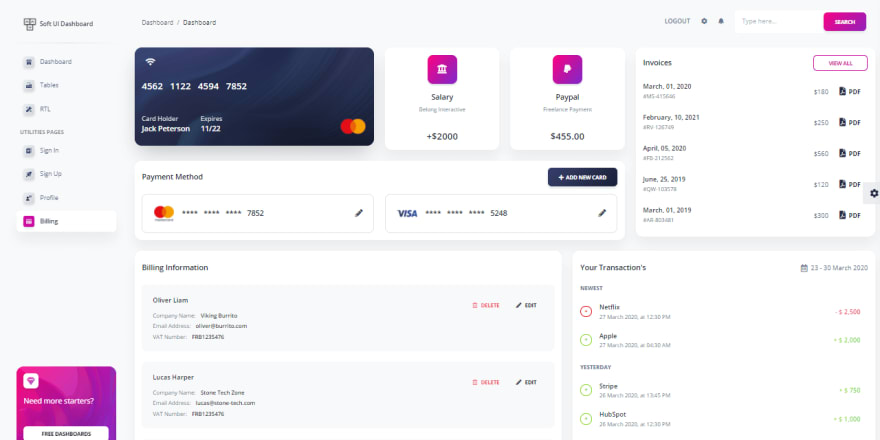This content originally appeared on DEV Community and was authored by Sm0ke
Hello Coders,
This article presents an open-source Jinja Template crafted on top of a modern Bootstrap 5 design: Soft UI Dashboard. The project might help beginners to code simple presentation websites on top of the existing codebase OR migrate the production-ready UI to a legacy Python-based project compatible with Jinja Template Engine: Flask, Django, Bottle of FastAPI. Thanks for reading!
- Soft UI Dashboard Jinja - LIVE Demo
- Soft UI Dashboard Jinja - Source Code (MIT License)
- More Jinja Templates - a curated index
The design is the latest and most innovative crafted by the Creative-Tim agency. Made of hundred of elements, designed blocks, and fully coded pages, Soft UI Dashboard is ready to help you create stunning websites and webapps.
Fully Coded Elements - Soft UI Dashboard is built with over 70 frontend individual elements, like buttons, inputs, navbars, navtabs, cards or alerts, giving you the freedom of choosing and combining. All components can take variations in colour, that you can easily modify using SASS files and classes.
Example Pages - If you want to get inspiration or just show something directly to your clients, you can jump start your development with our pre-built example pages. You will be able to quickly set up the basic structure for your web project.
Soft UI Dashboard - UI Tables
Soft UI Dashboard - User Profile Page
To compile the project locally, Python3 and GIT should be installed and accessible via the terminal. Once we have this minimum tool-chain, we need to follow a simple setup as presented in the README file, saved on Github.
Step #1 - Clone the sources
$ # Clone the sources
$ git clone https://github.com/app-generator/jinja-soft-ui-dashboard.git
$ cd jinja-soft-ui-dashboard
Step #2 - Install Dependencies
$ virtualenv env
$ source env/bin/activate
$
$ # Install requirements
$ pip3 install -r requirements.txt
Step #3 - Start the App
$ # Set the FLASK_APP environment variable
$ export FLASK_ENV=development
$
$ flask run
If all goes well, we should see the Soft UI Dashboard running in the browser.
Thanks for reading! For more resources, please access:
- More starters styled with Soft UI Design System
- More Free Admin Dashboards - provided by AppSeed
This content originally appeared on DEV Community and was authored by Sm0ke
Sm0ke | Sciencx (2021-04-26T15:03:24+00:00) Soft UI Dashboard – Free Jinja Template. Retrieved from https://www.scien.cx/2021/04/26/soft-ui-dashboard-free-jinja-template/
Please log in to upload a file.
There are no updates yet.
Click the Upload button above to add an update.