This content originally appeared on The AMP Blog and was authored by The AMP Project
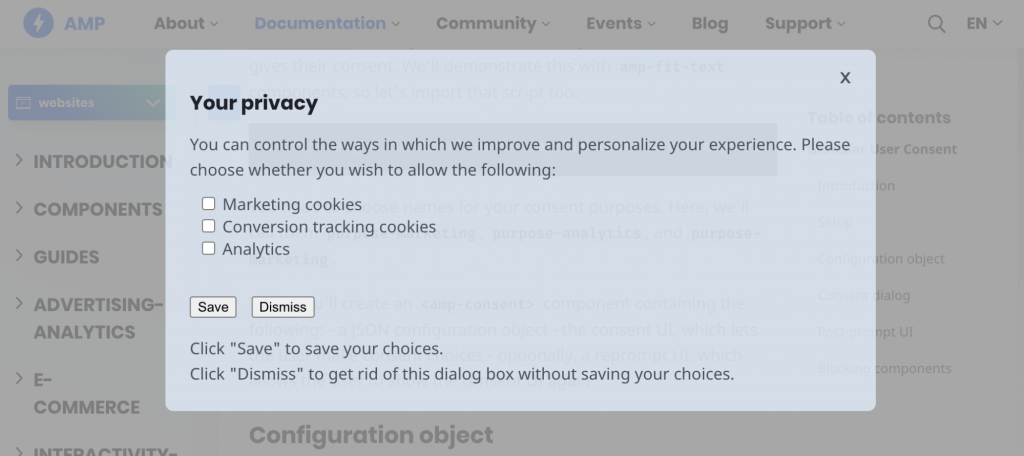
Preserving user privacy is of vital importance to AMP. Thus, we strive to create tools to help site owners do the same. Today, we’re pleased to announce that AMP pages now support granular consent!
Website consent lets users specify how their data can be collected and shared. Such consent comes in two main forms. Global consent allows users to make a single consent decision for a website. For example, they could either agree to allow certain categories of cookies or request that they be blocked. AMP has supported global consent for some time via its <amp-consent> component.
In contrast, granular consent allows users to make a set of consent choices for a website. For example, a user might permit a site to use analytics and to collect performance data, but they might disallow marketing cookies.
Now, <amp-consent> supports both granular and global consent!
To implement granular consent, you define a set of consent purposes – for example, performance cookies, marketing cookies, and analytics. You create an interface that allows users to accept or reject each of these. You can then label any AMP component to be blocked unless the user has granted consent for the purposes you specify.
<amp-consent> allows you to create your own solution. It also allows you to implement consent via a consent management provider (CMP).
You can try this out today! To learn more, check out the documentation. Or you may want to start with this example – or simply to watch the video below.
If you have feedback or feature requests, please let us know.
Posted by Ben Morss, Developer Advocate, the AMP Project
This content originally appeared on The AMP Blog and was authored by The AMP Project
The AMP Project | Sciencx (2021-04-29T18:13:02+00:00) Preserving user privacy with granular consent in AMP. Retrieved from https://www.scien.cx/2021/04/29/preserving-user-privacy-with-granular-consent-in-amp/
Please log in to upload a file.
There are no updates yet.
Click the Upload button above to add an update.
