This content originally appeared on Envato Tuts+ Tutorials and was authored by Sarah Joy
Are you in sales? Does your boss want a sales presentation PPT, but you don’t have time to make one?



Premium sales PowerPoint templates enable you to create a professional presentation in no time. Simply add your information to the sales presentation template. You'll have a professional and stylish PowerPoint that's sure to impress your boss in 2021.
Envato Elements has hundreds of premium sales PowerPoint templates available for a low cost. You'll have unlimited access to hundreds of premium templates. Or, you can find sales presentation examples on GraphicRiver.
The Best Source for Sales PowerPoint Templates (With Unlimited Use)
Envato Elements is the perfect place to find winning sales PowerPoint templates. For a low monthly fee, unlock unlimited downloads of PowerPoint sales presentation templates. Access unlimited photos, videos, fonts, and other resources to use in your next project.
Explore Sales PowerPoint Templates



Envato Elements is truly one of the best values out there for salespeople today. And with the unlimited downloads, you've got the freedom to try out a variety of options as you build your new sales PowerPoint presentation.



You may be tempted by simple sales PPT templates free downloads. But free templates are less robust than premium, professionally designed templates.
With Envato Elements simple, elegant PowerPoint templates you’ll find key items such as:
- bold text and title slides to capture audience attention
- rich image placeholders to show off photos and videos
- simple charts to illustrate data
- customizable layouts to make every theme your own
5 Great Sales PowerPoint PPT Presentation Templates for 2021
Here's a list of hand-picked premium sales PowerPoint presentation templates:
1. Property Marketing PPT Sales Presentation
This sales PowerPoint presentation is great if you're in the property rental or real estate business. Add the property that you're trying to sell to this sales presentation. There are seven different color schemes to choose from.
The Property Marketing Sales Presentation package comes with a total of 350 slides for multiple listings. This product presentation template comes with over 1,000 icons to help you illustrate.
2. Sales PowerPoint



Sales PowerPoint is a presentation template designed with a sales presentation structure in mind. This template comes with charts and a pricing table. Use this product presentation PPT template for any type of sales.
Sales PowerPoint can be edited whether you need to change the color of the presentation or the font. Quickly edit the slideshow to fit your PPT sales presentation needs.
3. Sales Pitch PowerPoint Template



Sales Pitch PowerPoint Template has professional and modern design. This template comes with 20 master slides that allow you to choose how you want your presentation laid out. The Sales Pitch PowerPoint Template includes charts, diagrams and other data visualization tools.
Add any image you'd like to the sales PowerPoint presentation by dragging and dropping it onto the image placeholder. This product presentation PPT is a multipurpose template. The Sales Pitch PowerPoint template can only be used in Microsoft PowerPoint.
4. Sella Product Presentation PPT Template



Sella PowerPoint Template has over 60 unique slides for all lengths of slideshows. Drag and drop the image into the image placeholder to add any image of your choice to this presentation template.
There are two different versions of this presentation: a bright version and dark version. This template includes nice features such as a product showcase slide, product benefits slide, and editable maps. The Sella product presentation PPT template comes with over 200 icons to help you illustrate your ideas.
5. MOUVE – Elegant PowerPoint Template



MOUVE Elegant PowerPoint Template is an elegant, modern and professional sales PowerPoint template. This template comes with over 50 distinctive slides that give you room to add as much information to your presentation as you need.
Add an image of your choice to the presentation by dragging and dropping the image into the image placeholder. The MOUVE Elegant PowerPoint Template comes with hundreds of editable icons. This template is great for anyone looking for a nice modern PPT sales presentation.
Envato Elements (Design Without Limits)



Envato Elements has a single compelling (all inclusive) offer:
Sign up for Envato Elements and you get access to thousands of graphics and templates (with unlimited use). Get great web themes, professional sales presentation templates, and more—all for one low price.



That’s right! Download as many professional sales presentation templates and graphics as you want. Then customize them to fit any of your project needs.
Free sales PowerPoint templates may seem like a good choice, but nothing beats premium. The premium PowerPoint sales presentation examples on Envato Elements have very high quality. Few free sales PowerPoint templates can say the same.
Envato Elements is a powerful option. But if you prefer to buy unique PowerPoint templates one at a time, check out the selection from our GraphicRiver marketplace below.
20 Best Examples of Top Sales PowerPoint PPT Templates on GraphicRiver for 2021
On the GraphicRiver marketplace we've got thousands of the best sales PowerPoint templates. Stylish new designs are being added weekly. They’re created for a variety of professional presentations needs. Especially for those who need high-quality, visually striking designs.



Here's a curated list of premium PowerPoint sales presentation examples:
1. Dealer PPT Sales Presentation Template



The Dealer sales PowerPoint presentation template has over 50 unique slides. The Sales PowerPoint Presentation Template comes with maps and cool graphics.
Dealer sales PowerPoint presentation template also comes with easy to use placeholders. Don't fall for sales PPT templates free downloads. Instead, use this sales PPT template for any business purpose.
2. Sales - Marketing PowerPoint Presentation



The sales marketing PowerPoint template has 40 unique slides you can customize for your next presentation. It's based on master slides for quicker editing. This sales presentation PPT template also comes with different slide categories for your content. Add an image of your choice by dragging and dropping the image into the image placeholder.
3. Business Sales PowerPoint Presentation Template



The Business Sales slide deck is great if your company needs sales presentation ideas. There are more than 50 sales PPT slides to use, and they're all fully animated.
Business Sales comes with different color themes. Add an image of your choice by dragging and dropping the image into an image placeholder. You won't find this feature on sales PPT templates free downloads.
4. Data Driven Chart and Infographic PowerPoint Template



Data Driven Chart and Infographic is a sales PowerPoint presentation template with 150 unique slides. This template has a simple but professional design and comes with a light and dark theme. Customize your sales presentation with colors, vector icons, and charts.
Speaking of charts, the ones included in this sales pitch PowerPoint template are fully editable in Excel. Refine your data in Excel, and make it look amazing in this product presentation PPT template.
5. Arrow PowerPoint



Arrow is a sales PowerPoint presentation template with a minimalistic and professional design. This product presentation PPT template comes with 120 unique slides and 1200 in total.
There are ten pre-made color themes or change the color scheme to any colors that you'd like. Quickly add an image of your choice by dragging and dropping the image into the image placeholder. Arrow is the perfect product presentation PPT template to drive sales.
6. Saleza Marketing PowerPoint Presentation Template



New to GraphicRiver is Saleza, a modern and stylish sales PPT template. Like other PowerPoint sales presentation examples, Saleza features editable infographics.
Try this option instead of a sales presentation PPT free download found online. This product presentation PPT template is great if you're an entrepreneur.
7. Ozone Sales & Marketing Portrait PowerPoint Template



The Ozone sales presentation PPT is a great template for a sales team or marketer. This sales PPT features 60 unique slides and different layout and color options. Customize Ozone and make the perfect annual sales presentation PPT. Sales PPT templates free downloads can't beat this one.
8. Marketing Sales PowerPoint Bundle



Anyone can present like a marketing guru with the Marketing Sales PowerPoint Bundle. Choose from 400 unique slides and 50 color themes to make bring your sales presentation to life. If variety and customization options are what you're looking for, you'll get that and more here. This bundle is one of the great sales presentation PowerPoint examples.
9. Sales Deck PowerPoint Template



The Sales Deck PowerPoint Template has over 100 unique slides that you can use in your presentation. Unlike a sales presentation PPT free download, this template also has over 41 color schemes to choose from. Color schemes are great to match your product or your company.
Drag and drop an image onto the image placeholder to add any image of your choice. This product presentation template comes with icons, maps, charts, and mockups.
10. Sales Report PowerPoint Template



The Sales Report PowerPoint Template is a multipurpose template that can be used for sales or for a variety of purposes. The Sales Report PowerPoint Template is great if you're selling more than one product or presenting many product reports. The sales presentation also comes with fully editable maps, mock-ups, and over 25,000 total slides. There aren't many sales presentation PPT free downloads with these features.
11. Smooth PowerPoint - Product Presentation Example PPT



Smooth PowerPoint has over 152 unique slides. This product presentation PPT template has a nice sleek design that's great for many purposes. Smooth PowerPoint comes with unique infographics and over 500 icons.
This product presentation example PPT comes with graphs and charts so that you can present your data in a graphical way. If you've got a product or your company is in more than one country this template comes with world maps.
12. Outcome PowerPoint



Outcome PowerPoint is one of the top multipurpose sales presentation PowerPoint examples. This template has over 197 unique slides with a fresh and professional design. Outcome PowerPoint comes with charts, graphs, info graphics, icons, and maps. You can also add your pictures easily with image placeholders.
13. Be Green - Eco PowerPoint Template



Be Green is a perfect sales presentation PPT template for anyone whose company or product is eco-friendly. This multipurpose template has a nice plant-based design. Although designed for an ecology presentation, it also works well for a sales presentation.
Be Green- Eco PowerPoint Template has over 210 total slides and over 75 unique slides. With the number of slides, it's like having multiple sales pitch PowerPoint templates in one download.
14. Annual Sales Report



Annual Sales Report is a creative and simple sales PPT presentation template. This template has over 100 unique slides that you can customize. Annual Sales Report comes with fully editable maps to showcase your product sales in other countries.
This template also comes with product mockups. So, you can show what your design looks like on other devices such as a tablet or smartphone.
15. Mark Sale PowerPoint Presentation



The Mark Sale PowerPoint Presentation template has a professional sales design. This product presentation template comes with 100 unique slides and 1,000 total slides.
Mark Sale PowerPoint Presentation also comes with charts, maps, and icons. All charts, maps and icons are fully editable. These features make Mark Sale one of the best sales presentation PPT examples around.
16. Funnel Diagrams PowerPoint & Illustrator Template



The sales funnel is well known by all marketers. Understanding its flow is important to reaching sales goals.
The Funnel Diagrams sales presentation PPT has a variety of unique charts to help your sales team. Each object is editable so you can tune this template to your needs. These funnels make a nice alternative to the many sales presentation PPT free downloads available online.
17. Sales Data PowerPoint Presentation Template



Sales Data is perfect if you're giving a data driven marketing presentation. With this template, you can come up with your sales presentation ideas and sales presentation outlines. This sales PPT template comes with 100 unique slides and five color schemes.
Sales Data comes with plenty of charts and icons to help your audience visualize the data in your presentation. If your product presentation example PPT needs to revolve around the numbers, try out Sales Data.
18. Dashi Sales – Sales Dashboard Report PPT Presentation



Dashi Sales comes with ten unique and editable slides and over 2500 vector icons. This sales presentation PPT example comes with 30 color scheme options. Dashi Sales also comes with a light and dark version and custom animation.
This sales pitch PowerPoint template includes slides that let you share details of how sales are performing with your team. The minimal and colorful design is easy to understand, making Dashi Sales a great choice for you.
19. RAGE - Sport Wear Promotion Template



You won't be mad with a sales presentation PPT like RAGE. It has a stunning modern layout across 21 unique slides. Make it as short or as long as you need it to be with your own images and information. This is one sales presentation PowerPoint examples that lets you lean into making data easy on the eye.
20. Pitch Deck Business Infographics



If you're looking for sales pitch PowerPoint templates, give these slide decks a chance. It's a two-pack that comes loaded with infographics for all of your data. These sales presentation PPT examples also have creative image placeholders for your images.
These sales presentation PowerPoint examples come with animated and non-animated versions. In all, you get more than 2040 slides to use. Few sales presentation PPT free downloads can match up with these pitch decks.
How to Make Great Sales Presentations Quickly With Templates



We're going to customize the first slide. Here's what Slide 1 looks like with no edits.



Now, let's look at some quick and easy ways to customize this template:
1. Change Text Color
Let's start by changing the color of the text. I'm going to change the color of the word "Fire" from red to orange. To start, highlight the word that you want to change the color of.



Next, click the arrow next to the Font Color icon. A drop-down menu will appear. Select the color that you want for the font. You've successfully changed the font color.
2. Delete an Object
Another way to customize your presentation template is to delete objects you don't want. Delete an unwanted object. I'll be deleting the bar next to the text on slide one.



To delete an object, click on the unwanted object. You'll know you've selected the right object when handles appear around the unwanted object. After the handles have appeared, hit the Delete button on your keyboard. The unwanted object should be gone now.
3. Add a New Text Box
To add more text to a slide than the text boxes that the template comes with, add a new text box.



To add a new text box, click the Text Box button. Once you've clicked this button, draw a new box where you want to add the new text. Repeat this step to add as many text boxes as you need.
5 Quick Tips for Better PowerPoint Sales Presentations in 2021
Not everyone finds it easy to nail giving a presentation. But they're easier than you think. If you're struggling with making and giving your sales presentation, try these quick presentation tips:
1. Focus on Your Audience's Needs
Do you get presentation anxiety? A lot of the nerves have to do with focusing on yourself and not your audience. When you start thinking about messing up, you're paying too much attention to yourself.
Remember you've got valuable information your audience doesn't. Think about how you can deliver that information to them.
2. Use More Images and Less Text
Too much text on sales PPT slides is a real issue. Your audience won't try to read a wall of text. And if they do that means they aren't paying attention to what you're saying. Replace text with images, charts, and graphs where possible.



3. Apply Modern Presentation Design Trends
Don't bring an outdated presentation to modern audiences. Presentations are supposed to leave a positive impression on your audience. Modern sales presentation PPT trends like creative typography will keep your audience engaged.



4. Write Your Presentation
Another source of presentation anxiety isn't knowing the material. Avoid this with your PowerPoint sales presentation by writing down presentation notes. This tip will help you design your presentation quicker, and make sure you know what you'll say inside and out.
5. Use Interesting Animations
Animations are a small addition to your sales PPT, but they're very useful. They help smooth the transition between topics and create a visual story. The subtle use of animations is the cherry on top of your PowerPoint sales presentation.



5 Top Sales PowerPoint Presentation Design Trends For 2021
You've seen some cool tips for your next product presentation PPT. But if you want to really stand out, you need a trendy sales PPT.
We covered the biggest presentation design trends for 2021 in the Envato Blog. Here are the top five design trends for a great sales presentation PPT:
1. Minimalism Is Always Trending
Minimal presentation design is always on trend. This is the best way to present information clearly and concisely.
Minimalism is a great trend for sales presentation PowerPoint examples. With a minimal design, your audience will focus on your message.



2. Back to Basics With Infographics
Infographics and charts are necessary on product presentation templates. Give them a twist following this trend.
Data visualization has gone back to basics in 2021. Simple and clean infographics are key. Make your data easy to digest with clear infographics. See this sales presentation PPT template with basic, simple infographics.
3. Go for Muted Pastels
Monochromatic color palettes are another 2021 design trend. Monochrome and soft colors are often used to help the audience focus on the content. That's why it's perfect for a sales PPT.
Play with muted pastels and monochromatic palettes in your sales presentation PowerPoint template.



4. Geometric Shapes for Unique Looks
Geometric patterns are simple yet striking. This is an ideal trend when you want your information to have a strong impact. Looking for PowerPoint sales presentation examples? This sales PPT template has unique and modern geometric shapes.
5. Classic Serifs Are Back
This is one of the graphic design trends predictions for 2021. Classic serif fonts were considered too old-fashioned. But that's changing with new modernized serif fonts.
Look for this trend on new sales presentation PPT templates:



Find More Great PowerPoint Presentation Templates in 2021
You'll probably find yourself giving other presentations in your career. Instead of trying to re-purpose your PowerPoint sales presentation template, try something fresh. We've rounded up hundreds of excellent templates for you to choose, like these:


 Microsoft PowerPoint32+ Professional PowerPoint Templates: For Better Business PPT Presentations 2021
Microsoft PowerPoint32+ Professional PowerPoint Templates: For Better Business PPT Presentations 2021

 Microsoft PowerPoint25 Beautiful PowerPoint (PPT) Presentation Templates With Unique Slide Designs (For 2021)
Microsoft PowerPoint25 Beautiful PowerPoint (PPT) Presentation Templates With Unique Slide Designs (For 2021)

 Microsoft PowerPoint30 Modern PowerPoint (PPT) Templates to Design Presentations in 2021
Microsoft PowerPoint30 Modern PowerPoint (PPT) Templates to Design Presentations in 2021
Where to Find Sales PowerPoint Templates in 2021 (Envato Elements vs. GraphicRiver)
I don't doubt you found some appealing sales pitch presentation PowerPoint templates above. Envato Elements and GraphicRiver both have great PPT themes on offer. But what's the difference between them, and which one should you use? Let's break it down:
1. Key Benefits of Envato Elements
Think of Envato Elements as the ultimate digital treasure trove of useful creative assets. For the price of a monthly subscription, access the full library and download as much as you want without limits!
That means unlimited downloads of product presentation example PPTs. Also, get stock photos, music tracks, custom fonts, and much more. There are no caps, limits, or extra fees. It's an unbeatable offer. Here are some trending sales PPT templates from Envato Elements:



2. Key Benefits of GraphicRiver
GraphicRiver is part of the Envato Market digital marketplaces. You can find premium creative assets from GraphicRiver too, but all items are available for a single purchase.
If you need to download a single product presentation PPT, logo, flyer, or business card, GraphicRiver is your best choice. Have a look at a sample of the sales presentation templates available on the marketplace:


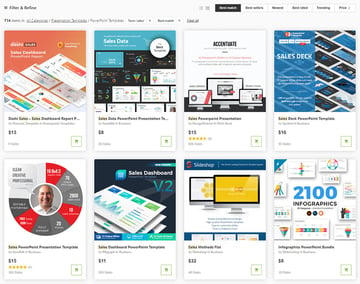
3. What Should You Pick?
The answer to this question depends on your long term needs. If you always give presentations or need to make marketing materials, Envato Elements is your perfect choice.
Entrepreneurs love the value of having a massive asset library at their fingertips. You can sign up for Envato Elements now.



If you know you can't make use of the Envato Elements offer, then GraphicRiver is your best bet. Just make a single purchase of a sales PPT that you need, when you need it.
Common PowerPoint Questions Answered (FAQ)
Making PowerPoint PPTs is second-nature to some, but not everyone is a master at the program. If you're new to using PowerPoint or want to clear up some doubts, I've answered some common questions below:
1. Should I Use Animations and Transitions?
There was a time where PowerPoint animations were considered tacky, but animation effects are key. They help the flow of your presentation. But be careful. Too many effects can cheapen the look of your PPT. Check out these guides to get it done right:


 Microsoft PowerPoint10 Simple PowerPoint PPT Animation Tips and Tricks for 2021 (+Video)
Microsoft PowerPoint10 Simple PowerPoint PPT Animation Tips and Tricks for 2021 (+Video)

 Microsoft PowerPointHow to Sequence Animation Order in PowerPoint in 60 Seconds
Microsoft PowerPointHow to Sequence Animation Order in PowerPoint in 60 Seconds
2. What Is Presenter View?
Presenter view lets you view your product presentation PPT while presenting to your audience. It's a way to let you see your speaker notes as well as what's coming next. Check out this guide on how to use Presenter view in PowerPoint:
3. How Do I Share My Presentation in Zoom?
Open your sales PowerPoint presentation, then start or join your Zoom meeting. Click on Share Screen. From the popup, select the desktop that shows your presentation. With your PowerPoint selected, click on Share.
Zoom has more useful features for sharing presentations which you can learn about in this tutorial:
4. What Colors Should I Use?
It's easy to get overwhelmed by color options. What's important is to keep your brand and tone of presentation in mind. Using the colors your brand uses in its logo or marketing is a safe bet. If you want to go with something bolder, use the Color Wheel from Adobe to find smart color combinations.
5. How Do I End My Product Presentation PPT?
Closing presentations are always difficult. While there's no short and sweet answer, it's important to keep your goals in mind. The Envato Tuts+ team has some useful tips for how to finish your sales PPT well:
Learn More About Using Microsoft PowerPoint
Do you still want to learn more about how to use Microsoft PowerPoint? Maybe you still have questions on what to do? Check out our complete tutorial guide. Or study the tutorials below:


 Microsoft PowerPointHow to Work With Images in PowerPoint (Complete PPT Picture Guide)
Microsoft PowerPointHow to Work With Images in PowerPoint (Complete PPT Picture Guide)

 Microsoft PowerPointHow to Embed Excel Files and Link Data into PowerPoint
Microsoft PowerPointHow to Embed Excel Files and Link Data into PowerPoint

 Microsoft PowerPoint60 Effective PowerPoint Presentation Tips & Tricks (To Improve Your Skills)
Microsoft PowerPoint60 Effective PowerPoint Presentation Tips & Tricks (To Improve Your Skills)
Download a Sales Presentation Template Today!
You've seen some premium sales presentation PPT examples from Envato Elements and GraphicRiver. You saw how easy it is to customize your sales presentation template. Download a premium template to save time. Create your professionally designed sales presentation today.
Editorial Note: This post has been updated with contributions from Maria Villanueva and Nathan Umoh. Maria is an Associate Editor for Envato Tuts+ Design & Illustration. Nathan is a staff writer with Envato Tuts+.
This content originally appeared on Envato Tuts+ Tutorials and was authored by Sarah Joy
Sarah Joy | Sciencx (2021-05-11T12:55:39+00:00) 25 Best Sales PowerPoint Templates (PPT Presentation Examples for 2021). Retrieved from https://www.scien.cx/2021/05/11/25-best-sales-powerpoint-templates-ppt-presentation-examples-for-2021/
Please log in to upload a file.
There are no updates yet.
Click the Upload button above to add an update.









