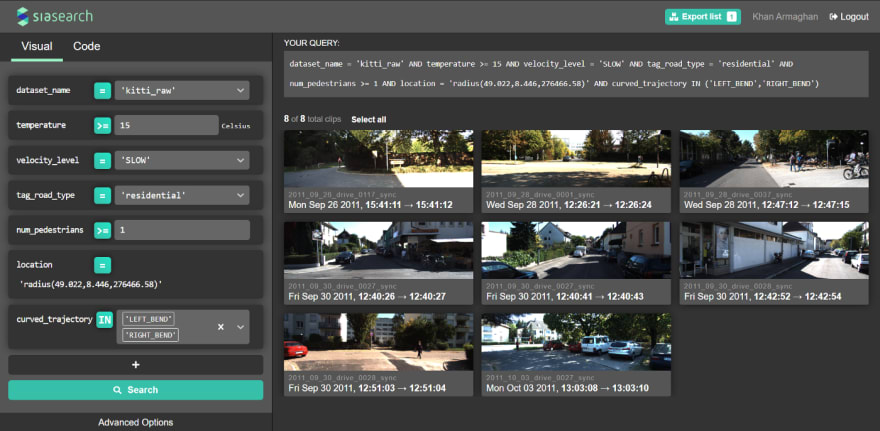This content originally appeared on DEV Community and was authored by SiaSearch
Today, we are glad to announce the release of a public version of SiaSearch based on the popular KITTI dataset. We would like to let researchers use SiaSearch’s power in order to immensely simplify data searchability. We hope that the use of KITTI would allow them to seamlessly extract interesting insights from one of the most popular datasets in AV/ADAS. Deployed on KITTI, we want to make a subset of the features of SiaSearch accessible to researchers all around the world.
SiaSearch allows to efficiently search through recorded driving data. It is made available to researchers on the KITTI dataset.
About SiaSearch
Before we dive into the demo walkthrough, let’s quickly recap the need and value of SiaSearch. As we explained in detail in our previous post, data volumes in the AV/ADAS domain are exploding at an increasing pace with a single vehicle producing upto 10TBs per hour today. Therefore, the ability to search, analyze and prioritize that data in an efficient manner becomes fundamental to its utilization. SiaSearch allows users to process large quantities of multimodal automotive data and extract queryable metadata. Using this metadata developers can easily find complex situations encountered by the vehicle, ranging from lane changes to overtaking to unsafe braking. With fast search, we reduce the time wasted on repetitive data tasks by instantly connecting engineers with relevant data. Addressing data access further enables us to enable smarter data retention decisions and therefore significantly optimize infrastructure usage.
SiaSearch Features
In order to allow you to experience SiaSearch’s abilities, let’s quickly walk through the most important features and functions:
- Querying — In SiaSearch there are two methods with which you can query for the data you want: The visual (default) and the code interface. The code query works like any API call statement would, whereas the visual query offers a visually rich interface to make the selection of extractors and search extremely intuitive. Users can select an extractor from a variety of categories. The user can select multiple extractors and then apply search to obtain the results. The code and visual query interfaces are directly linked and updated accordingly.
- Similarity Search — When a user comes across an interesting data segment, they might want to find similar clips of data. Since we have high dimensional multimodal data, this would be extremely hard to do manually. Therefore we integrated an automated similarity search, based on unsupervised clustering of the previously extracted metadata to fetch the most relevant and similar data segments. It is important to note that similarity search is NOT a query. In order to find the same clips, queries can be sent. Similarity analysis is more of an explorative tool, taking into account the metadata clusters.
- Replay/Adjust Clip — A user might also want to view the data right before or after a certain situation (e.g. a left turn) in order to contextualize the vehicle behavior. This is why we allow the user to change the length of the clip according to their needs. Clip re-adjustment can be achieved by clicking on the adjust clip button in the replay viewer. This opens up the slider so that the user can specify the new start and end points and apply the changes to get an updated clip.
- Export — To empower the user with all our metadata insights we allow export of selected data as parquet files. Having this metadata can allow the user to do further analysis or to directly use it any application. After collecting several segments of choice the user can go to the export page, select the parts of metadata which should be exported and obtain the parquet file.
SiaSearch Workflows
SiaSearch can unlock many different workflows in both academic and commercial settings ranging from scenario extraction for AV stack simulation testing to data sharing/collaborative analysis. However, one of the most important ones is filtering data for annotation. This is shown in the video below to enable contextual understanding of the product.
Try it today!
If you are interested in using KITTI on SiaSearch for your research, click here to get started. Our team will set up a dedicated account for you so that you can see SiaSearch’s abilities for yourself.
This content originally appeared on DEV Community and was authored by SiaSearch
SiaSearch | Sciencx (2021-05-14T02:14:17+00:00) KITTI on SiaSearch – Our first public product unveil for researchers. Retrieved from https://www.scien.cx/2021/05/14/kitti-on-siasearch-our-first-public-product-unveil-for-researchers/
Please log in to upload a file.
There are no updates yet.
Click the Upload button above to add an update.