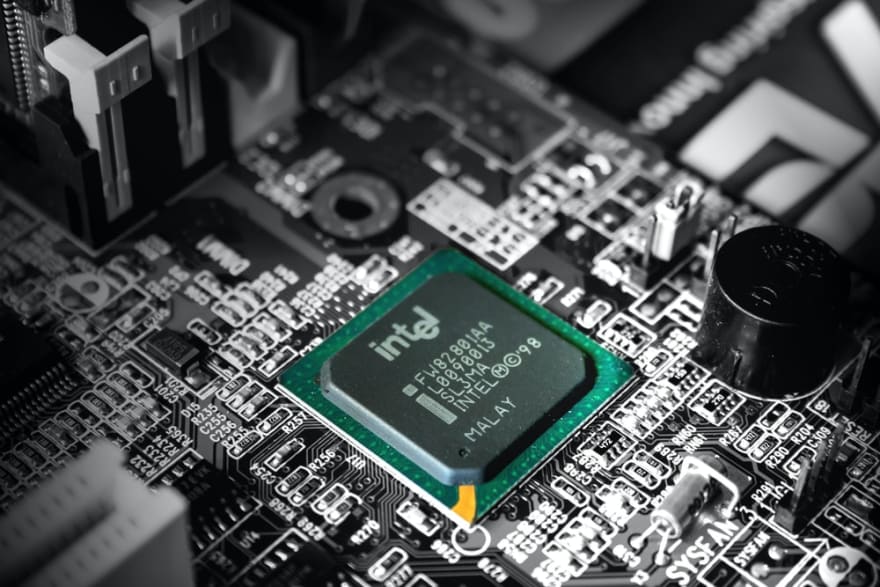This content originally appeared on DEV Community and was authored by Elijah Trillionz
Oftentimes, laptops that you will see programmers and tech experts recommend for programmers are overrated. You don't need a $1000+ laptop for coding.
There are cheap laptops that have the core requirements to serve as a laptop for coding. We will be talking about these core requirements because with them you can go to a laptop shop and get good laptops for coding.
So if you're just starting out in programming and you may not have had the money for a $1000+ laptop, am saying there is no need to wait to get that money before starting. You can start now with what you have.
I will categorize these core requirements into Speed, Storage (Memory), and Processor.
1. Processors (Microprocessors):
A microprocessor is a computer processor that processes instructions on a computer in an integrated circuit. In this article, we will only look at Intel and AMD. A 32-bit processor or a 64-bit processor?
2. Speed (Clock Speed):
The speed of microcomputers (laptops) is measured in gigahertz (GHz). It determines how fast your laptop process instructions. The speed of a laptop in most cases depends on the laptop's processor. An Intel 2.5 GHz is faster than an AMD 3.0 GHz.
Then there is something called overclocking your computer. It increases the speed of your laptop beyond what the manufacturer built. You can find details here.
3. Storage (Memory):
How much GB of RAM (Random Access Memory) have? And what should be the size of your Permanent storage?
Just a quick recap, your RAM stores instructions temporarily while the permanent storage could be your hard disk.
We will analyze the above factors based on the aspect of programming you are into. Mobile App Developers and Web Developers. Every other one is beyond the scope of this article.
Offer For You only:
If you want to host a website, you should try BlueHost. BlueHost is a leading host company that hosts more than 2 MILLION websites on the internet.
Big CMS companies like Wordpress recommends it, because it is stress-free.
With Just $2.75 dollars monthly you can get started. Use my referral link to get discount => Get Started
Web Developers
This field doesn't demand a lot from laptops. What you need is a laptop that can run a text editor at the same time run a browser and at the same time run two or three more apps.
1. Processor:
A 32-bit processor would work fine. It is not the best option though, but it is the best affordable option.
There are some web development tools (apps) that only runs on a 64-bit processor (that's what most modern apps build).
But these apps either give you an option of using their websites like GitHub and Postman or they have alternatives that runs on 32-bit processors like Atom (Alternative: VSCode, Sublime)
2. Speed:
At least a 1.6 GHz Intel (2.0 GHz AMD) would perform the above tasks just fine. (Am serious).
3. Storage:
Permanent Storage:
A 160 GB Hard-disk would work fine.
Web developers shouldn't worry about permanent storage as they hardly do anything that takes a lot of storage space. If you watch movies or play a lot of songs then you could make use of external storage.
But in all these, it's not bad or wrong to have a 1TB hard disk, but it's just unnecessary if you only program with the laptop.
RAM:
A web developer needs a lot of RAM space, but nonetheless, a 2GB RAM will help you start fine. From my experience, I can say a 2GB RAM is not gonna give you a bad experience programming.
Mobile App Developers
Unlike web developers, these guys' fields require a lot from laptops for coding. What they usually do, is have a text editor running, a browser running, an emulator from Android studio, and maybe two or three other apps running.
Running the above tasks on a 1.6 GHz processor can so frustrate you that you will destroy your laptop ?. So follow along.
1. Processor:
Same as that of web developers because Android Studio runs on a 32-bit processor but it's not recommended and is no longer supported by Android Studio.
2. Speed
Now, this is very important, I would not recommend going below a 2.6GHz Intel (3.0 GHz AMD).
3. Storage:
Permanent Storage:
At least 260GB hard-disk would do.
RAM:
Android studio requirements specify 8GB RAM or more.
Now you must have noticed I didn't mention XCode, now that's because you and I know it's not possible to get a MacBook laptop below $1000. Except you are getting a used one.
Here is a little tip:
For web developers, if you're going for Windows, use Windows 7. Don't use Windows 10 on a 1.5GHz processor (Intel or AMD). Should be 2.5GHz or more.
Also, don't buy a used AMD laptop. If you get one for free, use it but if any graphic issue comes up, don't repair it; just get a new one. Speaking from my engineering experience.
Conclusion
With the above requirements and recommendations, you can purchase cheap laptops for coding. If you want to learn to code and can't purchase a laptop yet, am glad to let you know you can learn with your phone.
More of learning coding with your phone will be discussed in another post, so stay subscribed to our newsletter to receive a notification when it is published.
If you want to see more of these, you can support me with just $5 monthly on Patreon. It means a lot. Thank you and happy hacking.
This content originally appeared on DEV Community and was authored by Elijah Trillionz
Elijah Trillionz | Sciencx (2021-05-19T21:04:57+00:00) Cheap Recommended Laptops for Coding. Retrieved from https://www.scien.cx/2021/05/19/cheap-recommended-laptops-for-coding/
Please log in to upload a file.
There are no updates yet.
Click the Upload button above to add an update.