This content originally appeared on DEV Community and was authored by Gustavo Scarpim
Heeeeey guys, quick tip for those of you who need to deploy your app, there are several ways to deploy your app for free, but what I like the most is Netlify because it's so simple and fast:
1- Once logged in, click on
New site from Git
to be able to choose which site you want to upload:

2- Choose where your code is stored:
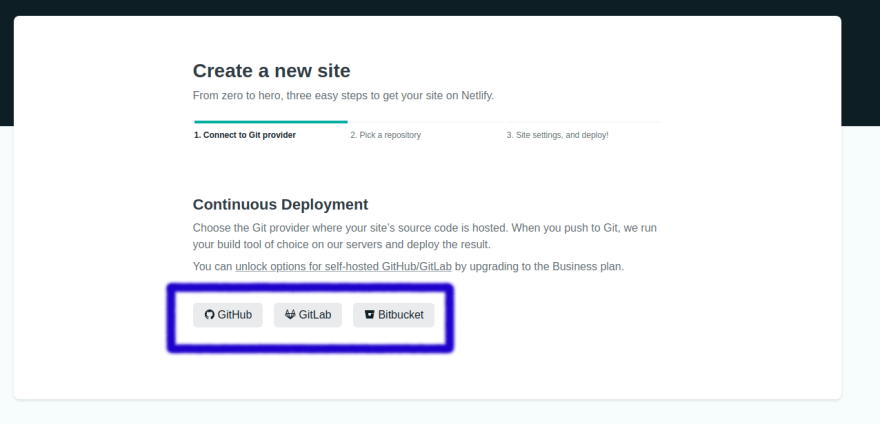
3- Choose your repository (GitHub):

4- He will ask to set up your build information inBase directory you must put the path to your main page,, Build command this is where you put the command that will generate your project build, I always put it CI= npm run build
CI = <b>CI</b> means continuous integration
5- If everything is ok, it will show this page saying that your application was successfully uploaded.
To change your domain name, click on Domain settings:

6- Click Add custom domain to place a domain you have purchased or click Edit site name to change only the Netlify domain name:
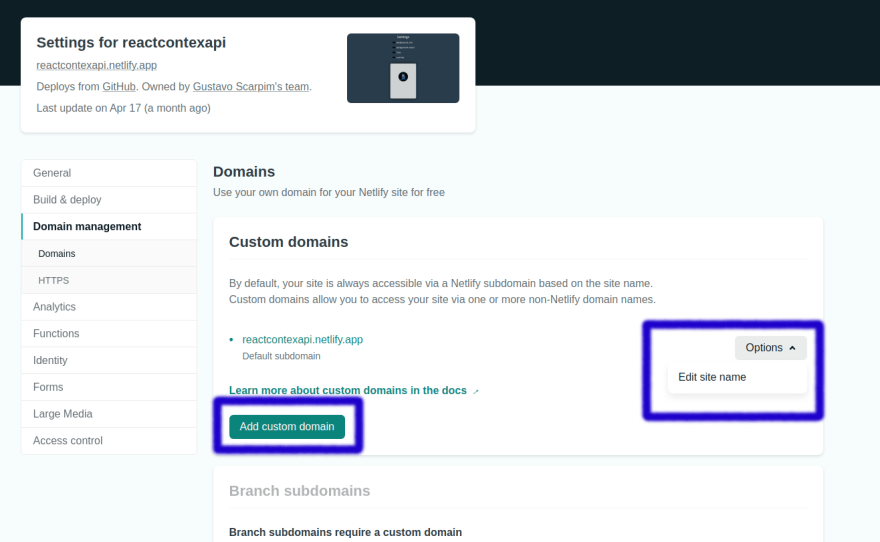
And voila, your application is already online and 100% free.
Thanks for reading.
This content originally appeared on DEV Community and was authored by Gustavo Scarpim
Gustavo Scarpim | Sciencx (2021-06-02T02:12:26+00:00) How do I deploy to Netlify?. Retrieved from https://www.scien.cx/2021/06/02/how-do-i-deploy-to-netlify/
Please log in to upload a file.
There are no updates yet.
Click the Upload button above to add an update.


