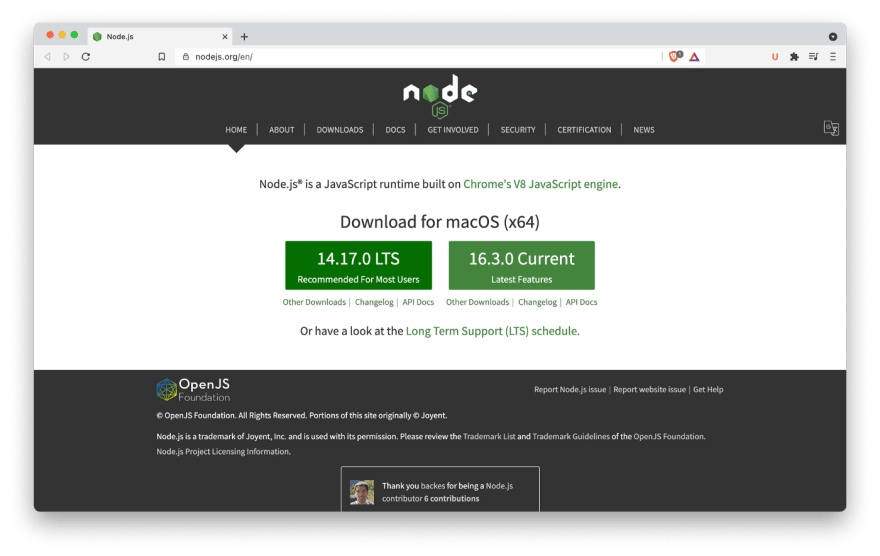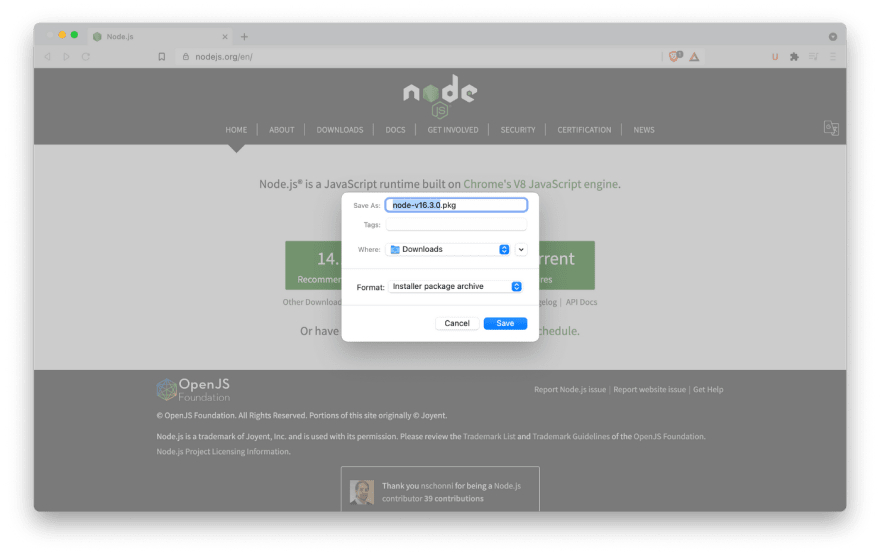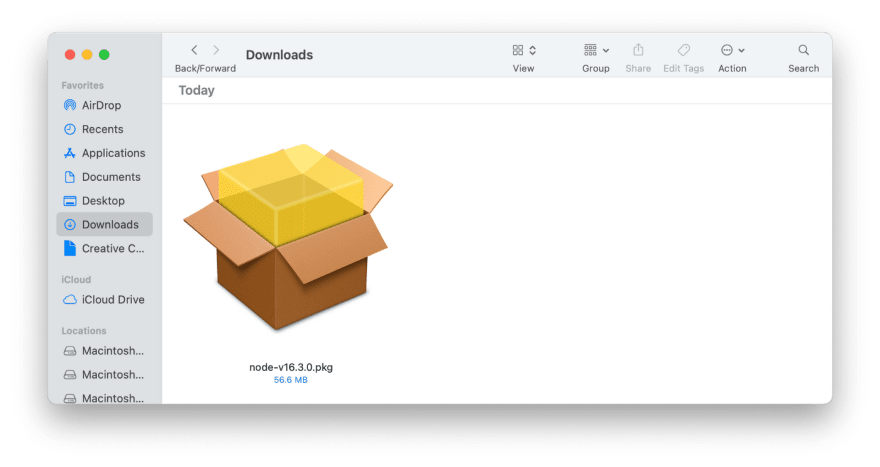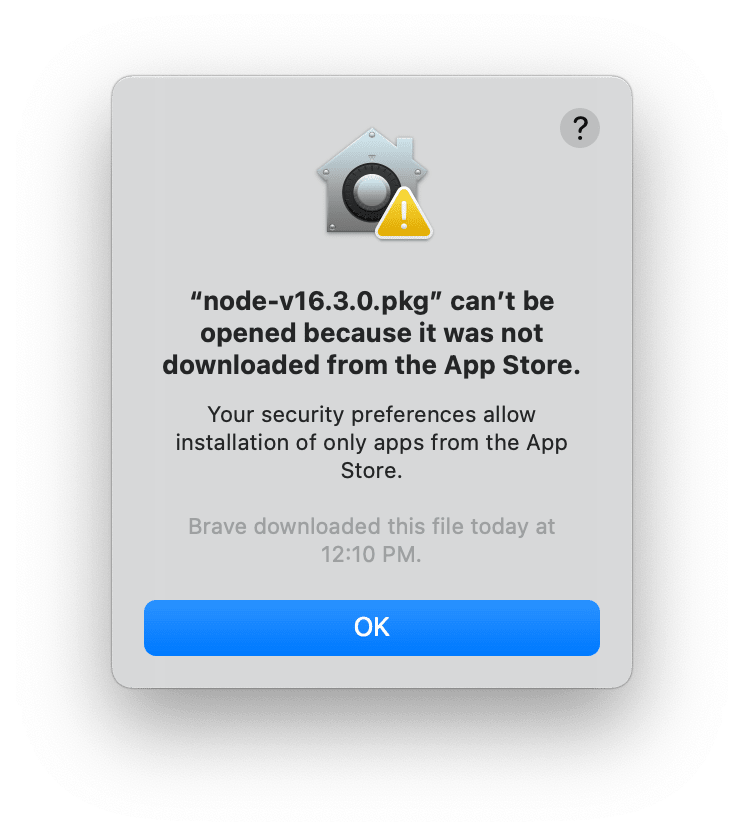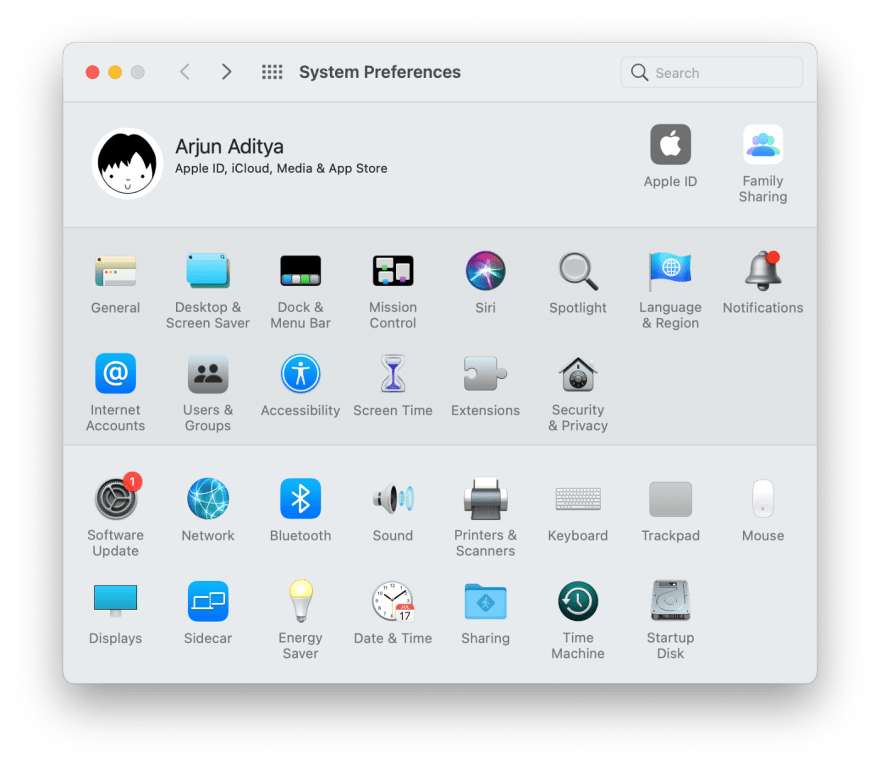This content originally appeared on DEV Community and was authored by Nerd Clump
This guide is for people who want help with how to download node.js on macOS and you will know everything step by step.
This process will take about 1 minute to install the node.js file.
Node.js is not a library or framework. but in fact, it’s a runtime environment. It helps programmers to write Server-Side scripts with the help of javascript. Node.js is built on Chrome’s V8 JavaScript engine.
Let’s Get Started
Read all the steps to know how to download node.js on macOS
Step 1: Go to Nodejs.org
Step 2: Click on the current version to download the latest version of the nodejs and it will automatically updates the node.js. And Download the File to continue
Step 3: Go to Finder and then Download tab to find node.js package. Then Double click on the file to install.
Step 4: If you get this then follow the below steps as shown in image 4, If you don’t get it then skip to step 7 to continue.
Step 5: Open System Preferences
Read the Full Article here How to download node js on macOS
This Article is from Nerd Clump
Note: All the images are from Nerd Clump
This content originally appeared on DEV Community and was authored by Nerd Clump
Nerd Clump | Sciencx (2021-06-09T13:24:07+00:00) How to download node js on macOS. Retrieved from https://www.scien.cx/2021/06/09/how-to-download-node-js-on-macos/
Please log in to upload a file.
There are no updates yet.
Click the Upload button above to add an update.