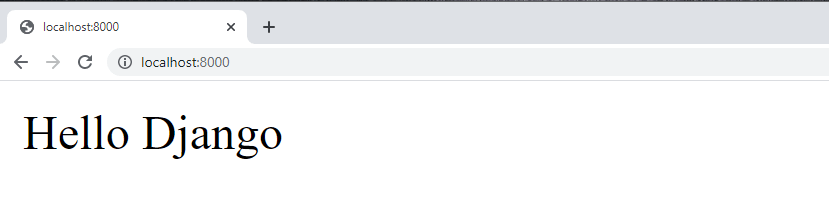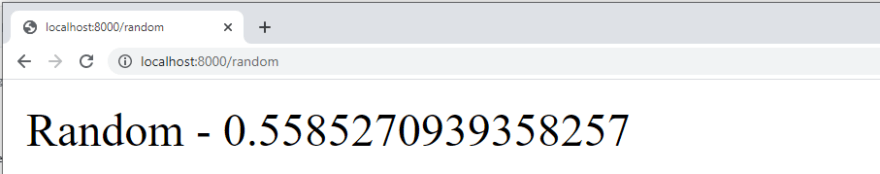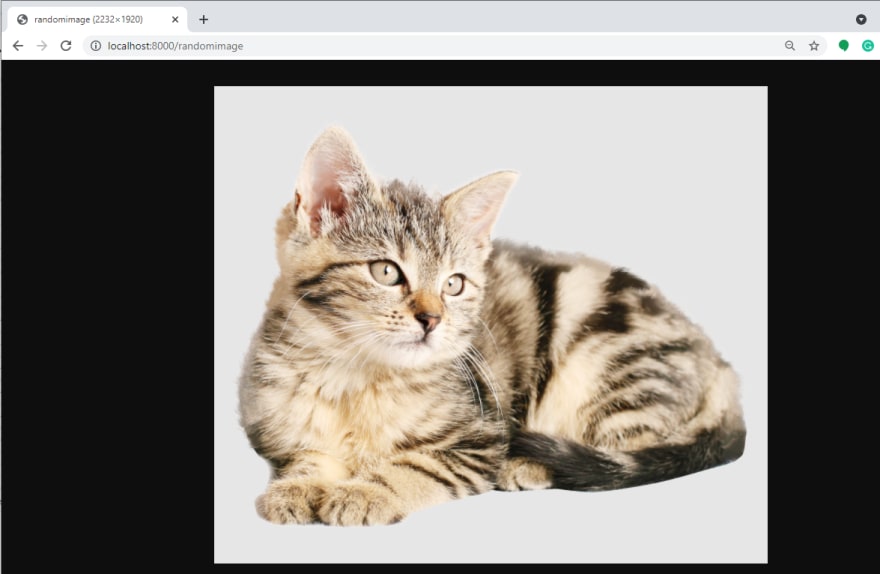This content originally appeared on DEV Community and was authored by Sm0ke
Hello Coders,
This article is a soft and practical introduction to Django Routing System. The sample we will code during this tutorial, in the end, will implement three routes: a default route that shows a classic Hello World, a 2nd route that displays a random number at each page refresh, and the last route will show a random image pulled from the internet.
Thanks for reading! - Content provided by App Generator.
- Django Routing Sample - the source code (Github/MIT License)
- More Django Samples provided with authentication, basic modules
What is Django
Django is a high-level Python Web framework that encourages rapid development and clean, pragmatic design. Built by experienced developers, it takes care of much of the hassle of Web development, so you can focus on writing your app without needing to reinvent the wheel. It’s free and open source.
- Django - official website
- Django Docs - recommended starting point for every aspire Django developer
Let's Code Django
Check Python Version - recommended version is Python3
$ python --version
Python 3.8.4 <-- All good, we have a 3.x version
Create/activate a virtual environment - Unix-based system
$ virtualenv env
$ source env/bin/activate
For Windows, the syntax is slightly different
$ virtualenv env
$ .\env\Scripts\activate
Install Django
$ pip install django
Create a new Django Project
$ mkdir my-django-sample
$ cd my-django-sample
Inside the new directory, we will invoke startproject subcommand:
$ django-admin startproject config .
Note: Take into account that . at the end of the command.
Setup the database
$ python manage.py makemigrations
$ python manage.py migrate
Start the app
$ python manage.py runserver
$
$ # Access the web app in browser: http://127.0.0.1:8000/
At this point we should see the default Django page in the browser:
Create a new Django application
$ python manage.py startapp sample
Add a simple Django Route
Let's edit sample/views.py as shown below:
def hello(request):
return HttpResponse("Hello Django")
Configure Django to use the new route - update config/urls.py as below:
from django.contrib import admin
from django.urls import path
from django.conf.urls import include, url # <-- NEW
from sample.views import hello # <-- NEW
urlpatterns = [
path('admin/', admin.site.urls),
url('', hello), # <-- NEW
]
In other words, the default route is served by hello method defined in sample/views.py. On access the root page, we should see a simple Hello Word message:
New Route - Dynamic content
Let's create a new route that shows a random number - sample/views.py.
...
from random import random
...
def myrandom(request):
return HttpResponse("Random - " + str( random() ) )
The new method invoke random() from Python core library, converts the result to a string and returns the result. The browser output should be similar to this:
New Route - Random Images
This route will pull a random image from a public (and free) service and inject the returned content into the browser response. To achieve this goal, we need a new Python library called requests to pull the random image with ease.
$ pip install requests
The code for the new route should be defined in sample/views.py.
...
import requests
...
def randomimage(request):
r = requests.get('http://thecatapi.com/api/images/get?format=src&type=png')
return HttpResponse( r.content, content_type="image/png")
To see the effects in the browser, the routing configuration should be updated accordingly.
# Contents of config/urls.py
...
from sample.views import hello, myrandom, randomimage # <-- Updated
...
urlpatterns = [
path('admin/' , admin.site.urls),
url('randomimage' , randomimage), # <-- New
url('random' , myrandom),
url('' , hello),
]
Here is a sample output - randomly selected from a public service:
Thanks for reading! Feel free to AMA in the comments section.
More Django Resources
- Read more about Django (official docs)
- Start fast a new project using development-ready Django Starters
This content originally appeared on DEV Community and was authored by Sm0ke
Sm0ke | Sciencx (2021-06-15T16:18:48+00:00) Django Routing – A practical introduction. Retrieved from https://www.scien.cx/2021/06/15/django-routing-a-practical-introduction/
Please log in to upload a file.
There are no updates yet.
Click the Upload button above to add an update.