This content originally appeared on Level Up Coding - Medium and was authored by Darja Gutnick
Merissa Silk, Chief Product & Technology Officer at fundingport, has been leading remote tech teams for 14 years. And in doing so, she’s learned her fair share of insider knowledge about the challenges and advantages of being a leader with only a virtual presence.
We interviewed Merissa to get some intel on her top tips for leading remote tech teams. If you’re a new manager, you’re in luck. Merissa had over a dozen tips on how to be a great leader without even being in the same room.
Here’s what she had to say:

?⚖️ Setting the record straight
I’ve heard tons of misconceptions about remote teams, including but not limited to:
- It’s harder to get to know people and build rapport
- I can’t trust my team
- I never know what my team is working on
- I don’t know if my team members are actually working
- You have to meet people face-to-face to create good relationships
- Hiring is harder
- Onboarding is harder
Don’t psych yourself out by assuming that remote = harder. If you’re coming at team leadership from that perspective, you’ve already lost.
Work backwards to create the vision for your remote team. Think about the best place you’ve ever worked or your favorite team. Make a list of why that job was special, and then brainstorm virtual and/or async ways you can achieve that with your new team.
It’s OK if you don’t get it right the first time, or even the second time. If you show your team that you care about them and you’re committed to having a great team and culture, they will be patient with you.
11 tips for new managers leading remote tech teams
Good leaders will make it work with their teams, regardless of whether they’re remote, distributed, collocated, sync, async, hybrid, etc. Here are some lessons I’ve learned so that you can shortcut your growth as a remote leader.
?♀ ️How to build relationships
1. Virtual coffees ☕️
When I join a new team, I like to book in 20 minute virtual coffees with everyone. This paves the way for building a good relationship, which is something I learned working in Sydney. It’s a lot easier to delegate work or ask for support if you’ve already met someone in a casual setting. I also like to encourage this in the team. Whenever someone new joins, we have a full team virtual coffee on their first day where we make short introductions. And then we help the new starter book in virtual coffees with key collaborators to set them up for success.
2. Casual chat app check ins ?
Think of your professional relationships like a little plant. Your plant needs occasional watering and attention, or it’ll start to look sad and wilted. Your team members are the same. Check in on them occasionally to see how they are, what they did over the weekend, or if they have upcoming vacation plans. Little casual chats help your team members know that you’re there and that you care. Keep in mind — this NOT time for work chat. Conflating casual chat time with work topics can damage your relationship.
3. Shadowing ?
Another way to get to know your team or stakeholders is to shadow them. Especially if you’re managing a team with varied skill sets or with expertise different from your own, this is a great way to build empathy and trust. Ask your team members to show you what they’re working on or ask if you can accompany them to meetings to learn and observe. I wrote a Bunch tip on this topic — you can check it out here:
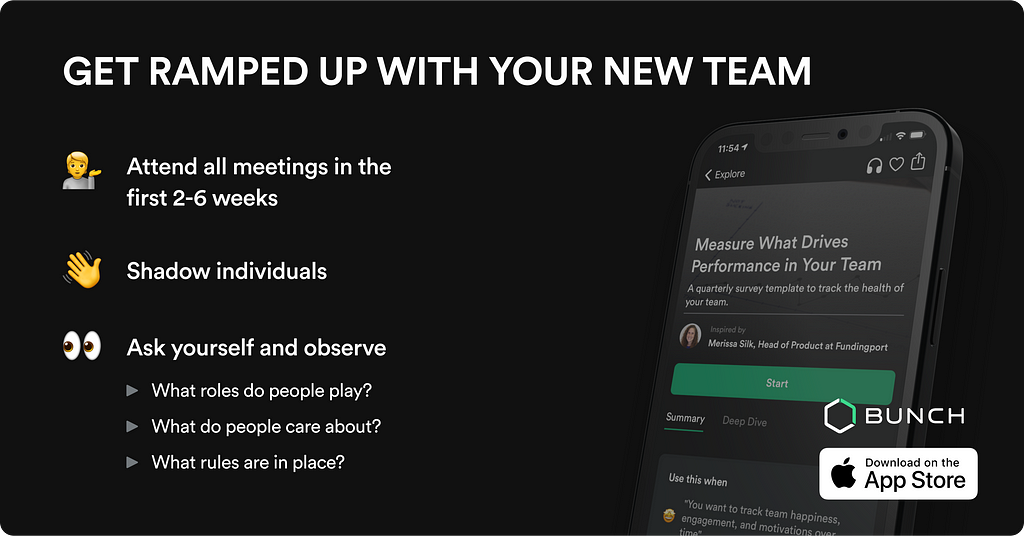
? How to develop a team culture
1. Lean on your tools ?
Leaning on your tools is all about setting up the right “tool stack” for your team’s collaboration, and then optimizing how you stitch together your tools-enabled workflow. If your collaboration tools aren’t helping your team collaborate, then you’re probably doing it wrong. ?
An example tool stack could be:
- MS Teams or Slack for chatting and acting as your communication hub
- Confluence or Notion for documentation
- Jira or Asana for project management and tickets
- Figma and/or Miro for co-designing and diagramming
- Zoom, Meet or Whereby for video calls
For example, I like to use Confluence as a documentation hub. Here, I write up descriptive information about how a feature might work, then cross-link diagrams we’ve already made in Miro.
As the work progresses, I’ll update the Confluence page with new information and links, eg., to our Figma project or to related Jira tickets. And every time I update Confluence, I will also post in MS Teams with the right team members @-mentioned so that they know to have a review of the new information.
Team members can then leave inline comments in Confluence, Miro, Figma, or Jira, and then let me know in MS Teams when they’re done.
2. Watercooler channel ?
I always add a #watercooler channel to my team’s chat app as a way of mimicking fun, non-work moments that happen passing one another in the hallway or standing near the coffee machine
3. Lightning chats ⚡️
Help your team get to know one another by hosting lighting chats. This can be done with breakout rooms in Zoom or MS Teams, and letting your team members choose an icebreaker question to answer in a small group. I love these from Range.co.
4. Bring some life to the party ?
Emojis and gifs can really help your team bring personality and tone to async interactions. Don’t underestimate the power of a cheeky emoji.
Here are my favorite gifs/memes for special occasions:
For a job well done:
When I’m excited:

When I’m tired:
When I’m working hard:
To celebrate the weekend:
? How to make work visible
When your team is remote, everyone needs to find ways to make work visible to one another. This is as relevant for you as the manager as it is for people in your team. Otherwise it’s easy for people and topics to get lost or accidentally overlooked.
1. Choose a communication hub ?
We use MS Teams as our communication and collaboration hub. Even if work is taking place in our other tools, we always make sure to post a summary in MS Teams.
2. Create systems for collaboration ?
Team members are then expected to leave emoji reactions to indicate that they’ve seen the message and intend to do whatever’s been asked. If you’re delegating something to your team, make sure to provide instructions, links to the relevant tools, and a deadline. When your team members have completed the work, then they’re expected to post in the thread to let you know there’s something to review. This is one example of how both managers and reports can make their work visible to one another.
? How to level-up as a leader
1. Over-communicate ?
When your team is remote, you need to put in the extra effort to meet them where they are to ensure everyone stays across the work and decisions as they happen. This often means repeating yourself, constantly, both in live meetings and your collaboration tools. Inevitably your team members will have favorite tools or nuanced ways they handle notifications, so repeating the same content in multiple channels is an essential way to maintain alignment.
2. Make swift decisions (and then over-communicate them) ?⚖️
I’ll be honest, in a remote setting, sometimes things get lost or overlooked. It’s because you don’t have the same visual reminders or cues that you might have in an office. So, I highly recommend building a quick decision making habit. If your team is using agile methodologies for your product delivery, then usually it’s not too hard to ‘undo’ a misstep. Making decisions quickly (but not hastily) will keep your team unblocked, moving, and motivated.
A decision is better than no decision, even if you end up “reversing” it or making a change when more information comes available. Waiting to make decisions is more risky in a remote context because you can’t “see” that people are blocked or waiting on you.
⚠️ A fair warning about some common hiccups
For remote work to work, team members have to commit to each other and to their defined ways of working. If you don’t have both ingredients, the whole thing falls apart.
This is why I like to use the Team Canvas as a tool with my teams. Together, we decide how we want to work together, and then it’s everyone’s responsibility to keep people accountable. If someone isn’t following the agreement, then it’s your job as the leader to give timely and constructive feedback.
I have seen that when managers feel like they don’t have the right commitment in their teams, they fall back on habits that will make it worse — like micromanagement. So, if you’re having the urge to check in on your team members constantly or you’re finding yourself obsessing over what everyone is working on, take a step back and find a way to reset with the group. This could be with a retro, health monitor, or revisiting your existing team agreement and processes.
If you want to learn how to use the Team Canvas, you can check out another tip from Bunch here:
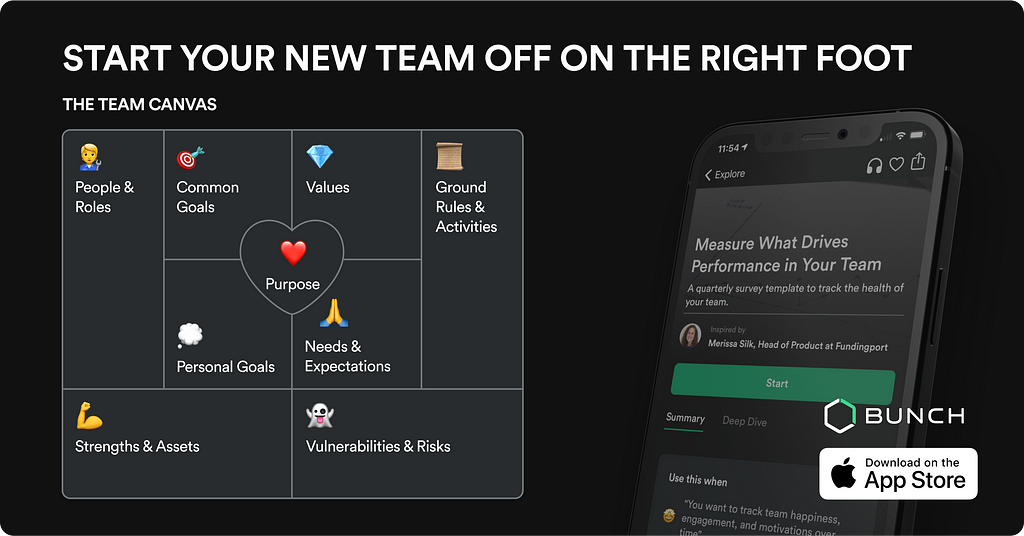
? One last point before we shut down for the day
If your team is remote by design (and not due to a pandemic, for example), then building your remote-first culture starts with hiring. Not all team members want to work remotely or be part of a distributed team. Your job ads and hiring processes should be geared towards attracting talents who want to be remote and who excel in a remote environment.
Merissa is one of the many leaders who share their advice in 2-min tips for Bunch. Download our AI Leadership Coach app to become a better leader in 2 minutes a day.
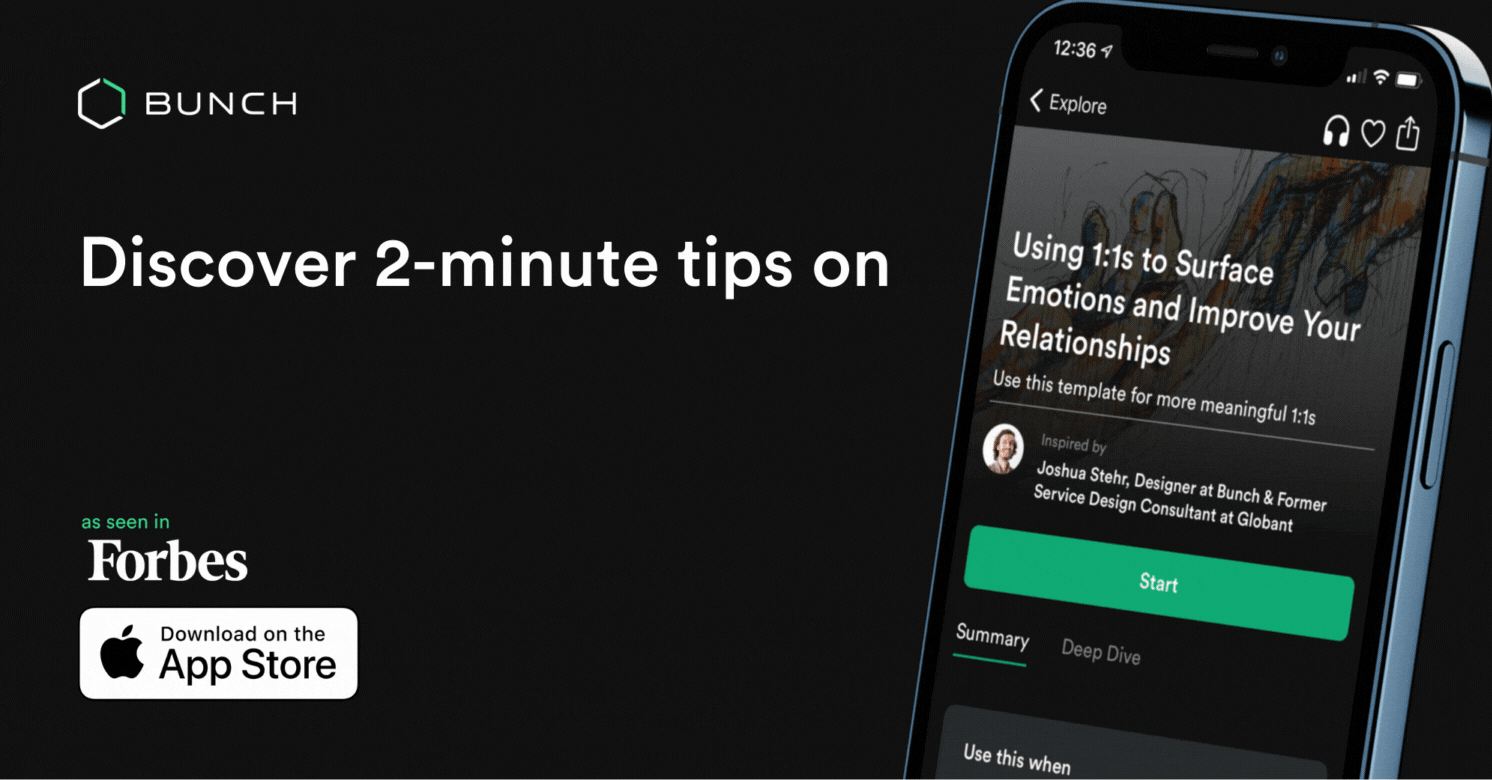
? Want to get in touch with Merissa directly? Join our Teams at Work Slack community where you can chat all things leadership with Merissa and thousands of other leaders.
? Follow me on Twitter or check out our YouTube channel for more content on tech leadership.
? You can also subscribe to The Weekly Briefing, my Sunday leadership newsletter.
Lies you’ve heard about remote teams (and how to actually lead them) was originally published in Level Up Coding on Medium, where people are continuing the conversation by highlighting and responding to this story.
This content originally appeared on Level Up Coding - Medium and was authored by Darja Gutnick
Darja Gutnick | Sciencx (2021-06-17T13:34:00+00:00) Lies you’ve heard about remote teams (and how to actually lead them). Retrieved from https://www.scien.cx/2021/06/17/lies-youve-heard-about-remote-teams-and-how-to-actually-lead-them/
Please log in to upload a file.
There are no updates yet.
Click the Upload button above to add an update.
