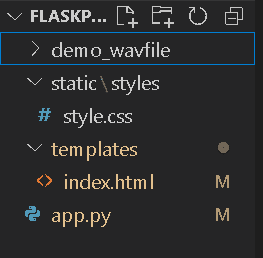This content originally appeared on DEV Community and was authored by Atharva Shirdhankar
Pre-requisites:
- Python 3 or higher.
- Flask
- Html and CSS
- Editor - VSCode / PyCharm
Part 1: Dependencies Installation
Open terminal and install the following dependencies.
Commands :
pip install flaskpip install SpeechRecognition
Part 2: Setting-Up Project
Now create a folder give it anyname. Here, I have given folder name as Flaskproject.

Now, open the empty folder in VSCode or PyCharm IDE(I preferred VSCode).
Inside the empty folder we have to create a python file (app.py), a templates directory and static directory and inside static directory create styles directory.

Part 3: Coding:
- Open the app.py file and enter the following code:
Code app.py:
from flask import Flask, render_template , request , redirect
import speech_recognition as sr
app = Flask(__name__)
@app.route("/", methods=["GET","POST"])
def index():
transcript = ''
if request.method == "POST":
print("FORM DATA RECEIVED")
if "file" not in request.files:
return redirect(request.url)
file = request.files["file"]
if file.filename == "":
return redirect(request.url)
if file:
recognizer = sr.Recognizer()
wavfile = sr.AudioFile(file)
with wavfile as source:
data = recognizer.record(source)
transcript = recognizer.recognize_google(data, key=None)
return render_template('index.html' , transcript = transcript)
if __name__ == " main ":
app.run(debug=True, threaded=True)
2.Create index.html file in templates directory:
Code index.html:
<!DOCTYPE html>
<html lang="en">
<head>
<meta charset="UTF-8">
<meta http-equiv="X-UA-Compatible" content="IE=edge">
<meta name="viewport" content="width=device-width, initial-scale=1.0">
<title>FlaskProject - AudiotoText</title>
<link rel="stylesheet" href="{{url_for('static', filename='styles/style.css')}}">
</head>
<body>
<header>FlaskCaption</header>
<div id="mainContainer">
<h2>Upload Audio File</h2>
<form method="post" enctype="multipart/form-data">
<input type="file" name="file" id="fileinput">
<br>
<input type="submit" id="submitButton" value="Process"/>
</form>
{% if transcript != "" %}
<div class="speechTranscriptContainer">
<h1>Transcripted Text</h1>
<p>{{transcript}}</p>
</div>
{% endif %}
</div>
</body>
</html>
3.Create a styles.css file inside static/styles directory:
Code style.css:
body{
margin: 0;
padding: 0;
background-color: aliceblue;
}
h1, p , input{
font-family: cursive;
}
header{
display: flex;
justify-content: center;
font-size: 50px;
font-family: Georgia, 'Times New Roman', Times, serif;
}
#mainContainer{
display: flex;
align-items: center;
flex-direction: column;
border-radius: 10px;
background-color: white;
margin-top: 15%;
}
#submitButton{
background-color: #0191FE;
color: white;
border: none;
border-radius: 10px;
margin-top: 10px;
margin-left: 30%;
padding: 10px;
}
#submitButton:hover{
cursor: pointer;
}
Part 4: Execution
To run the flask webapp we need one command
flask run
This command will run our flask webapp locally on port number 5000 by default.
Part 5: Output
Some Pros of the Project:
- The accuracy of converting the Audio(Speech) to convert text is almost 92%
Some Cons of the Project:
- The project only take .wav file as a input.
Resources
Github Repository
Flask Doc
SpeechRecognition Doc
This content originally appeared on DEV Community and was authored by Atharva Shirdhankar
Atharva Shirdhankar | Sciencx (2021-07-20T14:45:30+00:00) FlaskCaption – Basic Flask Project. Retrieved from https://www.scien.cx/2021/07/20/flaskcaption-basic-flask-project/
Please log in to upload a file.
There are no updates yet.
Click the Upload button above to add an update.