This content originally appeared on DEV Community and was authored by Michael Kohl
I somehow often end up working on a few branches in parallel and some things make my life easier:
-
git switch -: Like thecdcommandgit switchandgit checkouttake a-argument which takes you back to the previously checked out branch.
$ git branch * citizen428/long-branch-name $ git switch main Switched to branch 'main' Your branch is up to date with 'origin/main'. $ git switch - Switched to branch 'citizen428/long-branch-name' Your branch is up to date with 'origin/citizen428/long-branch-name'.I actually have
checkoutaliased tocoandswitchtosw(as well asgititselftog`) but I didn't want to confuse readers with those. git show branch:file_name: Especially during profile work I often have several branches that modify the same files. A quick way to see a file from another branch without having to check it out isgit show, e.g.git show main:app/models/user.rb.git-rerere: Short for "reuse recorded resolution". Particularly useful for long-running branches (which ideally we shouldn't have but ideals don't tend to survive contact with reality). The process is automatic and doesn't generally require manual intervention, just make sure it's enabled in your git configuration, e.g.git config --global rerere.enabled true. The git docs have a very nice explanation.-
git stash branch: I sometimes start working in the wrong checkout and a quick and easy way to correct this is the following:$ git stash # stash current changes $ git stash branch
This will directly create a new branch from the stash instead of having to first create it and then using
git stash pop. Keep in mind that the currently active branch will be used as the base, so unless you're already onmainyou may want to check that out first. git autocorrect: Not directly related to branch management but it can be useful for the commands I use rarely and have not aliased. You can configure it like thisgit config --global help.autocorrect 10, where the integer is a value in 10th of a second, so the above will wait for 1 second before running the autocorrected command:
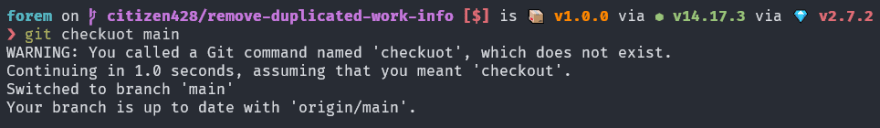
This content originally appeared on DEV Community and was authored by Michael Kohl
Michael Kohl | Sciencx (2021-07-20T02:04:47+00:00) Git quick tips #2: Working with many branches. Retrieved from https://www.scien.cx/2021/07/20/git-quick-tips-2-working-with-many-branches/
Please log in to upload a file.
There are no updates yet.
Click the Upload button above to add an update.
