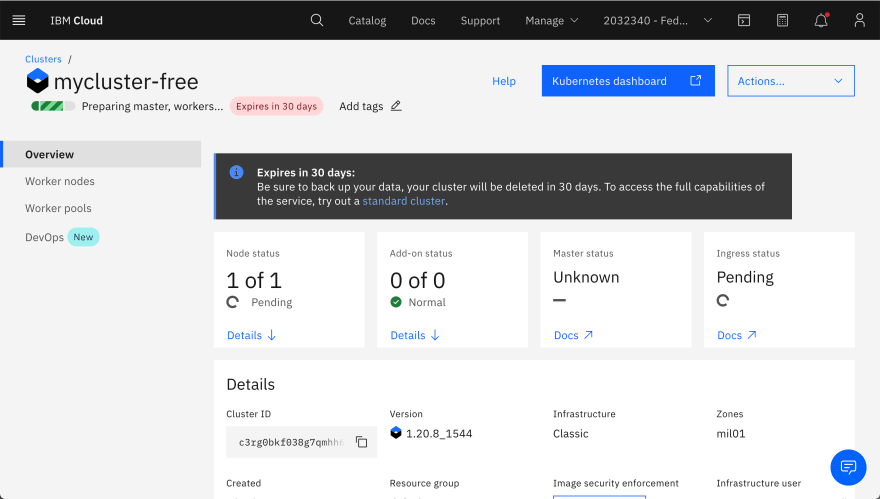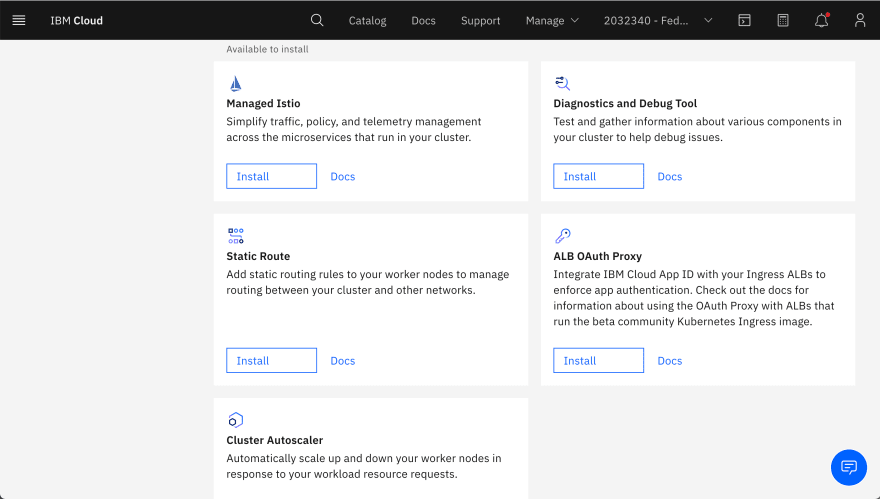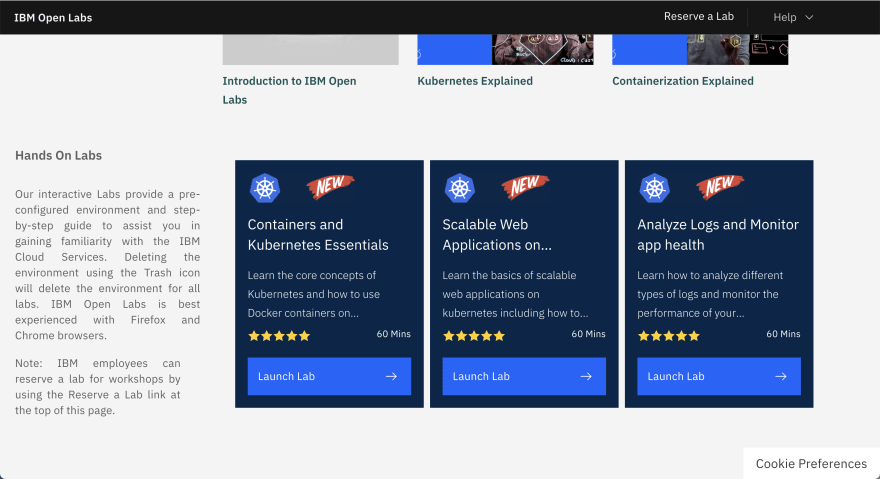This content originally appeared on DEV Community and was authored by Jenna Ritten
Welcome back to Tutorial Tuesday!
This week we'll be exploring cloud and hybrid Platform-as-a-Service (PaaS) deployment models, and we'll take a look at the IBM PaaS products and offerings. If you're new to cloud computing, you might have been put off by the overbearing amount of acronyms used. Just about everything is sold as a service (aaS) these days, even transportation.
To clarify some of the deployment models, let’s have a look at some of these aaS acronyms. IaaS is Infrastructure-as-a-Service, PaaS is Platform-as-a-Service, CaaS is Containers-as-a-Service, and FaaS is Serverless, which is also known as Function-as-a-Service.
Platform-as-a-Service (PaaS)
PaaS, or Platform-as-a-Service, is a cloud computing model that provides customers a complete platform—hardware, software, and infrastructure—for developing, running, and managing applications without the cost, complexity, and inflexibility of building and maintaining that platform on-premises.
The PaaS provider hosts everything—servers, networks, storage, operating system software, databases—at their data center; the customer uses it all for a for a monthly fee based on usage and can purchase more resources on-demand as needed. In this way, PaaS lets your development teams to build, test, deploy, maintain, update, and scale applications (and to innovate in response to market opportunities and threats) much more quickly and less expensively than they could if you had to build out and manage your own on-premises platform.
IBM PaaS Products & Offerings: IBM Cloud Kubernetes Service, IBM Cloud Foundry & Red Hat OpenShift on IBM Cloud
Pros to PaaS:
Faster Time to Market
Faster, Easier, Less-Risky Adoption of a Wider Range of Resources
Easy, Cost-Effective Scalability
Lower Costs
IBM Cloud Kubernetes Service
Deploy secure, highly available clusters in a native Kubernetes experience.
What is IBM Cloud Kubernetes Service
IBM Cloud Kubernetes Service is a managed offering built for creating a Kubernetes cluster of compute hosts to deploy and manage containerized apps on IBM Cloud. A certified Kubernetes solution, it provides intelligent scheduling, self-healing, horizontal scaling and more.
Benefits
Drive innovation, security and scale.
Native Kubernetes
Use tools and APIs you know for a consistent experience, even working across cloud infrastructures.
Secure Clusters
Guard your cluster infrastructure, isolate compute resources and ensure compliance in deployments.
Leverage IBM Watson
Integrate cognitive solutions with a variety of IBM Watson® APIs to extend the power of your apps.
Intelligent Scheduling
Automatically deploy containers on compute hosts based on available resources across the cluster.
Self-Healing Containers
Configure a custom Kubernetes cluster that autoscales and recovers containers per defined policies.
Logging & Monitoring
Use the built-in logging and metrics service to monitor the performance of clusters and containers.
Add-On Capabilities
Open source technologies to add to your Kubernetes cluster.
Istio on IBM Cloud
Connect, manage and secure networks of microservices — regardless of platform, source or vendor.
Knative on IBM Cloud
Build, deploy and run cloud-native, serverless applications on Kubernetes.
Tekton on IBM Cloud
Create Kubernetes-native CI/CD pipelines with maximum speed and flexibility.
Try It Out!
Create a Kubernetes Cluster for FREE!
Create one IBM Cloud Kubernetes Service cluster at no charge, available for 30 days. Plus, get access to over 40 always-free products, a USD 200 credit, and try Kubernetes-native integrations to extend the capabilities of your cluster.
Dev Setup
Sign Up for a Free IBM Cloud Account
Set Up Your Free Kubernetes Cluster
Find Kubernetes Service from the search bar and click on it.
Select Free from the Pricing Plan dropdown menu.
Click Create.
Wait for your Kubernetes cluster to be deployed.
Scroll down to view the Capabilities Add-Ons.
Add-Ons
Enhance your cluster's capabilities by installing add-ons.
One-click install capabilities add-ons.
Kubernetes Dashboard
Click Kubernetes dashboard to access the Kubernetes Dashboard.
Complete the Kubernetes on IBM Cloud Open Labs to Earn Your Kubernetes Certification Badge for FREE!
CONGRATULATIONS!
Tune in next week for our next Tutorial Tuesday post.
Connect w Me!
https://linktr.ee/jritten
This content originally appeared on DEV Community and was authored by Jenna Ritten
Jenna Ritten | Sciencx (2021-07-20T17:52:57+00:00) IBM Cloud Deployment 4 Ways: IBM Cloud Kubernetes Service. Retrieved from https://www.scien.cx/2021/07/20/ibm-cloud-deployment-4-ways-ibm-cloud-kubernetes-service/
Please log in to upload a file.
There are no updates yet.
Click the Upload button above to add an update.