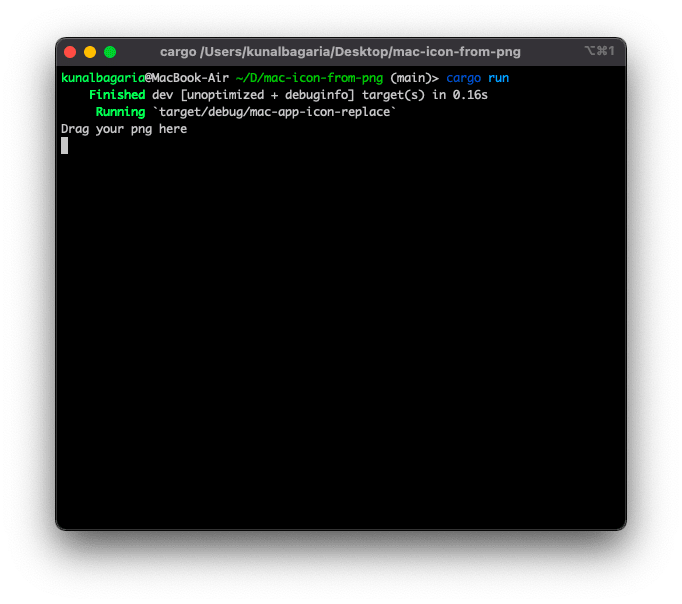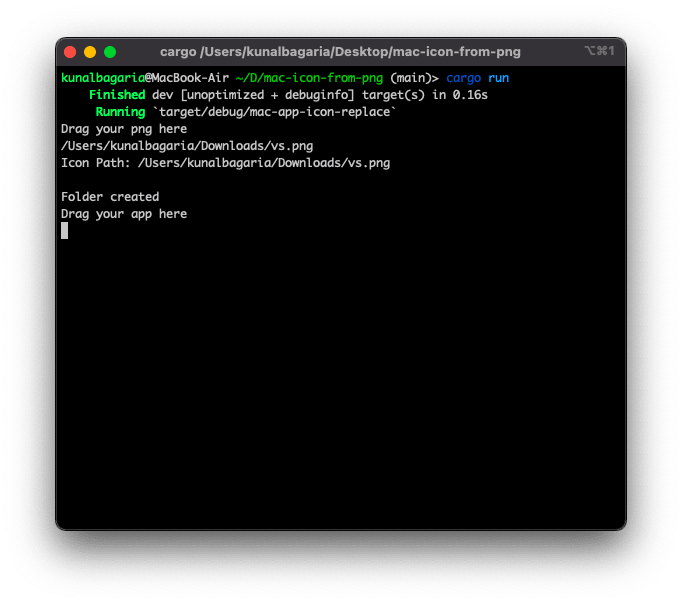This content originally appeared on DEV Community and was authored by Kunal Bagaria
Thumbnail credit: Eric Hoffman
Cool, how do I use it?
Firstly, you'll need to install the Rust's package manager.
Install it here: Guide
After installing the package manager, clone the GitHub Repository using Git CLI, GitHub Desktop or Download Zip
Now in you terminal, run:
cargo run
It'll prompt you to drag your PNG file. (The file should have a large resolution and should be square.)
After adding the PNG file, it'll prompt you to drag the application you want to replace the icon of.
After you do that, you can sit back and relax while the script does its thing.
(This is the first time I've ever coded in Rust, so you might see some ugly scripting if you want to check the source)
If you liked this content, hit this post a like and follow me on Twitter
Will see you the next time I create something :)
This content originally appeared on DEV Community and was authored by Kunal Bagaria
Kunal Bagaria | Sciencx (2021-08-05T17:43:37+00:00) I made a script in Rust that will change your mac app’s icon from a png. Retrieved from https://www.scien.cx/2021/08/05/i-made-a-script-in-rust-that-will-change-your-mac-apps-icon-from-a-png/
Please log in to upload a file.
There are no updates yet.
Click the Upload button above to add an update.