This content originally appeared on DEV Community and was authored by Tien Nguyen
This tutorial will guide you through the steps of building a simple Node.js CRUD Operation with MySQL database using Expressjs for Rest API.
Full Article: Build Node.js Rest APIs with Express & MySQL
Application overview
We will build Node.js CRUD Operation with MySQL - Rest Apis for creating, retrieving, updating & deleting Customers.
First, we start with an Express web server. Next, we add configuration for MySQL database, create Customer model, write the controller. Then we define routes for handling all CRUD operations:
| Methods | Urls | Actions |
|---|---|---|
| GET | /customers | get all Customers |
| GET | /customers/42 | get Customer with id=42 |
| POST | /customers | add new Customer |
| PUT | /customers/42 | update Customer with id=42 |
| DELETE | /customers/42 | remove Customer with id=42 |
| DELETE | /customers | remove all Customers |
Finally, we're gonna test the Rest Apis using Postman.
Our project structure will be like:
Test the APIs
Run our Node.js application with command: node server.js.
The console shows:
Server is running on port 3000.
Successfully connected to the database.
Using Postman, we're gonna test all the Apis above.
POST /customers Api

After creating some new Customers, we can check MySQL table:
mysql> SELECT * FROM customers;
+----+--------------------+--------+--------+
| id | email | name | active |
+----+--------------------+--------+--------+
| 1 | bezkoder@gmail.com | zKoder | 1 |
| 2 | jack123@gmail.com | Jack | 0 |
| 3 | drhelen@gmail.com | Helen | 0 |
+----+--------------------+--------+--------+
GET /customers Api
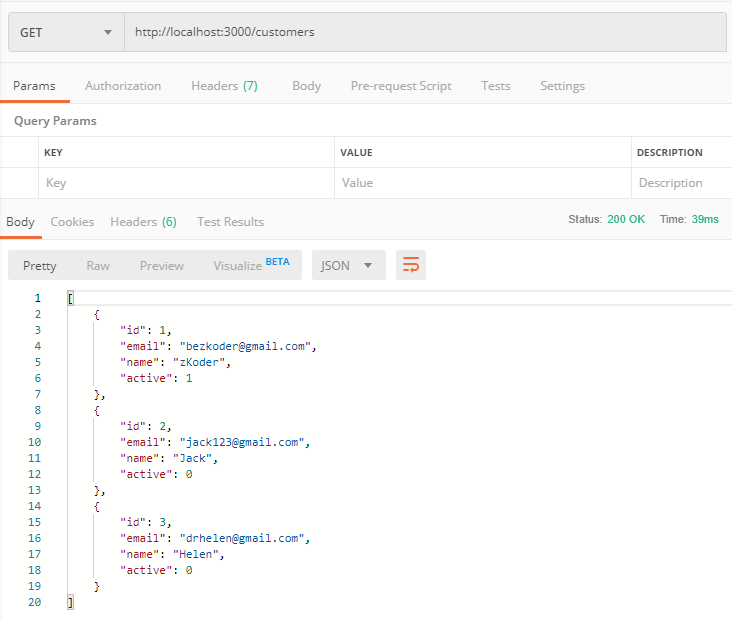
GET /customers/:customerId Api

PUT /customers/:customerId Api
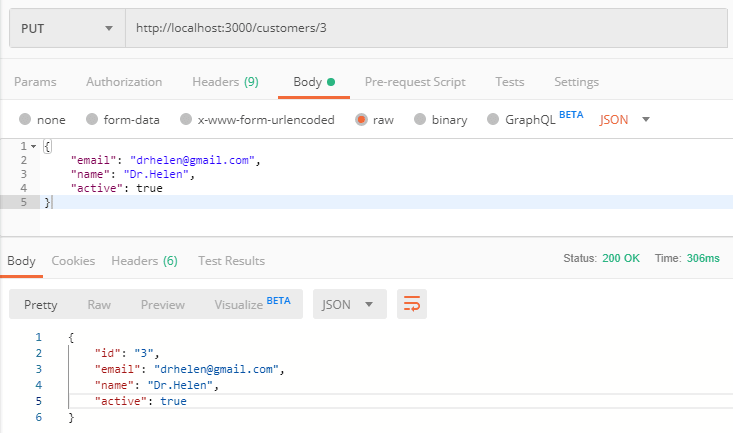
Check customers table after a row was updated:
mysql> SELECT * FROM customers;
+----+--------------------+----------+--------+
| id | email | name | active |
+----+--------------------+----------+--------+
| 1 | bezkoder@gmail.com | zKoder | 1 |
| 2 | jack123@gmail.com | Jack | 0 |
| 3 | drhelen@gmail.com | Dr.Helen | 1 |
+----+--------------------+----------+--------+
DELETE /customers/:customerId Api

Customer with id=2 was removed from customers table:
mysql> SELECT * FROM customers;
+----+--------------------+----------+--------+
| id | email | name | active |
+----+--------------------+----------+--------+
| 1 | bezkoder@gmail.com | zKoder | 1 |
| 3 | drhelen@gmail.com | Dr.Helen | 1 |
+----+--------------------+----------+--------+
DELETE /customers Api

Now there are no rows in customers table:
mysql> SELECT * FROM customers;
Empty set (0.00 sec)
For step by step instruction and Github source code, please visit:
Build Node.js Rest APIs with Express & MySQL
Further Reading
Related Posts:
- Node.js Rest APIs example with Express & MySQL (including Sequelize)
- Node.js – JWT Authentication & Authorization example
- Node.js: Upload/Import Excel file data into MySQL Database
- Node.js: Upload CSV file data into MySQL Database
Fullstack:
- Vue.js + Node.js + Express + MySQL example
- Vue.js + Node.js + Express + MongoDB example
- Angular 8 + Node.js Express + MySQL example
- Angular 10 + Node.js Express + MySQL example
- Angular 11 + Node.js Express + MySQL example
- Angular 12 + Node.js Express + MySQL example
- React + Node.js + Express + MySQL example
Security: Node.js – JWT Authentication & Authorization example
Deployment: Deploying/Hosting Node.js app on Heroku with MySQL database
Node.js & MySQL Associations:
This content originally appeared on DEV Community and was authored by Tien Nguyen
Tien Nguyen | Sciencx (2021-08-11T11:37:52+00:00) Node.js CRUD Operation with MySQL example. Retrieved from https://www.scien.cx/2021/08/11/node-js-crud-operation-with-mysql-example/
Please log in to upload a file.
There are no updates yet.
Click the Upload button above to add an update.

