This content originally appeared on DEV Community and was authored by Muhammad Ridwan Hakim
If you use multiple Linux WSL, you can enhance your productivity with this tool.
Install
- Clone this repo
git clone https://github.com/rescenic/wt.context.menu - Configure your settings.json in Windows Terminal Preview folder & config.json
C:\Users\%USERNAME%\AppData\Local\Packages\Microsoft.WindowsTerminalPreview_8wekyb3d8bbwe\LocalState\settings.json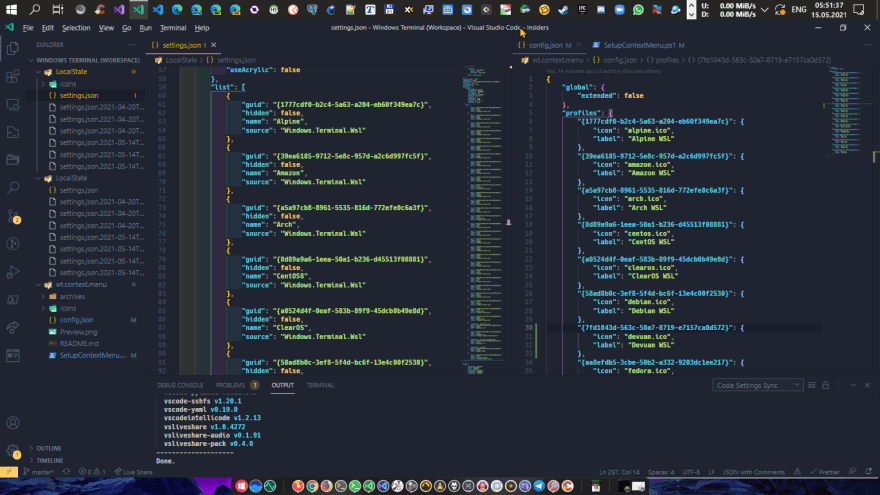
- Copy folder
iconstoC:\Users\%USERNAME%\AppData\Local\Packages\Microsoft.WindowsTerminalPreview_8wekyb3d8bbwe\LocalState\icons\ - Run powershell (no need to get admin access right)
- Change the execution policy
Set-ExecutionPolicy Unrestricted -scope CurrentUser - Run
SetupContextMenu.ps1script


Uninstall
Run SetupContextMenu.ps1 -uninstall:$true
Config
This script will parse the settings.json file to generate menu items. However you can customize it.
Put any icon file into icon folder and modify the config.json like the following.
{
"global": {
"extended": false
},
"profiles": {
"{a5a97cb8-8961-5535-816d-772efe0c6a3f}": {
"icon": "arch.ico",
"label": "Arch Linux"
},
"{61c54bbd-c2c6-5271-96e7-009a87ff44bf}": {
"showRunAs": true
},
"{b453ae62-4e3d-5e58-b989-0a998ec441b8}": {
"hidden": true
}
}
}
Config reference
- global
- extended[bool]: if set this to true, context menu will only show up when right click with
shift
- extended[bool]: if set this to true, context menu will only show up when right click with
- profiles
- guid[string]: this GUID of your profile defined in
settings.json- hidden[bool]: overwrites the visibility of the profile, if defined
- icon[string]: filename of your ico file, you must put this file in icon folder
- label[string]: context menu label
- showRunAs[bool]: add
run as administratoritem for this profile
- guid[string]: this GUID of your profile defined in
This content originally appeared on DEV Community and was authored by Muhammad Ridwan Hakim
Muhammad Ridwan Hakim | Sciencx (2021-08-21T23:11:02+00:00) Windows Terminal Preview Context Menu. Retrieved from https://www.scien.cx/2021/08/21/windows-terminal-preview-context-menu/
Please log in to upload a file.
There are no updates yet.
Click the Upload button above to add an update.
