This content originally appeared on Bits and Pieces - Medium and was authored by Isuri Devindi
Website carousel best practices for images and banners
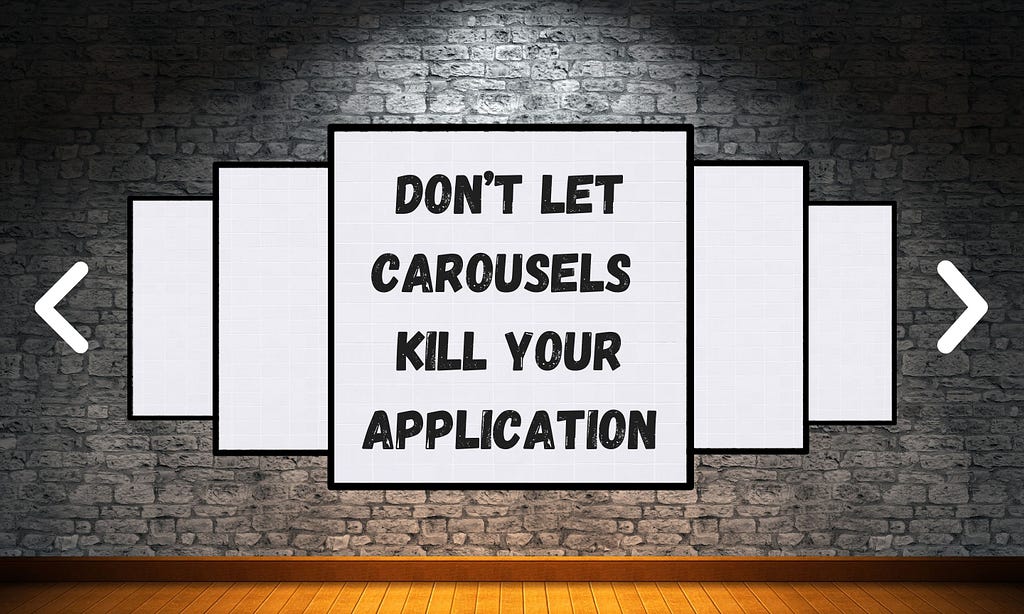
Today, carousels are widely used in web applications as a slideshow component, cycling through a collection of elements.
Although they make your application unique, implementing carousels could cause usability issues and degrade application performance.
So, in this article, I will discuss the negative impacts of using carousels and how we can overcome them.
First, let’s see what are the issues caused by carousels.
Impact on Performance
A well-implemented carousel should have minimal to no impact on performance. However, if it’s an image slider with large media assets, a delay in loading could be visible to the user.
The delay in loading time could be due to various reasons. And we can describe most of them using the core web vitals as follows.
1. LCP (Largest Contentful Paint)
Carousels often contain various sized, high-resolution images, which eventually become the page’s LCP element. As a result, the LCP value for websites containing carousels could move above the recommended value of 2.5s, adversely affecting the site’s loading performance.
2. FID (First Input Delay)
Since traditional carousels have minimal JavaScript requirements, they should not impact page interactivity. However, incorrect implementations of carousels might contain long-running JavaScript, which could cause unresponsive behavior for the site visitors leading to higher FIDs.
3. CLS (Cumulative Layout Shift)
Many carousals, especially auto-forwarding ones, have non-composited animations that could cause visual instability for users, leading to a higher CLS value.
Note: Since Google uses web vitals to rank web applications, poor web vitals scores can rank your application lower in Google search results.
Impact on UX
Carousels seem like a visually appealing solution for displaying multiple messages in a confined space. However, there are several adverse effects on User Experience, which are mostly hidden at first glance.
1. Banner blindness
Carousels mostly use animations and layouts that mimic the design aesthetics of banner advertisements. As a result, many users have started to completely ignore the carousel, treating them as advertisements and look elsewhere for content.
2. Loss of Control
Giving users control is fundamental for better UX. Carousels, especially auto-forwarding ones, often have terrible usability. This is because users are expected to act fast before a message disappears.
This forces people into unplanned and confusing interactions that make them feel like they are no longer in control.
3. Not Built for Accessibility
A website should be accessible to all visitors equally, regardless of any disabilities anyone may have. However, auto-forwarding carousels can be difficult to read for low-literacy or vision-impaired users.
On the other hand, carousels with small arrows or bullets make it hard for mobile users and people with accessibility issues to navigate.

I think now you understand the negative effects carousels can make on your application.
But, if you know the best practices and techniques, you can easily overcome these issues.
Making Carousels More Effective
Although carousels affect application performance, there are situations where we need them. Following tips and tricks will help you overcome the issues we discussed and make the carousel more attractive to your users.
1. Choose the correct image size
Images in the carousel are the main factor affecting the LCP of a website.
To keep the LCP at an acceptable range, we must ensure that the images don’t weigh more than 500kb and keep all images at the same size.
The easiest method is to compress the carousel images before uploading them to the website. Using next-gen image formats like JPEG 2000, JPEG XR, and WebP often provides better compression than PNG or JPEG.
2. Eliminate render-blocking resources
Some JavaScript files used for the carousels might be pretty large and often act as render-blocking resources.
In such situations, it is better to deliver blocking JS/CSS inline and preload carousels, specially if they are on the main page.
3. Avoid using linked absolute positioned layers
If the carousel is linked to an absolute layer, it’s no longer positioned from the container but a different absolute layer. The carousel first needs to calculate the position of the absolute layer it’s linked to and then start to calculate the position of the second layer to display a linked layer.
Therefore, the carousel cannot show up until every layer position is calculated, which takes time.
Therefore, to reduce the loading time, avoid using linked layers.
4. Reduce the number of slides
Unless the carousel is used for a gallery, having too many slides will be inefficient because users will ignore most of them. Also, having more slides means more layers, which will negatively impact the loading speed.
5. Provide prominent navigation controls
Choose the color and size of the navigation controls to make them obvious for users.
6. Indicate navigation progress
Providing some context about the total number of slides and a preview of the upcoming content can make the navigation easier for the user and increase engagement.
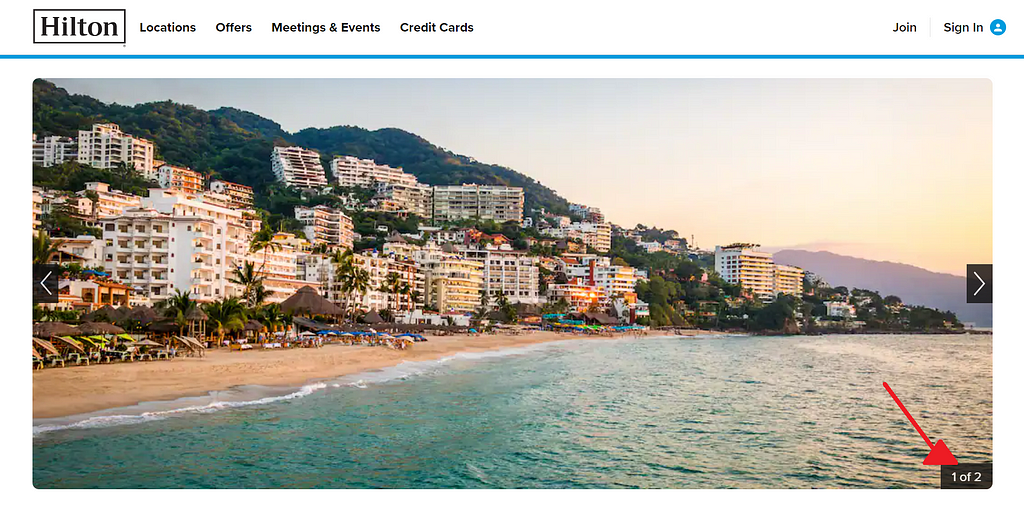
In the above example, the carousel has a minimum number of slides, with proper navigation controls that indicate the user’s progress.
7. Support mobile gestures
On mobile, swipe gestures should be supported in addition to traditional navigation controls (such as on-screen buttons).
8. Provide alternate navigation paths
The content of the carousel slides must be accessible from other routes because it’s unlikely that all users will engage with all the content in the carousel.
9. Don’t use autoplay
Auto-playing carousels are difficult to read and distracting. Therefore, users tend to ignore them, which could cause less exposure to the critical content in the carousel.
The ideal solution is to have user-directed navigation via navigation controls.
10. Keep text and images separate
When the carousel text content is often included in the image file, it harms the accessibility, localization, and compression ratio.
Therefore, it’s recommended to display the text separately using HTML markup.
Build & share JS components with Bit
Bit is an extensible tool that lets you create truly modular applications with independently authored, versioned, and maintained components.
Use it to build modular apps & design systems, author and deliver micro frontends, or share components between applications.
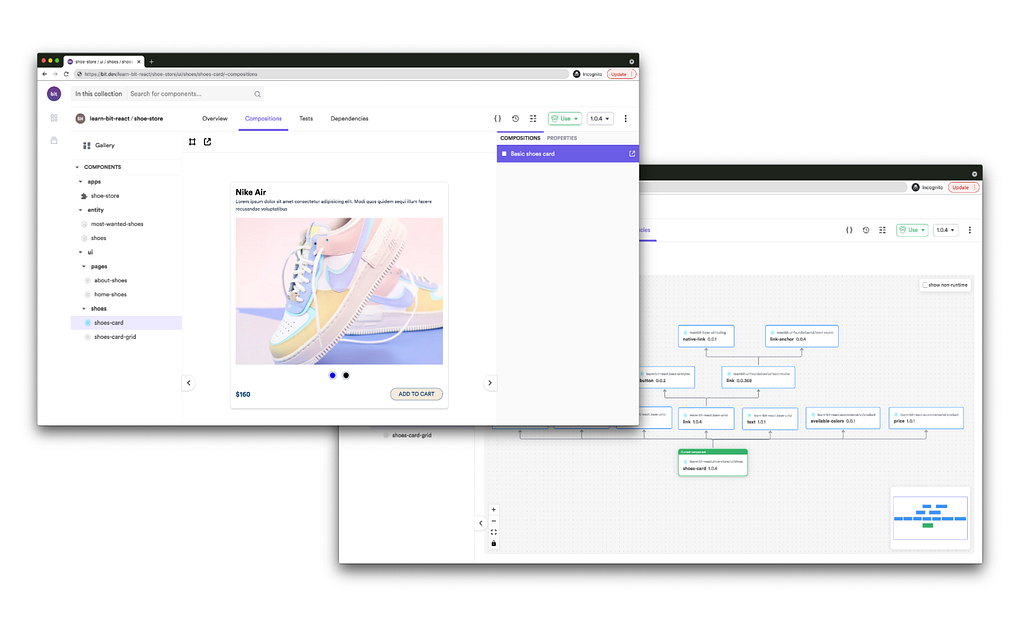
Bit: The platform for the modular web
Conclusion
There is no doubt that carousels can make your application unique and attractive. But, we should be aware of the negative impacts so that we can avoid them.
So, if you follow the best practices discussed in this article, you will be able to implement a better carousel for your application while maintaining both usability and performance.
Thank you for Reading!!!
Learn More
- Building a React Component Library — The Right Way
- Build and Test Sliders with React Hooks
- 4 Tools to Measure Core Web Vitals
Don’t Let Carousels Kill Your Application was originally published in Bits and Pieces on Medium, where people are continuing the conversation by highlighting and responding to this story.
This content originally appeared on Bits and Pieces - Medium and was authored by Isuri Devindi
Isuri Devindi | Sciencx (2021-08-24T15:37:37+00:00) Don’t Let Carousels Kill Your Application. Retrieved from https://www.scien.cx/2021/08/24/dont-let-carousels-kill-your-application/
Please log in to upload a file.
There are no updates yet.
Click the Upload button above to add an update.
