This content originally appeared on DEV Community and was authored by Fernando Groders
Hey guys, today you are going to learn how to develop a Twitter bot using Python and a library called Tweepy.
Founded in March 2006, Twitter is available in 40 languages and has about 335 million active users per month. Offering users a space for conversation and to share written content, photos and videos, Twitter is one of the most famous social networks.
Table Of Contents
Getting your API keys on Twitter for Developers
First of all, to connect your bot with your Twitter account, you need to use the Twitter API. To get your API keys you need a Twitter account. If you don't have one you can create here 
Now you will get the access to Twitter for Developers. After accessing it, click on Developer Portal. 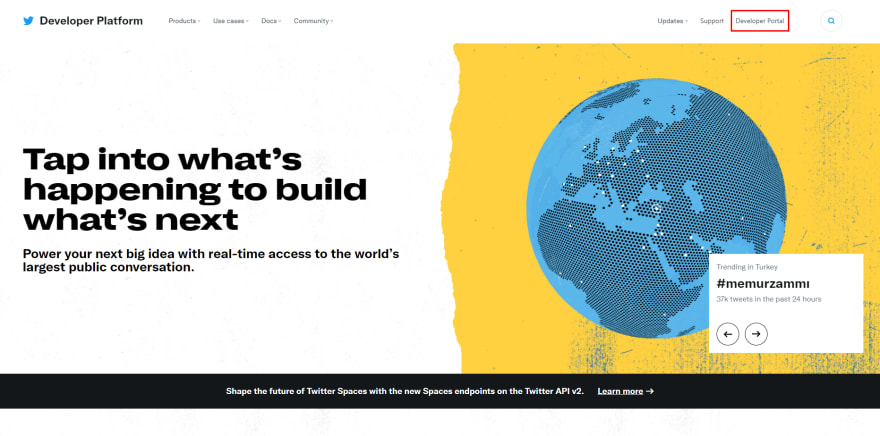
Complete your app’s registration by answering the form. 
After that, go to Projects & Apps -> Your App -> Edit app permissions 
Here you can find your app permissions and the API keys. After generating the credentials, save them to later use in your code. 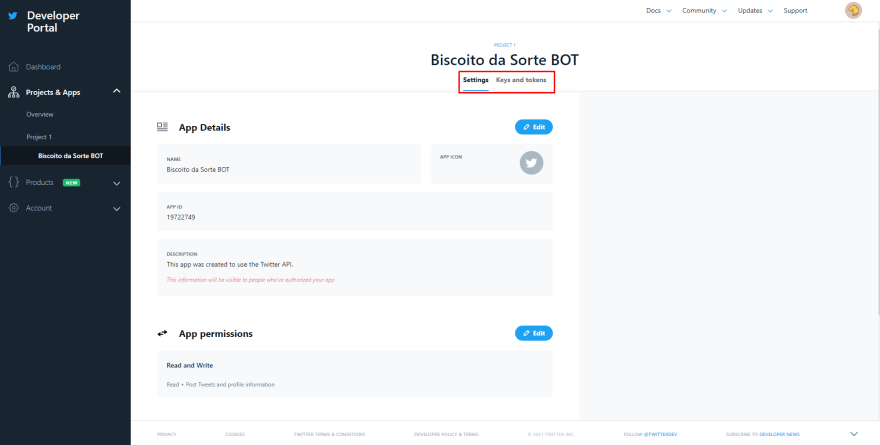
Install Tweepy
Before start coding, you need to install the library that we are going to use. The easiest way to install it is using PIP. (If you don't have PIP installed, Click here. In your CMD:
# Install Tweepy
$ pip install tweepy
Authenticate your App
Now it's time to start the fun part, coding. First of all create a file called "twitter.py". Open it in your IDE and add this code:
# Import Tweepy
import tweepy
# Change with your API keys
API_KEY = ['API_KEY']
API_KEY_SECRET = ['API_KEY_SECRET']
ACCESS_TOKEN = ['ACCESS_TOKEN']
ACCESS_SECRET = ['ACCESS_SECRET']
# Connect with the API
auth = tweepy.OAuthHandler(API_KEY, API_KEY_SECRET)
auth.set_access_token(ACCESS_TOKEN, ACCESS_SECRET)
api = tweepy.API(auth, wait_on_rate_limit=True, wait_on_rate_limit_notify=True)
# Add your code
Ok, now you have the basic to create a functional bot, but I will give you an example of a bot that answer “@user Hello World” when somebody mention him.
Example Bot
After doing the previous steps, you will need a function to save the last ID answered by the bot. Create a file called "lastId.txt" and put "1" inside without the quotation marks. Then add this code in your twitter.py file:
fileName = 'lastId.txt'
# Function to save the last id answered on ./lastId.txt
def saveLastId(lastId, fileName):
f_write = open(fileName, 'w')
f_write.write(str(lastId))
f_write.close()
return
If you have a function to save the ID, you need one to read what your bot saved or it will answer always the same tweet
# Function to read the last id that is saved on ./lastId.txt
def readLastId(fileName):
f_read = open(fileName, 'r')
ultimo_id_lido = int(f_read.read().strip())
f_read.close()
return ultimo_id_lido
After that, we will create a function to answer the tweets
# Function to answer a mention
def tweet():
print('BOT WORKING...')
lastId = readLastId(fileName) # Get the last ID
mentions = api.mentions_timeline(lastId, tweet_mode='extended') # Get all mentions since the last ID
for mention in reversed(mentions): # Reads the mentions in reverse order
if '@youruser'.upper() in mention.full_text.upper(): # Verifies if your bot was mentioned
lastId = mention.id
print(str(mention.id) + ' - ' + mention.full_text) # Prints the mention
saveLastId(lastId, fileName) #Save the last id
print('Answering tweet')
message = 'Hello @{}!'.format(mention.user.screen_name) # Message to be sent
api.update_status(status=message, in_reply_to_status_id=mention) # Reply to the mention
And to finish the code, we will add a loop to make the bot work every 30 seconds. As we are using "time", then we need to add the import on the top of the file.
import time
In the last line of the file:
#Loop that runs the bot every 30 seconds
while True:
tweet()
time.sleep(30)
So the final file would be something like:
# Import Tweepy
import tweepy
import time
# Change with your API keys
API_KEY =['API_KEY']
API_KEY_SECRET = ['API_KEY_SECRET']
ACCESS_TOKEN = ['ACCESS_TOKEN']
ACCESS_SECRET = ['ACCESS_SECRET']
# Connect with the API
auth = tweepy.OAuthHandler(API_KEY, API_KEY_SECRET)
auth.set_access_token(ACCESS_TOKEN, ACCESS_SECRET)
api = tweepy.API(auth, wait_on_rate_limit=True, wait_on_rate_limit_notify=True)
fileName = 'lastId.txt'
# Function to save the last id answered on ./lastId.txt
def saveLastId(lastId, fileName):
f_write = open(fileName, 'w')
f_write.write(str(lastId))
f_write.close()
return
# Function to read the last id that is saved on ./lastId.txt
def readLastId(fileName):
f_read = open(fileName, 'r')
ultimo_id_lido = int(f_read.read().strip())
f_read.close()
return ultimo_id_lido
# Function to answer a mention
def tweet():
print('BOT WORKING...')
lastId = readLastId(fileName) # Get the last ID
mentions = api.mentions_timeline(lastId, tweet_mode='extended') # Get all mentions since the last ID
for mention in reversed(mentions): # Reads the mentions in reverse order
if '@youruser'.upper() in mention.full_text.upper(): # Verifies if your bot was mentioned
lastId = mention.id
print(str(mention.id) + ' - ' + mention.full_text) # Prints the mention
saveLastId(lastId, fileName) #Save the last id
print('Answering tweet')
message = 'Hello @{}!'.format(mention.user.screen_name) # Message to be sent
api.update_status(status=message, in_reply_to_status_id=mention) # Reply to the mention
#Loop that runs the bot every 30 seconds
while True:
tweet()
time.sleep(30)
Now you just need to run the file “Twitter.py” and your bot will start working. If you want you can create a .exe and make it work in second plan. But this will become another tutorial.
Inspiring Examples
Of course this is a very simple example of a bot, but you can create very advanced bots using Tweepy. If you want to read all the possibilities, you can read Tweepy's documentation here. Now it's time to be creative and create bots. If you are not a creative person here are some examples of Twitter bots to inspire you:
Now you are ready to create AWESOME Twitter bots. The next step is upload your bot and run it on Cloud, but this is a topic that will become another article.
If you have any doubts, you can contact me here:
Thanks for reading, if you like it and learned something, like the post, comment and share with others developers! :D
This content originally appeared on DEV Community and was authored by Fernando Groders
Fernando Groders | Sciencx (2021-08-24T16:18:10+00:00) How to create a Twitter Bot using Python and Tweepy (Quick and Easy). Retrieved from https://www.scien.cx/2021/08/24/how-to-create-a-twitter-bot-using-python-and-tweepy-quick-and-easy/
Please log in to upload a file.
There are no updates yet.
Click the Upload button above to add an update.
