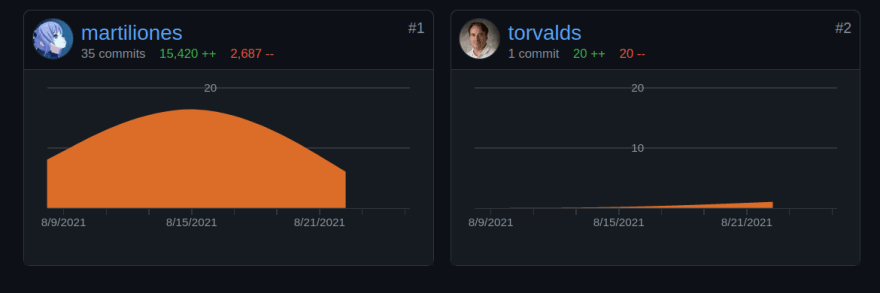This content originally appeared on DEV Community and was authored by ?#@*&%!
Before starting, you can see for yourself by clicking on the link → https://github.com/martiliones/icon-set-creator
* don't forget to star project if you like it :)
Idea
One day I wondered why my commits were not showing up in the activity overview. I googled and found on StackOverflow that GitHub uses your git email to link to the profile instead of the authentication data. So I thought that maybe I can change git email to get a commit from another user without his participation
Realisation
First of all, you need to get e-mail address of a target user. At first my idea was to get the email address from the user's git repository, but then I found that I could use the GitHub API to get it. Here is the GET API method you can run in your browser
https://api.github.com/users/REPLACE_WITH_USERNAME/events/public
You will get list of user events and you can easily find e-mail with search box in your browser (ctrl + F in most browsers, or if "Filter JSON" for Firefox)
Once we get the email address, we can create a commit:
git -c user.name='Linus Torvalds' -c user.email='torvalds@linux-foundation.org' commit -m "JavaScript is my favorite language ?"
To display your commits in target user Activity Overview at least one of the following must be true:
- User is a collaborator on the repository or are a member of the organization that owns the repository.
- User have forked the repository.
- User have opened a pull request or issue in the repository.
- User have starred the repository.
Results
You can do this with anyone as long as you have a user's email address.
Conclusion
I think GitHub should fix this bug to prevent attacks on profiles. If the target user starred your repository, you can draw something in his Activity Overview as example
Thank you for your time. Share your opinion about it in the comments ?
This content originally appeared on DEV Community and was authored by ?#@*&%!
?#@*&%! | Sciencx (2021-08-25T14:54:39+00:00) How I got Linus Torvalds in my contributors on GitHub. Retrieved from https://www.scien.cx/2021/08/25/how-i-got-linus-torvalds-in-my-contributors-on-github/
Please log in to upload a file.
There are no updates yet.
Click the Upload button above to add an update.