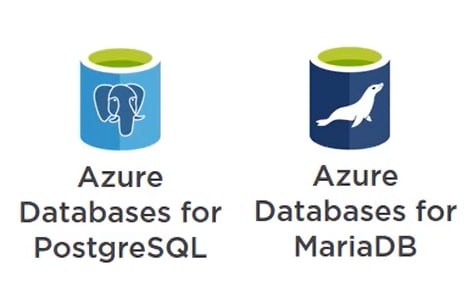This content originally appeared on DEV Community and was authored by AliKolahdoozan
My name is Ali.I am a .NET evangelist and an AZURE Architect.
Most of applications in the world need to persist data somewhere. You can use a simple text file, any RDBMS or one of the NO-SQL concepts.
If Azure is your choice of Cloud Provider, you would have multiple options to store data in this platform, but you should know the difference between the options to decide which is the best for your scenario.
In this series of articles, I have a plan to go through all the options we have to store data for your application in the AZURE platform.
I am going to follow these steps as I listed below :
1- Introducing Data Storage Options in the AZURE
2- The reason and usage of each
3- Compare the options
4- Giving you a working sample
Lets go for the first item.
Introducing Data Storage Options in the AZURE
1- AZURE SQL Database
If you are familiar with Microsoft SQL Server, you can work with this AZURE SQL very easy. The difference is that Microsoft will take care of Scalability, Performance and Safety of your data efficiently. It is one of the most famous Data stores in the AZURE.

2- AZURE Database for MySQL
Totally same as SQL Server, if you are familiar with MySQL database, Microsoft just provides you the same but it helps you to have a very scalable , fast and safe version instance of MySQL on their VMs.
3- AZURE Database for PostgreSQL
PostgreSQL and MariaDB are also supported in the AZURE platform. Microsoft gives developers variety of options to use as a data store on its platform.
4- Azure Cosmos DB
Azure Cosmos DB is a fully managed NoSQL database for modern app development. It is an evolution of AZURE document DB which offers several APIs to work with data including Table Storage, MongoDB and Graph. Single-digit millisecond response times, and automatic and instant scalability, guarantee speed at any scale. Business continuity is assured with SLA-backed availability and enterprise-grade security. App development is faster and more productive thanks to turnkey multi region data distribution anywhere in the world, open source APIs and SDKs for popular languages. As a fully managed service, Azure Cosmos DB takes database administration off your hands with automatic management, updates and patching. It also handles capacity management with cost-effective serverless and automatic scaling options that respond to application needs to match capacity with demand.
Since the next option is AZURE Storage which is AZURE specific and has multiple components that should be well explained, lets continue the article in the next chapter which is part 2!.
More to come soon....
Ali
This content originally appeared on DEV Community and was authored by AliKolahdoozan
AliKolahdoozan | Sciencx (2021-09-01T06:54:32+00:00) Where to Store Data for Your Applications in Azure? . Part 1. Retrieved from https://www.scien.cx/2021/09/01/where-to-store-data-for-your-applications-in-azure-part-1/
Please log in to upload a file.
There are no updates yet.
Click the Upload button above to add an update.