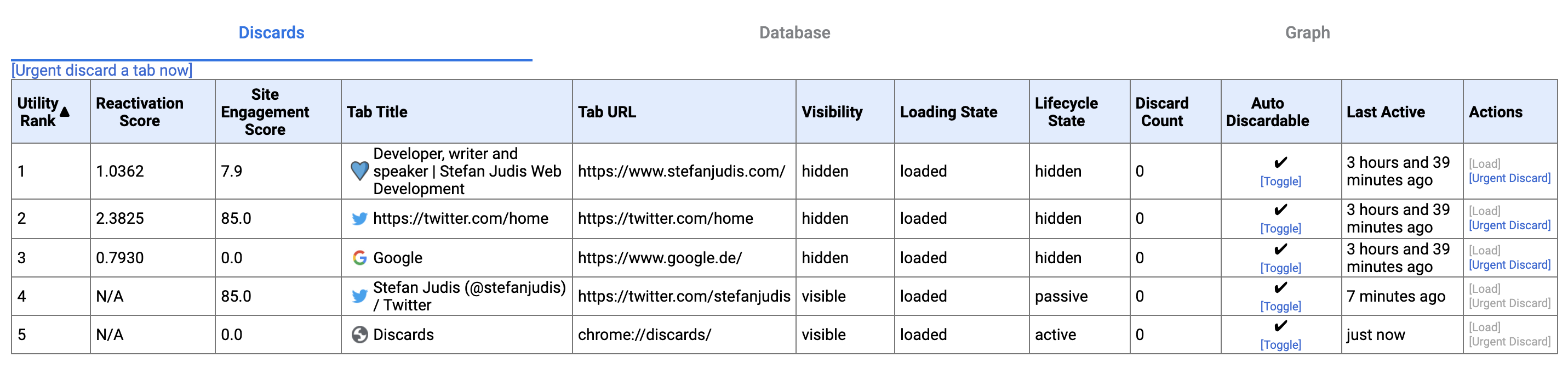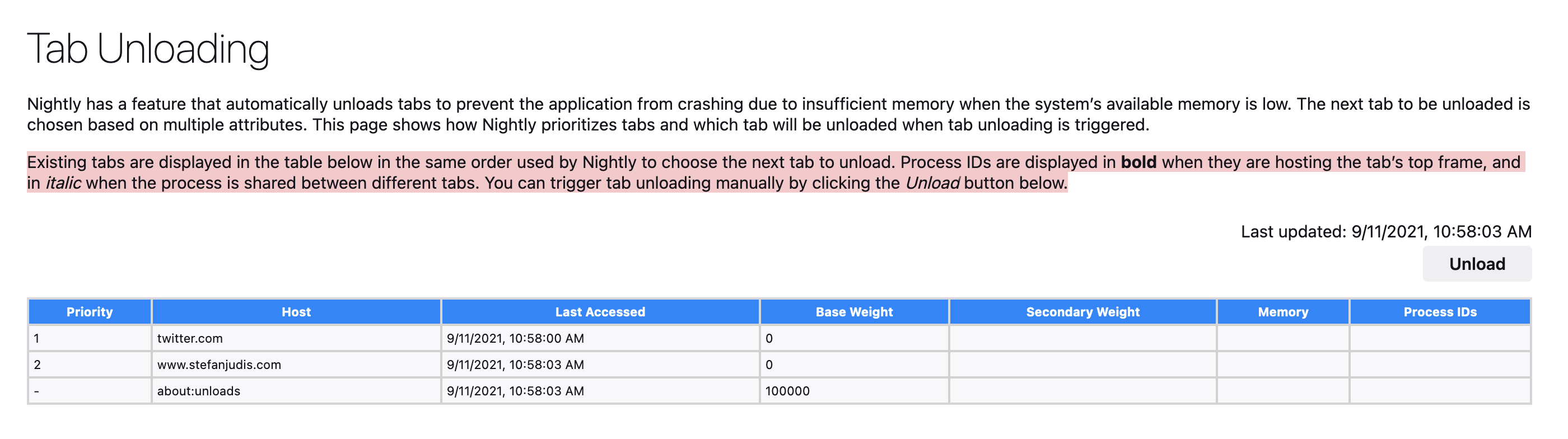This content originally appeared on Stefan Judis Web Development and was authored by Stefan Judis
If you're a tab hoarder like me, you probably noticed that browsers discard inactive browser tabs to save resources eventually. The tabs are still open and visible in the browser UI but are put to sleep and only brought back and reloaded on tab focus.
Today I found out that there are ways to control if tabs should be discarded and even discard tabs yourself.
In Chrome/Edge navigate to about://discards (about is a shorthand to use the same protocol in Chrome and Edge and find all open tabs ready to be controlled.
All tab entries include an Urgent Discard button to put them to sleep, and you can configure if a particular tab should be auto-discardable, too.
Similar functionality will be included in Firefox 94 at about:unloads. The page provides insights into the allocated tab resources and allows you to "unload" them one at a time. What's different here is that you can't decide which tabs to unload because the "unload" button only discards tabs in a prioritized order. ?♂️
All in all, tab discarding is a handy functionality, and I'll try out discarding all tabs the next time I'm running low on memory or battery. (I can't lose all the tabs...)
But configuring "auto discard" for each tab, I won't mess with it. Browsers don't discard active tabs like a YouTube music video or the Slack UI, and they're probably smarter at figuring out when an active tab consumes too many resources than I am. ?
Reply to Stefan
This content originally appeared on Stefan Judis Web Development and was authored by Stefan Judis
Stefan Judis | Sciencx (2021-09-10T22:00:00+00:00) How to discard tabs to save resources in Chrome, Edge and Firefox (#tilPost). Retrieved from https://www.scien.cx/2021/09/10/how-to-discard-tabs-to-save-resources-in-chrome-edge-and-firefox-tilpost/
Please log in to upload a file.
There are no updates yet.
Click the Upload button above to add an update.