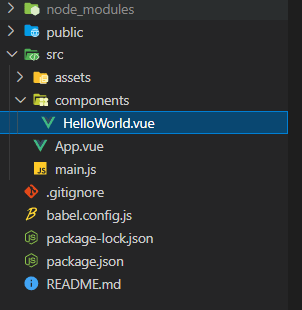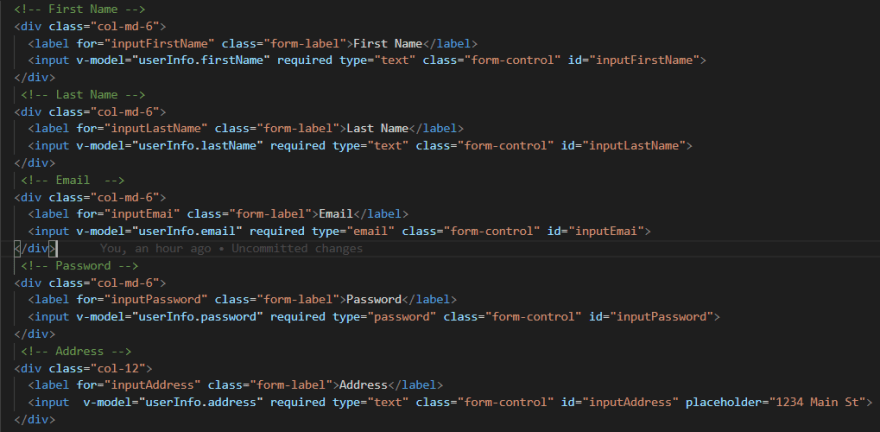This content originally appeared on DEV Community and was authored by Abanoub George
The Vue CLI is an awesome tool to kick-start your Vue projects. But by default — and rightly so — it comes with very little in the way of styling. Follow along and I’ll show you how to Create Form on Vue
Getting set up
In order to show every step from start to finish, I’m going to create a new project from scratch. If you already have a project (that you set up with Vue CLI 3), you can skip this section.
If you don’t already have Vue CLI version 3, install it.
Now create the app.
> vue create vue-form
I named my app “vue-form”, but you can name yours whatever you like
Once the app is created, move into the directory and serve the app.
> cd vue-form
> npm run serve
Your new Vue app is available at http://localhost:8080/
Adding Bootstrap styles
I’m going to add a Bootstrap component to the app
Still inside the vue-form directory, install Bootstrap and its dependencies
> npm install bootstrap jquery popper.js
Note: If you’re not going to use Bootstrap’s JavaScript, and only going to use its styles, don’t worry about installing jQuery or Popper.js.
Finally, import it into the main script by adding these lines to the top of vue-form/src/main.js:
> import 'bootstrap'
> import 'bootstrap/dist/css/bootstrap.min.css'
Again, if you only want the styles, and not the JavaScript functionality, just leave off the first line and only include the CSS.
Clear the Project
- remove the
src/components/HelloWorld.vue - remove all code in
src/App.vue
Add Html Form using Bootstrap Form
Store the Data
we will create the object have all data from inputs we will store
it in userInfo Object
data() {
return {
userInfo:{
firstName:'',
lastName:'',
email:'',
password:'',
address:'',
}
}
},
We Will Use v-model to bind the value form inputs
Note:
v-modelis the two data binding in Vue.js bind the value from inputs
Note: we use the v-model like
v-model="userInfo.firstName"userInfo.firstNamewrite the userInfo as the main object and access the keys from this object
Add Function to get all Data
methods : {
addUser(){
console.log(this.userInfo)
}
}
1.add function addUser in methods to get all data form the userInfo Object and console.log the data
- add the Function
addUserin Form to handle the FunctionNote :
@submit.prevent="addUser()"use the prevent To stop this behavior, - show the data in console will be like
lets show the data in Browser
- add
showUserInfoas Boolean value in data to show the user information if user click in submit , by default will befalse
data() {
return {
userInfo:{
firstName:'',
lastName:'',
email:'',
password:'',
address:'',
},
showUserInfo: false
}
},
- add Html Code
- to switch the value of Boolean value from False to true to show the data
methods : {
addUser(){
this.showUserInfo = true;
}
}
Finall the Form and User Information will be like
you can find the Code in Github
And that’s it! i hope you enjoyed
This content originally appeared on DEV Community and was authored by Abanoub George
Abanoub George | Sciencx (2021-09-13T19:41:07+00:00) Form Handling Tutorial. Retrieved from https://www.scien.cx/2021/09/13/form-handling-tutorial/
Please log in to upload a file.
There are no updates yet.
Click the Upload button above to add an update.