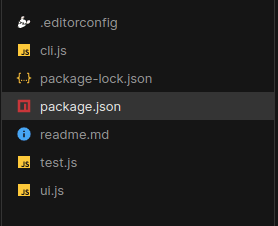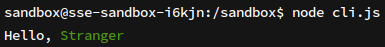This content originally appeared on DEV Community and was authored by Anish De
Have you ever wondered if you can use React for the command-line interface (CLI)? Yes, you can!!! React is not only used for web development but also for making Android and iOS apps (React Native) and VR Apps (React 360) and a lot more!!! React Ink is used to build CLI apps with React and it is very easy to get started so let us get started.
Creating a React Ink Project
For this example, I am going to be using CodeSandBox but you can use anything you wish to as long you have Node v10 or higher and npm installed.
To get started we will firstly make a new directory and move into it (note that you shouldn't do this if you are using a cloud IDE like codesandbox or stackblitz)
mkdir react-ink
cd react-ink
Now we need to create an ink app and we can do that using create-ink-app
npx create-ink-app
If you are using an older version of npm, you might not have npx installed, in that case, you can install the create-ink-app cli and use that.
To install the cli, run the following command:
npm install -g create-ink-app
Then you can just run the following command:
create-ink-app
Now pat yourself on the back, you have successfully created a React Ink project.
Playing around with the started code
This is how our directory structure should look like -
Let us look at these files one by one
First we have ui.js. This is where you will write your React code. This is what we should be seeing in the file right now -
'use strict';
const React = require('react');
const {Text} = require('ink');
const App = ({name = 'Stranger'}) => (
<Text>
Hello, <Text color="green">{name}</Text>
</Text>
);
module.exports = App;
First of all, React is imported. Text is a JSX Component that is used to show any text in the CLI. Here the App takes in a prop, name and says "Hello, " if the name is supplied or else it would say "Hello, Stranger". Also, notice how the name is styled with a green text color. Now you might ask from where is the name prop coming? If you see cli.js, you will find the answer.
cli.js-
#!/usr/bin/env node
'use strict';
const React = require('react');
const importJsx = require('import-jsx');
const {render} = require('ink');
const meow = require('meow');
const ui = importJsx('./ui');
const cli = meow(`
Usage
$ sandbox
Options
--name Your name
Examples
$ sandbox --name=Jane
Hello, Jane
`);
render(React.createElement(ui, cli.flags));
Here the App component is being imported using a special importJSX command. Meow is a library that allows us to make interactive CLIs. Here look at the render statement. A React element is being created where the App Element is passed as the first argument (ie the JSX part of the element) and then cli.flags is an arrow of props that will be passed into the element. This is where the name prop is coming from!!!
Now if we run node cli.js, the code will be run. Running it with no arguments will yield the following result -
node cli.js
Now let us pass in the name flag.
node cli.js --name=<yourName>
Replace yourName with your name and see the output
Codesandbox -
Use the terminal to run the file and ignore the browse preview
Typescript
React Ink supports typescript as well and that is awesome so let us take a look at it. To start a react-ink project with typescript, we need to pass in the typescript flag.
Firstly let us make a directory and move into it
mkdir react-ink-ts
cd react-ink-ts
Now let us create a typescript React Ink project
npx create-ink-app --typescript
If you are using an older version of npm, you might not have npx installed, in that case, you can install the create-ink-app cli and use that.
To install the cli, run the following command:
npm install -g create-ink-app
Then you can just run the following command:
create-ink-app --typescript
This time the directory structure is significantly different -
We have a source folder where all the typescript files are stored. Whenever we run npm start, the typescript is compiled into javascript and the output is stored in the dist folder. Most of the other things are the same. Keep in mind that the cli.js file in the dist folder is the main executable file.
Codesandbox -
Use the terminal to run the file and ignore the browse preview
Symlink
One thing you might have noticed is that when you run create-ink-app, it links the project. What is exactly happening? A symlink is created which allows you to run a command that invoked the cli.js file of this specific project. If you run your directory name as a command, you will see the same result as node cli.js or node dist/cli.js in the case of typescript.
This content originally appeared on DEV Community and was authored by Anish De
Anish De | Sciencx (2021-09-18T15:02:57+00:00) Getting started with React Ink. Retrieved from https://www.scien.cx/2021/09/18/getting-started-with-react-ink/
Please log in to upload a file.
There are no updates yet.
Click the Upload button above to add an update.