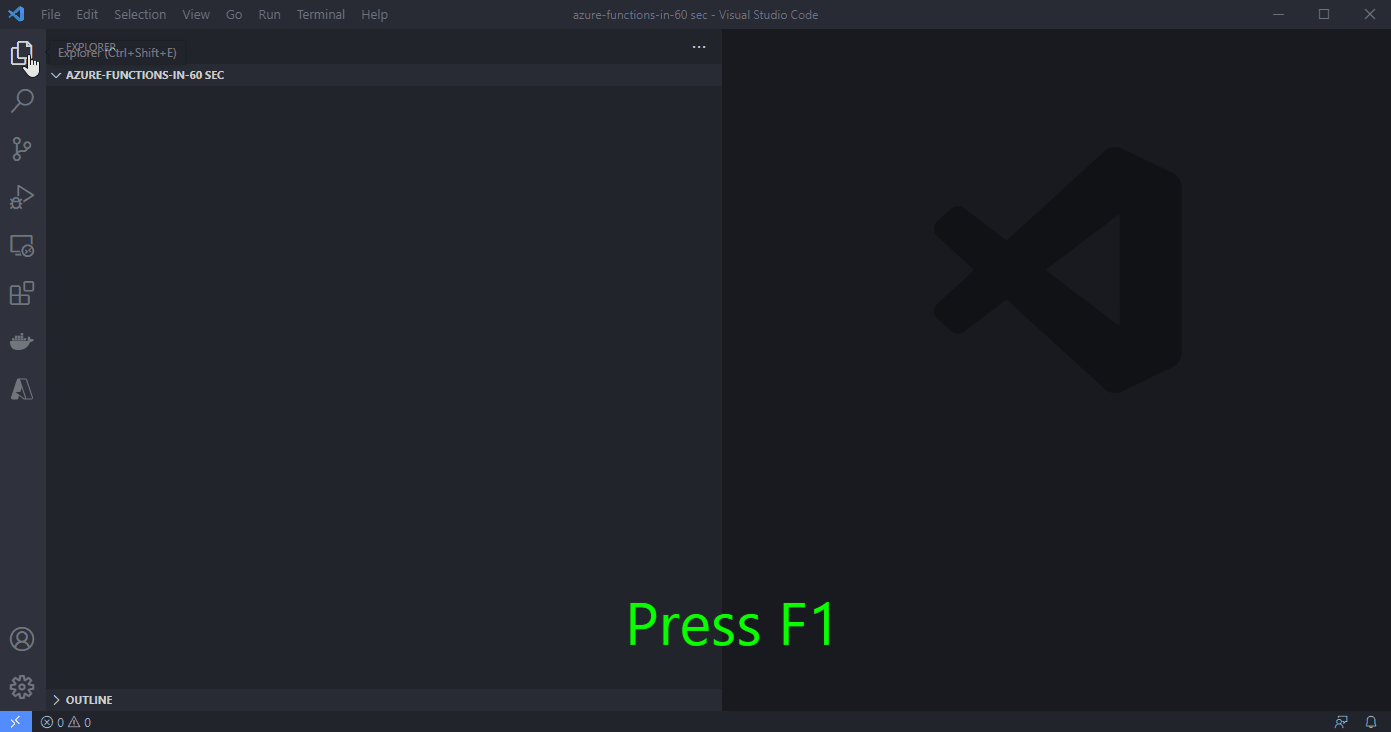This content originally appeared on DEV Community and was authored by Timur Khadimullin
VS Code and containers hugely accelerate and simplify development process. Let's take a quick look at zero to hero dev environment set up.
Assumptions and prep work
This walkthrough assumes you've got Docker and VS Code installed. If you happen to have choco, run
choco install docker-desktop vscode -y
Next, we'll use VS Code's built-in dev container library to pick our environment of choice. Then we'll build up and switch into our container and create a function app. Finally, we'd run the code to verify environment set up correctly.
See it in action
With a bit of editing to eliminate wait time, I arrived at 1 minute 43-second-long screen capture of me bootstrapping a new environment and running the code:
Happy coding!
This content originally appeared on DEV Community and was authored by Timur Khadimullin
Timur Khadimullin | Sciencx (2021-09-20T12:14:57+00:00) Azure Functions – Dev environment in 120 seconds. Retrieved from https://www.scien.cx/2021/09/20/azure-functions-dev-environment-in-120-seconds/
Please log in to upload a file.
There are no updates yet.
Click the Upload button above to add an update.