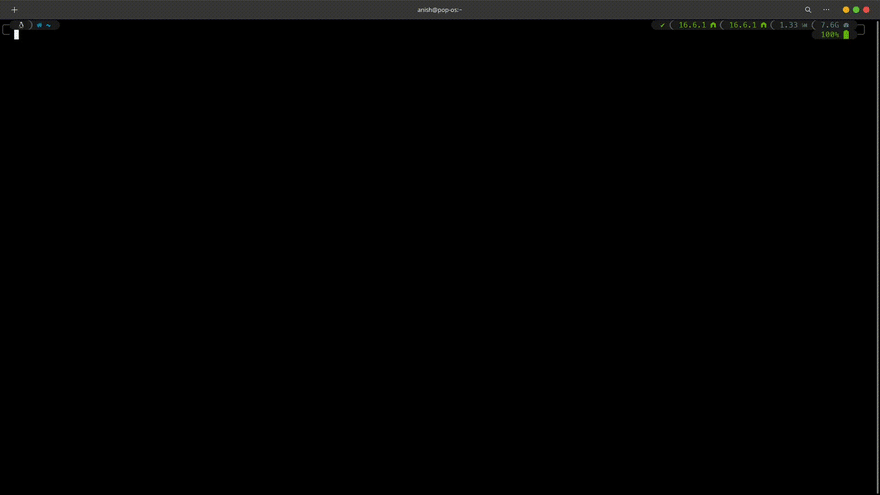This content originally appeared on DEV Community and was authored by Anish De
Want something like this? This is the article you are looking for. Let me show you how you can make an NPX CLI Portfolio under 5 minutes
How I made it
I am mainly using React Ink for this project. I have also written a Getting started with React Ink article which you can check out. The goal was to make a portfolio that can be viewed in the terminal. At first, I just did a console log which logged out information about me but once I found out about React Ink, I thought of using that and making it better. The advantage of using React Ink is that it is way more flexible than simple console logs and hence I was able to put custom colors (theoretically you can apply a color to a console log but options are quite limited). Using React also allowed me to make a reusable component and hence the number of fields showing up and the contents are dynamic, based on a data.json file.
How you can make it as well
I have made a template in GitHub (which you can find here) which you can use. You can find a detailed guide here.
Things to keep in mind
- If someone has already made a package with the same name on NPM, then you need to choose something else
- NPM version 5.2 is needed at a minimum to use NPX (it can be used as a standalone package though)
Thanks to @deninpaulv for help with the thumbnail
This content originally appeared on DEV Community and was authored by Anish De
Anish De | Sciencx (2021-09-20T08:56:34+00:00) Create an NPX CLI Portfolio under 5 minutes. Retrieved from https://www.scien.cx/2021/09/20/create-an-npx-cli-portfolio-under-5-minutes/
Please log in to upload a file.
There are no updates yet.
Click the Upload button above to add an update.