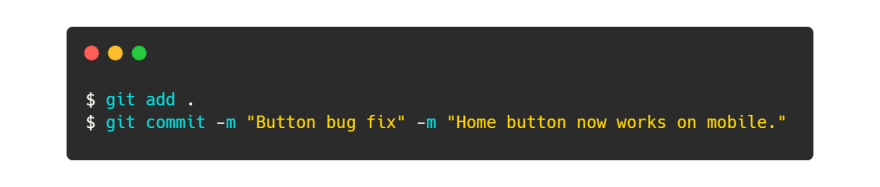This content originally appeared on DEV Community and was authored by Michelle Mannering
At my recent GitKon talk, I spoke about git commit and what it means to have good commits.
git commit is a command used to commit your code to a specific location; local, cloud, branch, main etc. Most developers use it when wanting to commit a fix, chunk of code, typo, or similar. When making changes to a file or files, once you are happy with them, you make a commit. It's basically like saving a file to your project. Only, instead of hitting the "save" button, you write git commit.
But sometimes commits are all over the place. No one knows what they mean, what files have been changed, or how often you should make commits.
I answered a few of these questions on how to make good commits, and how good commits make you a great team player.
Why it's important
Before I dive into some of the cool things you can do with commits, and what you should do, let's look at why it's important.
When writing code, many people are working in a team. Whether you're coding for your company, or committing to open source projects, you need to be mindful of your team. The key to teamwork is collaboration. If you don't know what your team is doing you can't be successful.
Your commits help tell your team (and remind you) about what you're doing. What code you are writing, features you are working on, and bugs fixed.
If your commit messages are all over the place it's hard to know what's going on. Projects take more time to get off the ground, and your bus factor is SUPER high. For example, this is a mess:
It's all committed on the same day, and there's very little information about what the commit is.
Instead, if your commits are good, then everyone is on the same page, products are shipped quicker, and your customers are happier... and so are you!
So what makes a good commit?
Good commits
It's important to keep a few things in mind when making commits.
Firstly, you want to make regular commits. Your commit history allows you to go back to a specific 'save' point in your project. If there are horrible bugs or breakages in your code, you can revert to a 'previously known stable version'. If you haven't made regular commits, then you won't be able to do this easily.
When making commits, it's also important to be specific, and understandable. This is where we come to commit messages. When you make a commit, unlike simply "saving" a file like a Word doc, you add messages to your commits. These are called commit messages.
Writing commit messages
When you save a file on your computer, it just 'saves'. You can't add information to it. The beauty of git is you can add notes to your 'saves'. Every time you commit your code you should add a commit message.
Commit messages help you and your team understand what your code is doing. Why are you 'saving' your code at this point in time? What lines are you adding? What do they do? And yes, as in the example above, you can write lines of commit comments using -m multiple times.
Writing good commit messages helps you and your team understand what that save point is. This is helpful if you need to revert to a previous 'save' version. Or if you happen to go away on holidays everyone knows what you committed without you asking.
Someone asked during my session for some good commit examples. You might already have best practices within your organisation or community for what to write in a commit message. Short descriptions with a line or two about what you've done are helpful.
Here's a couple of my commit messages as examples:
The TL;DR
If you don't have time to read all this, just remember three things when you make commits. That is to make your commits:
- Timely
- Specific
- Understandable
Take the commit challenge
Next time you are writing a commit message, ask yourself some questions:
- “Will my team understand what I’ve done?"
- “Will I understand what I’ve done?"
- “Can everyone in my team, including non-developers understand what I’ve done?"
- “Am I being a good team player?” “Am I communicating well?”
If you ask these questions, then you should have amazing commit messages ❤️ Everyone will love you for it, and your projects will be much tidier and understandable.
Now, go make the world better, one commit at a time.
Header image by Arian Darvishi via Unsplash
This content originally appeared on DEV Community and was authored by Michelle Mannering
Michelle Mannering | Sciencx (2021-10-01T04:17:18+00:00) How to make a good `git commit`. Retrieved from https://www.scien.cx/2021/10/01/how-to-make-a-good-git-commit/
Please log in to upload a file.
There are no updates yet.
Click the Upload button above to add an update.