This content originally appeared on DEV Community and was authored by Rawan Amr Abdulsattar
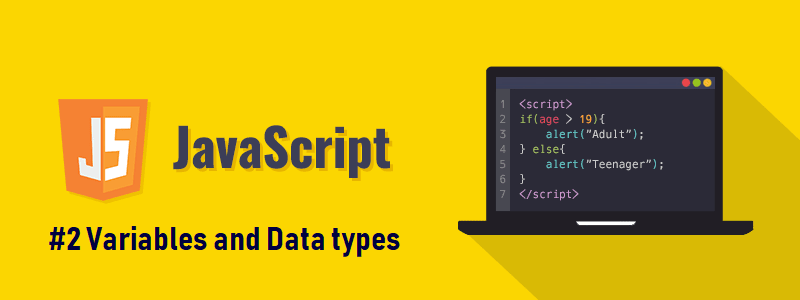
What is a Variable?!
A variable is a container with a label (name) where you store a certain value ( a piece of data ) to use it in your code.Declaring variables and assigning values to them
To declare a variable is to give it a name, you have to use one of these keywords:
- var : most common key to declare variables.
- let : only visible within the block where it's declared.
- const : used for constant values and cannot be changed , it will cause an error if you tried to do so.
var myVariable ;
let myName ;
const pi ;Variable naming conventions
To name a variable in javascript , you should follow some rules:- javascript is case sensitive which means that the letters' case matters (VARIABLE isn't the same as Variable and also not as variable).
- you have to use camelCase (example: myName, schoolYear, etc.)
- You can add numbers but not at the beginning (whatever , who will name a variable 2myVarName, this won't satisfy the rule n.o. 2)
- you cannot use hyphens " - " or spaces but you can use underscores " _ " instead (note : underscores can be used as the first character in a variable name).
- You cannot use any of the reserved keywords (like : var, let, const, if, while, for and so on) . don't worry if you don't know a lot of keywords , if you tried to use one it will be highlighted as a keyword and results in an error.
Assigning values to variables
To assign a value to a variable, use the assignment operator " = " (equal sign).// Declaring variables
var myVariable ;
let myName ;
const pi ;
// assigning values to variables
myVariable = 25;
myName= "Rawan";
pi = 3.14;
Note : you can declare variables and assign values to them on the same line.
// Declaring a variable and assigning a value to it on one line
var myAge = 15; Datatypes
In Javascript there are a lot of data types, we will discuss the most important and basic ones.Main Datatypes :
- Numbers : they can be integer numbers or floats( numbers with decimal points).
- Strings : any series of characters included between quotes (double quotes " " or single quotes ' ' ).
- Boolean value : has one of the two values true or false .
- null : means nothing.
- undefined : something that hasn't been defined.
- Arrays : can store more than one piece of data.
- Objects : used to store key-value pairs( each property associated with its own value).
Getting output in Javascript
You can output values to the console using console.log() , inside the parenthesis put a variable name or any piece of data to be shown in the console.console.log("Hello World !"); // output : Hello World !
var myScore = 320 ;
console.log(myScore); // output : 320Notes , Again...
1 . Everything greyed out (not highlighted) after " // " is called a comment , you write them to explain to yourself and others what your code does , you write them using :- // : for inline comments
- /* */ : for multi-line comments
// I am an inline comment
/* I am a
multi-line
comment */
2 . In Javascript we put a semicolon "; " after the end of each line, you don't have to do it all the time, but it's a good practice to do so.
3 . Variables that are declared but not assigned to store any values are called " Uninitialized variables " and have a default value of undefined .
This content originally appeared on DEV Community and was authored by Rawan Amr Abdulsattar
Rawan Amr Abdulsattar | Sciencx (2021-10-16T20:25:12+00:00) Javascript : Variables and Datatypes. Retrieved from https://www.scien.cx/2021/10/16/javascript-variables-and-datatypes/
Please log in to upload a file.
There are no updates yet.
Click the Upload button above to add an update.
