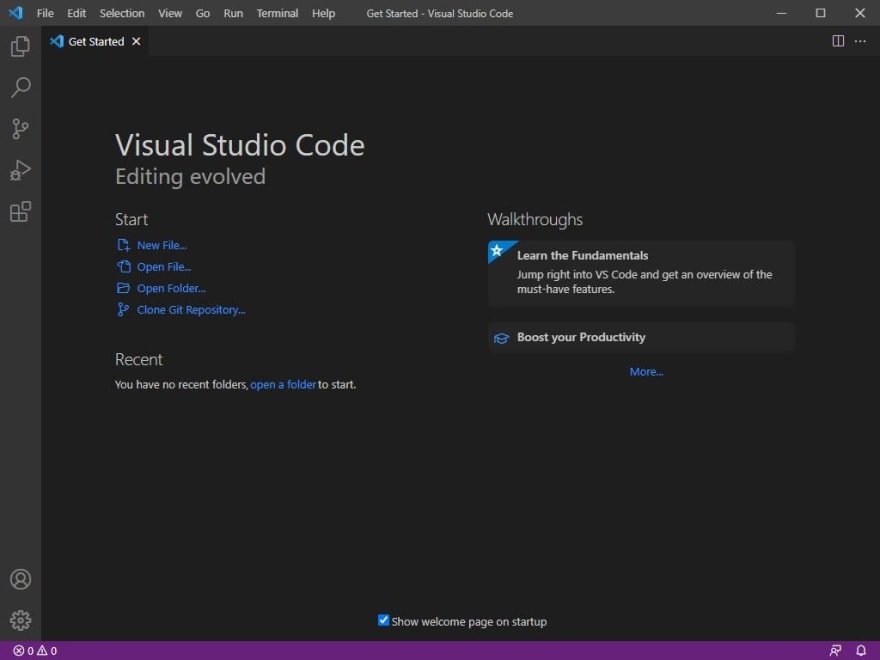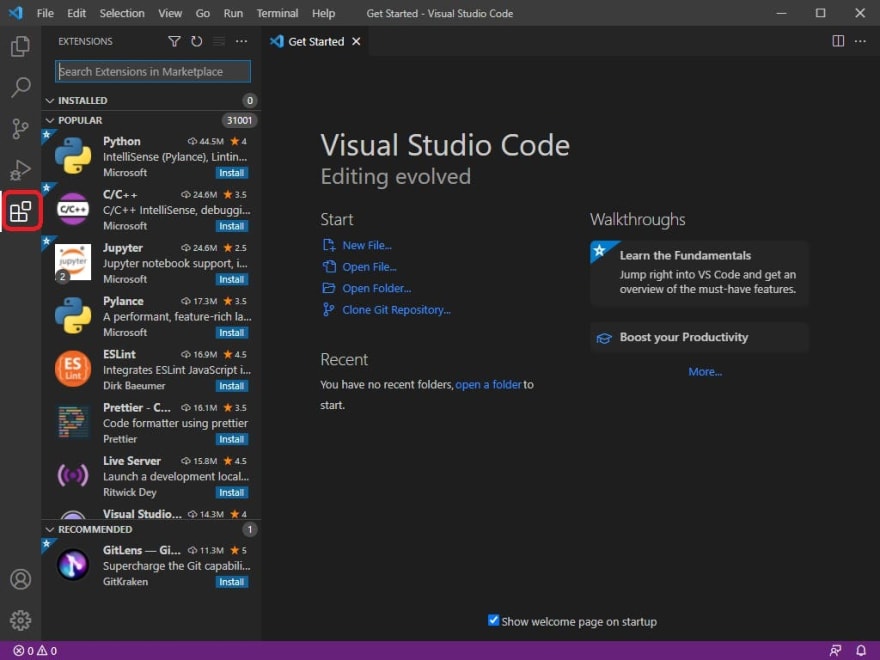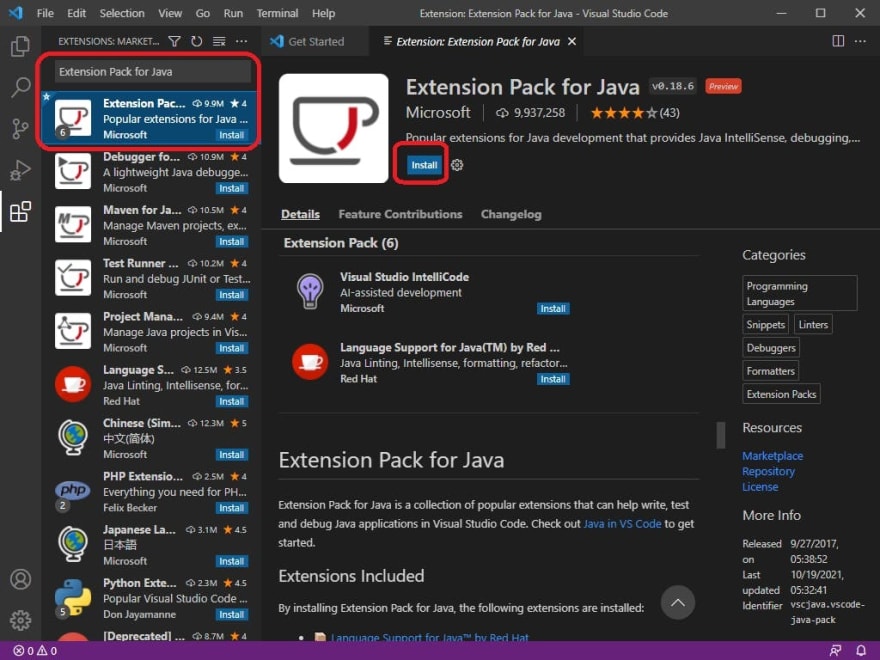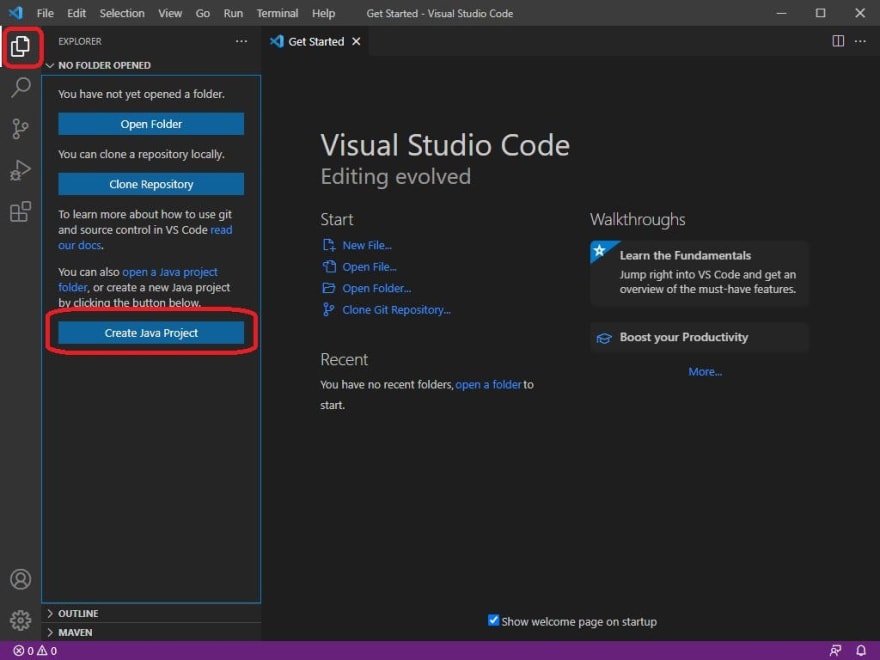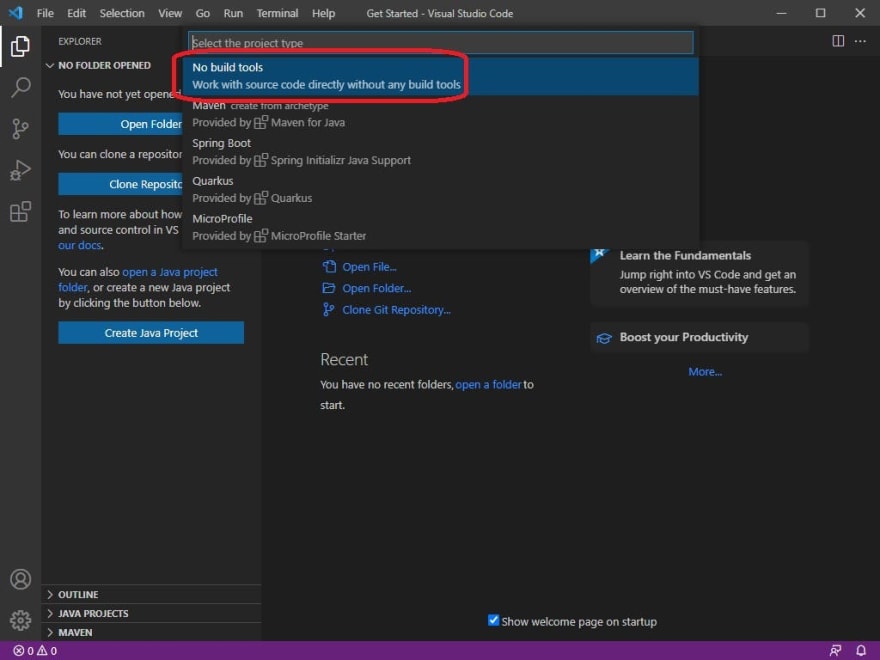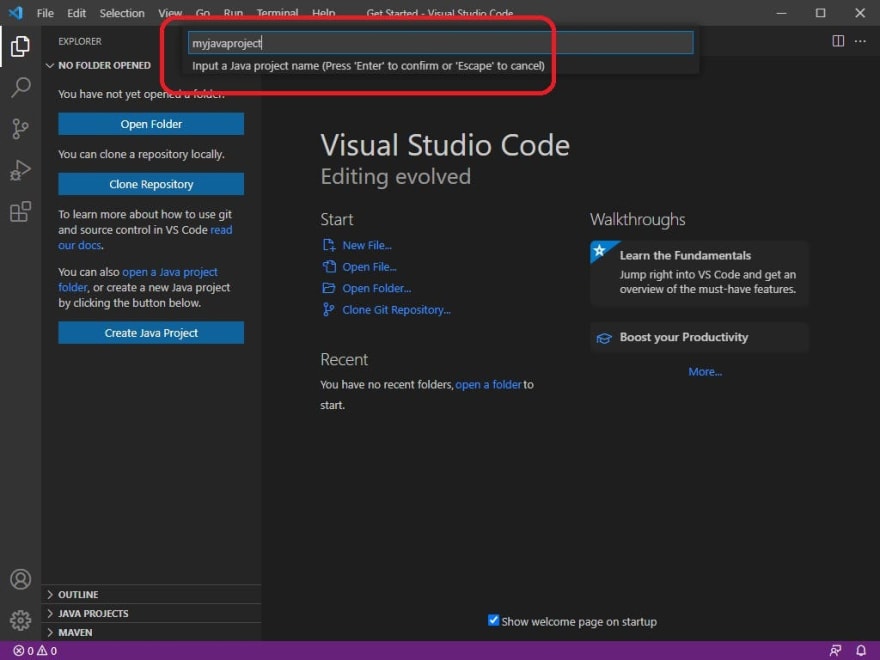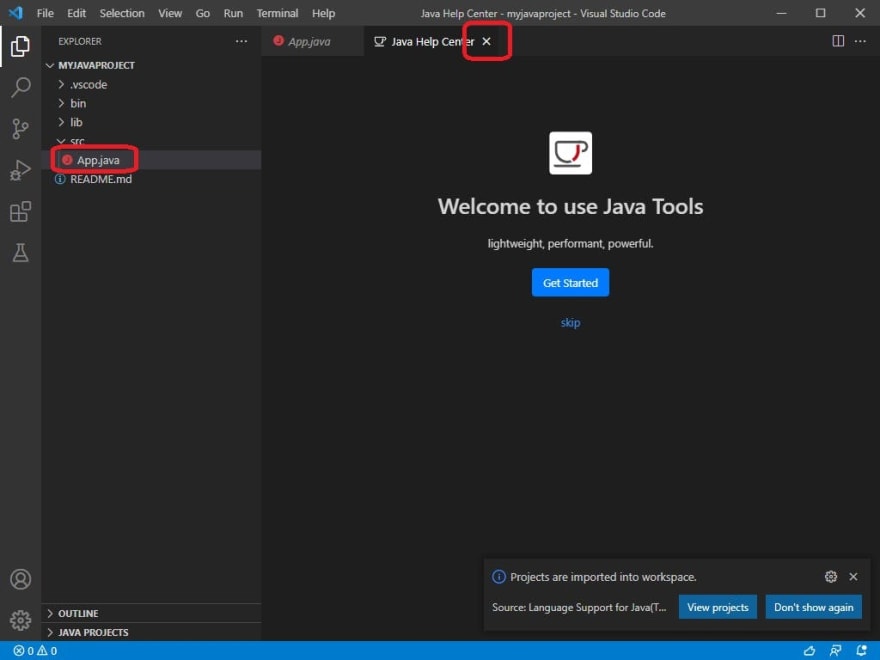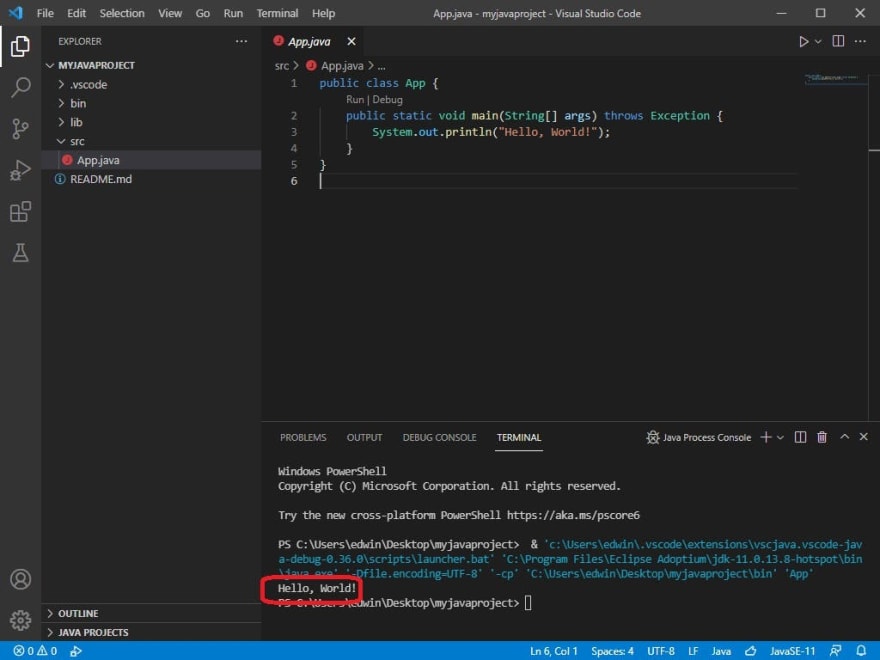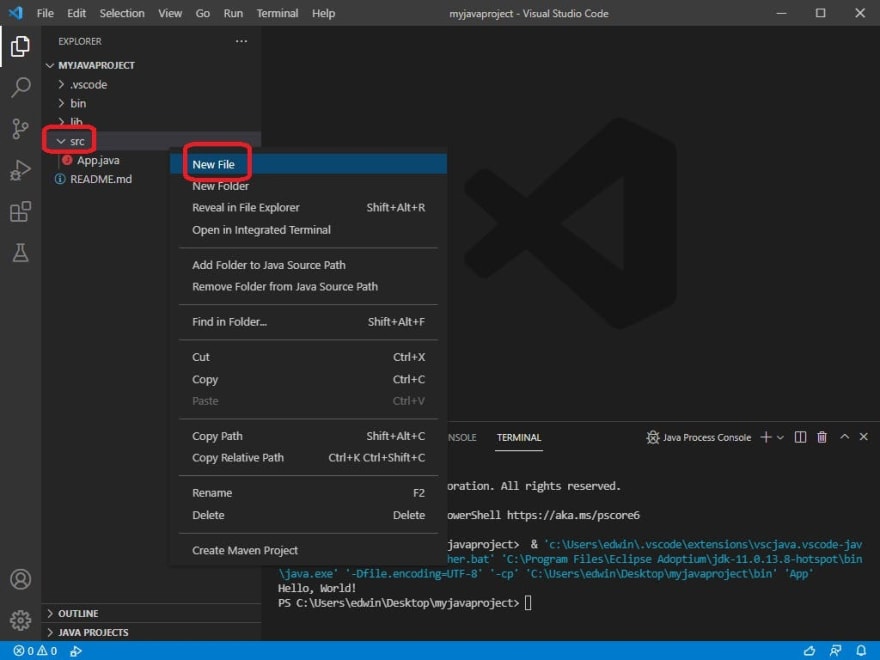This content originally appeared on DEV Community and was authored by Edwin Torres ✨
An integrated development environment (IDE) makes writing code easy. Visual Studio Code is an IDE that works well with a variety of programming languages, including Java ☕. This tutorial describes how to set up Visual Studio Code with Java, so you can create Java programs with ease.
Step 1: Install Visual Studio Code
- Download the Visual Studio Code installation program for your operating system.
- Double-click the installation program to run it.
- Accept all defaults during the installation process.
Step 2: Install Java
This tutorial installs OpenJDK, the free and open-source version of Java.
- Download the OpenJDK installation program for your operating system.
- Double-click the installation program to run it.
- Accept all defaults during the installation process.
Step 3: Creating a Java Project
- Start Visual Studio Code:
- Click the extensions icon, circled in red:
- There are extensions that enhance Visual Studio Code for Java program development. Enter Extension Pack for Java in the text box to find the extension pack, then click the Install button to install the extension:
- Click the files icon in the top-left, then click the Create Java Project button in the bottom-left:
- Click No build tools to create a simple Java project in Visual Studio Code:
- Select a folder location for your Java project. Select Desktop, then click the Select the project location button:
- In the text box, type a project name, for example: myjavaproject. Then press the Enter key.
- If prompted to trust the authors, click the checkbox to trust the authors, then click the Yes button to trust the authors:
- If the Java Help Center window appears, click the
xbutton to dismiss it. In the left window pane, expand MYJAVAPROJECT > src and click App.java to show the program in the editor window. App.java is a sample program that Visual Studio Code provides when you create a new Java project:
- After a few seconds, you will see Run and Debug links above the
main()method declaration in the editor window. Click the Run button to run the Java program:
- Note the output of the program in the terminal window below the editor window:
- To create a new Java program in the project, right-click the src folder and click New File. Then type a program filename, e.g.,
HelloWorld.javaand press the Enter key. Now edit your new Java program in the editor window.
🏆 Congratulations!
You are now ready to develop Java programs using Visual Studio Code. This IDE has advanced features such as inline documentation, auto-complete, syntax checking, a debugger, and more. Java program development will be much easier now!
Thanks for reading. 😃
Follow me on Twitter @realEdwinTorres for more programming tips and help.
This content originally appeared on DEV Community and was authored by Edwin Torres ✨
Edwin Torres ✨ | Sciencx (2021-10-30T20:02:39+00:00) Tutorial: Visual Studio Code and Java. Retrieved from https://www.scien.cx/2021/10/30/tutorial-visual-studio-code-and-java/
Please log in to upload a file.
There are no updates yet.
Click the Upload button above to add an update.