This content originally appeared on Level Up Coding - Medium and was authored by Utpal Kumar
Introducing the concepts of distributed computing and using the open-source Python library Ray to write scalable code that can work on a distributed system.

We have seen in a previous post how to use threading and multiprocessing to perform our computations concurrently. Even a single processor computer with multiple CPU cores (a processor has one or more cores, and a computer has one or more processors) give the illusion of being able to run multiple tasks at the same time. When we have multiple processors, then we can execute our computations truly in a parallel fashion.
Parallel or Distributed computing?
Parallel computing is very useful and almost a necessity in modern computing with the goal to achieve maximum performance. We divide the longer running computations into smaller chunks and parcel them out to different processors. This strategy allows us to do more computation in the same amount of time. For building GUI-based applications, parallel design of the system is always required so that one thread can stay available to update the GUI and respond to the user inputs.
The difference between parallel and distributed computing is that for parallel computing the multiple processors reside on the same motherboard. Distributed computing uses multiple computers simultaneously to solve a problem. Modern distributed systems are able to communicate over networks (LAN/WAN). The advantage of distributed computing is its price and scalability. If we need more power, then we can easily add more computers.
Essentially, the architecture for parallel and distributed computing is very similar. The main difference comes from having distributed memory space rather than shared memory space for distributed computing. Having a software layer that could present our application with a unified logical (instead of physical) memory space, can help us run the codes written for parallel computing for a distributed computing.
In this post, we will see how we can use an open-source Python library Ray to help us perform parallel and distributed computing. Ray takes Pythonic functions and classes and translates them for the distributed setting as tasks and actors. We will see the examples for the functions only, however the concept is very similar for the classes.
Install Ray using pip
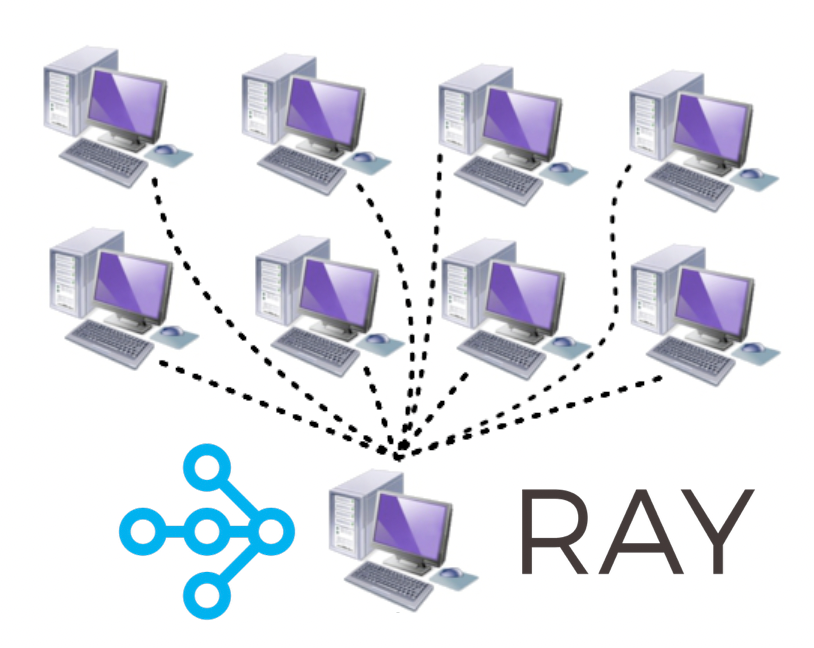
This installs Ray with support for the dashboard + cluster launcher.
pip install 'ray[default]'
If you want the minimal installation:
pip install -U ray
Parallel computation with Tasks in Ray
Let us execute an example from our previous post that we run using concurrent.futures and compare that with our run with ray for the same task.
import time
import concurrent.futures
Stime = time.perf_counter()
tasks = []
sleepTimes = [0.1, 0.2, 0.1, 0.5, 0.7, 0.9, 0.5,
0.4, 1.5, 1.3, 1.0, 0.3, 0.7, 0.6, 0.3, 0.8]
print(f"Total time of sleep: {sum(sleepTimes)} for {len(sleepTimes)} tasks")
def my_awesome_function(sleepTime=0.1):
time.sleep(sleepTime)
return f"Sleep time {sleepTime}"
all_results = []
with concurrent.futures.ProcessPoolExecutor() as executor:
tasks = [executor.submit(my_awesome_function, sleep)
for sleep in sleepTimes]
for ff in concurrent.futures.as_completed(tasks):
all_results.append(ff.result())
print(f"Finished in {time.perf_counter()-Stime:.2f}")
This returns
$ python test_ray.py
Total time of sleep: 9.9 for 16 tasks
Finished in 1.65
This job would take 9.9 secs to finish in sequence. Because we performed parallel execution, we finished the job in 1.65 secs on my computer. Note that this time may be different for your computer.
Now, let us do the same job using Ray. We first initialize the Ray using ray.init(). The the decoratory ray.remote convert the Python function to a function that can be executed remotely and asynchronously. It immediately returns N copies of the function that can be executed in parallel.
import time
import ray
import concurrent.futures
Stime = time.perf_counter()
tasks = []
sleepTimes = [0.1, 0.2, 0.1, 0.5, 0.7, 0.9, 0.5,
0.4, 1.5, 1.3, 1.0, 0.3, 0.7, 0.6, 0.3, 0.8]
print(f"Total time of sleep: {sum(sleepTimes)} for {len(sleepTimes)} tasks")
# Start Ray.
ray.init()
@ray.remote #convert to a function that can be executed remotely and asynchronously
def my_awesome_function(sleepTime=0.1):
time.sleep(sleepTime)
return f"Sleep time {sleepTime}"
tasks = []
for sleep in sleepTimes:
tasks.append(my_awesome_function.remote(sleep))
all_results = ray.get(tasks)
print(f"Finished in {time.perf_counter()-Stime:.2f}")
This returns
Total time of sleep: 9.9 for 16 tasks
Finished in 3.18
There is some delay because of overhead but that becomes negligible for large computations.
Aggregate values for large computations
Ray can be easily used to aggregate multiple values, which because crucial to build a large applications where we need to aggregate computations across multiple machines. For the large computations, Ray can change the aggregation’s running time from linear to logarithmic.
Let us see an example:
import time
import ray
import numpy as np
Stime = time.perf_counter()
@ray.remote
def create_matrix(size):
return np.random.normal(size=size)
@ray.remote
def multiply_matrices(x, y):
return np.dot(x, y)
@ray.remote
def sum_matrices(x, y):
return np.add(x, y)
m1 = create_matrix.remote([1000, 1000])
m2 = create_matrix.remote([1000, 1000])
m3 = create_matrix.remote([1000, 1000])
m4 = create_matrix.remote([1000, 1000])
m12 = multiply_matrices.remote(m1, m2)
m34 = multiply_matrices.remote(m3, m4)
a12_34 = sum_matrices.remote(m12, m34)
## Results
MM = ray.get(a12_34)
print(f"Finished in {time.perf_counter()-Stime:.2f}")
In the above example, we first create four matrices, group them into two, multiplied the matrices in the group, then sum the results of the multiplication of each group. Here, the multiplication is done in parallel and then the result is aggregated to obtain the summation.
References
- Installing Ray
- Pierfederici, F. (2016). Distributed Computing with Python. In Journal of Physics A: Mathematical and Theoretical (Vol. 44, Issue 8). Packt Publishing Ltd.
- Modern Parallel and Distributed Python: A Quick Tutorial on Ray
Originally published at https://www.earthinversion.com on November 6, 2021.
Perform Distributed Computing Easily Using Ray in Python was originally published in Level Up Coding on Medium, where people are continuing the conversation by highlighting and responding to this story.
This content originally appeared on Level Up Coding - Medium and was authored by Utpal Kumar
Utpal Kumar | Sciencx (2021-11-17T15:19:56+00:00) Perform Distributed Computing Easily Using Ray in Python. Retrieved from https://www.scien.cx/2021/11/17/perform-distributed-computing-easily-using-ray-in-python/
Please log in to upload a file.
There are no updates yet.
Click the Upload button above to add an update.
