This content originally appeared on DEV Community and was authored by Siddeshwar Navaaneetharan
Coveted Comparisons
Let me paint you a picture; you're working on a project that has several identical configuration files. The difference between these files is that each is used in different environments i.e. one file for the development environment, one file for the staging environment and another for the production environment.
Now wouldn't it be easier if you could open the side by side and make a comparison to see what's missing present in one and missing in the other ? Well, look no further, for VSCode has the all-powerful Select to compare and Compare Selected feature.
Steps
- Right click the first file you want to compare against and click
Select For Compare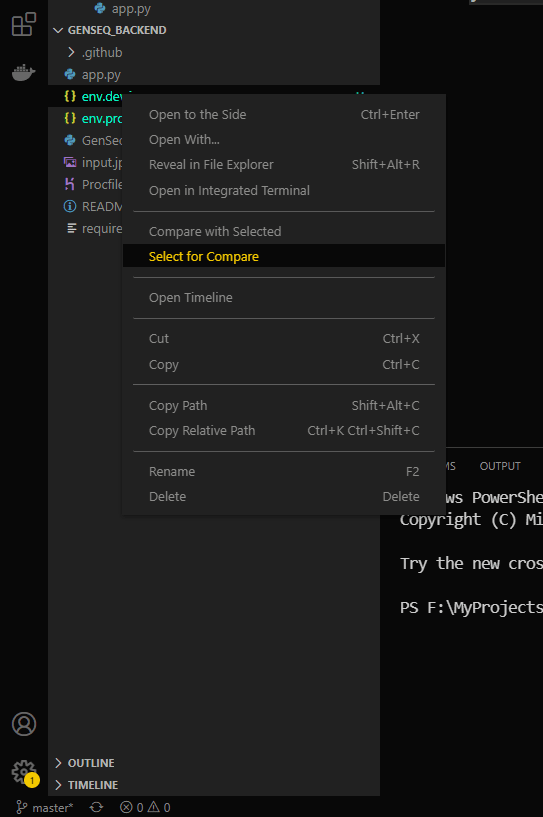
Right the second file, which you want to compare with the first and click
Compare with Selected

Voila ! There you have it, two files one beside the other with the diffs.

That's all for today folks !
This content originally appeared on DEV Community and was authored by Siddeshwar Navaaneetharan
Siddeshwar Navaaneetharan | Sciencx (2021-11-22T18:21:01+00:00) VSCode Productivity Hack #1. Retrieved from https://www.scien.cx/2021/11/22/vscode-productivity-hack-1/
Please log in to upload a file.
There are no updates yet.
Click the Upload button above to add an update.

