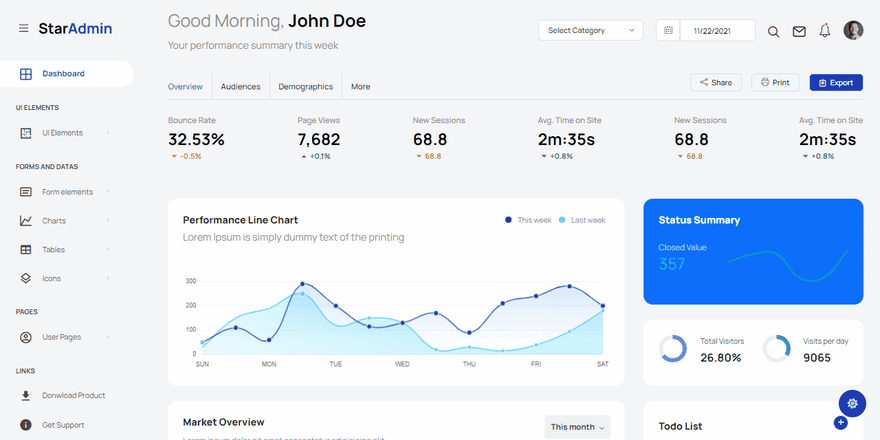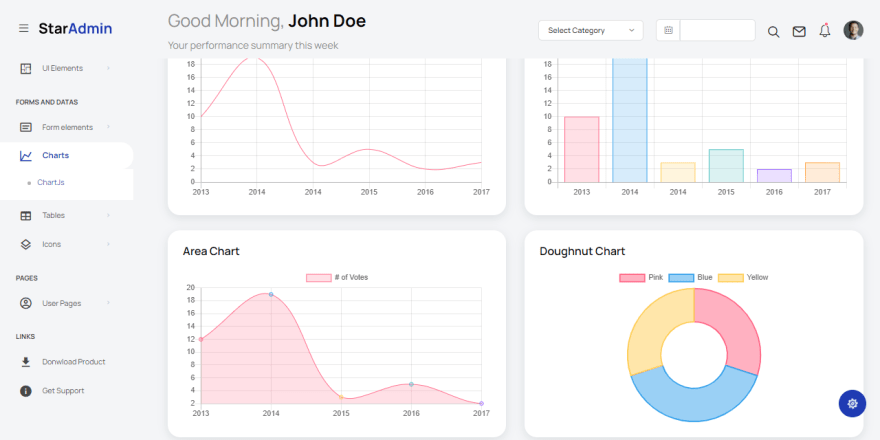This content originally appeared on DEV Community and was authored by Sm0ke
Hello Coders!
This article presents an open-source Django Dashboard that has all the ready-to-use bare minimum essentials: database, authentication, Docker support, and a modern Bootstrap 5 design: Star Admin 2. The product can be downloaded from Github and used for unlimited hobby & commercial products. For newcomers, Star Admin is an iconic template recently migrated to Bootstrap 5, and Django is a leading framework actively supported and versioned by programming experts.
Thanks for reading! - Content provided by App Generator.
- 👉 Star Admin Django - LIVE Demo
- 👉 Star Admin Django - Product page
- ✨ For
supportvia Discord joinAppSeed
✨ Product Features
This simple project comes with basic features, up-to-date dependencies, and a modern Bootstrap 5 design that was released for free by BootstrapDash.
👉 Up-to-date dependencies: Django 3.2.6 LTS
👉 SCSS compilation via Gulp
👉 UI Kit: Star Admin 2 (Free Version)
👉 Session-Based Authentication, Forms validation
👉 Deployment scripts: Docker, Gunicorn / Nginx
👉 Support via Github and Discord.
The product can be used and compiled in a local environment in multiple ways. Probably the most simple one is via Docker.
✨ Start In Docker
Django Star Admin comes with a simple Docker configuration that starts the project using Gunicorn behind an Nginx proxy. Let's follow the setup as suggested in the project README and see the project in action.
👉 Step #1 - Clone Sources
$ git clone https://github.com/app-generator/django-star-admin.git
$ cd django-star-admin
👉 Step #2 - Start in Docker
$ docker-compose up --build
Once all the above commands are executed, we should be able to access the project in the browser at the address http://localhost:85.
✨ Generate via CookieCutter
The same codebase can be generated and started using the popular CookieCutter tool. During the generation process, the sources are downloaded from a remote repository and configured locally to match the user choices.
👉 Step #1 - Install cookiecutter tool
$ pip install cookiecutter
👉 Step #2 - Generate the code via Django Cookie Cutter
$ cookiecutter https://github.com/app-generator/cookiecutter-django.git
>>> project_name [Django Seed project]: Django Star Admin
>>> project_slug [django_star_admin]:
>>> description [A simple Django project]:
>>> author_name [AppSeed]: your name
>>> domain_name [example.com]: localhost
>>> email [your-name@example.com]: bill@microsoft.com
>>> version [0.0.1]:
>>> Select theme:
1 - volt
2 - soft-ui
3 - datta-able
4 - material-dashboard
5 - star-admin
Choose from 1, 2, 3, 4, 5 [1]: 5 <----- Select STAR ADMIN design
>>> Select database:
1 - sqlite3
2 - mysql
3 - postgresql
>>> Choose from 1, 2, 3 [1]:
database_name [appseed_django]:
database_user [appseed_user]:
database_pass [Pass1234]:
PRE Gen hook executed
Cloning theme: <star-admin>, REPO: https://github.com/app-generator/django-star-admin.git
...done
POST Gen hook executed
*** Copy assets
...done
*** Copy templates
...done
At this point, the source code is generated and we can use the sources.
$ cd django-star-admin
$ docker-compose up --build
✨ Design Information
Beautifully designed and well-coded admin template, that comes with excellent support from experts. Built using the latest technologies and up to date with the latest trends and tools. Star Admin 2 is the perfect amalgamation of beautiful design and meticulously well-written code.
This template comes with an MIT license ( free for commercial use).
Thanks for reading! For more resources & support please access:
- 👉 AppSeed for upport via email and Discord
- 👉 More Free Dashboards crafted in Django, Flask and React.
This content originally appeared on DEV Community and was authored by Sm0ke
Sm0ke | Sciencx (2021-11-23T11:19:06+00:00) Django Star Admin – Open-source / Bootstrap 5 / Docker / CookieCutter. Retrieved from https://www.scien.cx/2021/11/23/django-star-admin-open-source-bootstrap-5-docker-cookiecutter/
Please log in to upload a file.
There are no updates yet.
Click the Upload button above to add an update.