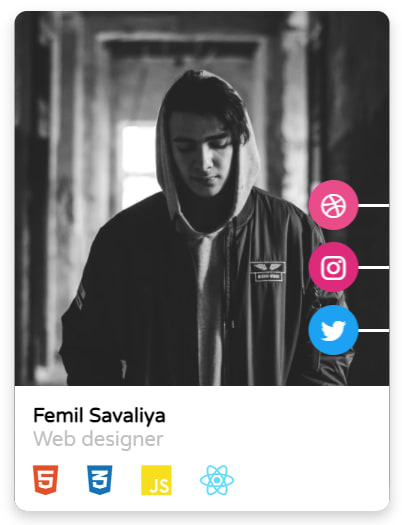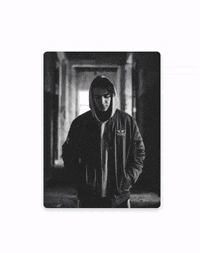This content originally appeared on DEV Community and was authored by Femil Savaliya
In this blog i coverd how you can make amazing and stunning profile card.
You can use this card to showcase your skills and share your social network for contact.
No need to take a cup of coffee or tea it takes two minutes like Meggie :)
Let's design,
Folder Structure
- Profile Card
- - index.html
- - style.css
1.HTML
Add this code into your index.html file, change name, img and links and other stuff according to your preferences
<html>
<head>
<title>Page Title</title>
<link rel="stylesheet" href="https://cdnjs.cloudflare.com/ajax/libs/font-awesome/5.15.1/css/all.min.css" />
<link href="https://stackpath.bootstrapcdn.com/font-awesome/4.7.0/css/font-awesome.min.css" rel="stylesheet">
<link href="https://fonts.googleapis.com/css2?family=Varela+Round&display=swap" rel="stylesheet">
<link rel="stylesheet" href="style.css" />
</head>
<body>
<div class="main-container">
<div class="icons">
<ul>
<li>
<a href="https://codepen.io/Femil_32/"><i class="fa fa-dribbble" aria-hidden="true"></i></a>
</li>
<li>
<a href="https://www.instagram.com/femil_32/"><i class="fa fa-instagram" aria-hidden="true"></i></a>
</li>
<li>
<a href="https://codepen.io/Femil_32/"><i class="fa fa-twitter" aria-hidden="true"></i></a>
</li>
</ul>
</div>
<div class="layer">
<div class="text">
<h4>Femil Savaliya</h4>
<p>Web designer</p>
<div class="skill">
<i class="fab fa-html5"></i>
<i class="fab fa-css3-alt"></i>
<i class="fab fa-js"></i>
<i class="fab fa-react"></i>
</div>
</div>
</div>
</div>
</body>
</html>
2.CSS
Now time to give awesome look to our HTML skeleton, add the below style in your style.css file
*{
padding:0;
margin:0;
box-sizing:border-box;
}
.main-container{
position:absolute;
top:50%;
left:50%;
transform:translate(-50%,-50%);
width:300px;
height:400px;
box-shadow:0 5px 10px rgba(0,0,0,.2);
border-radius:10px;
overflow:hidden;
}
.main-container::before{
content:"";
position:absolute;
width:100%;
height:100%; background:url("https://images.unsplash.com/photo-1552562739-152fee1f81f3?ixid=MXwxMjA3fDB8MHxzZWFyY2h8Njd8fG1hbGUlMjBwb3J0cmFpdCUyMGJsYWNrJTIwYW5kJTIwd2hpdGV8ZW58MHx8MHw%3D&ixlib=rb-1.2.1&auto=format&fit=crop&w=1100&q=60") center/cover;
transition:.7s cubic-bezier(.46, 1.48, .18, .81);
}
.icons{
position:absolute;
right:-30px;
top:130px;
}
ul{
position:relative;
width:100px;
height:150px;
list-style:none;
display:flex;
flex-direction:column;
align-items:center;
justify-content:space-around;
perspective:300px;
}
ul li{
width:50px;
height:2px;
transform:rotateY(-100deg);
opacity:0;
transform-origin:right;
}
li:nth-child(1){
transition-delay:.3s;
}
li:nth-child(2){
transition-delay:.2s;
}
li:nth-child(3){
transition-delay:.1s;
}
li a{
display:block;
width:40px;
height:40px;
position:absolute;
top:50%;
left:0;
transform:translate(-50%,-50%);
border-radius:50%;
text-align:center;
line-height:43px;
font-size:1.4rem;
text-decoration:none;
color:#fff;
}
li:nth-child(1) a{
background:#EA4C89;
}
li:nth-child(2) a{
background:#dd2a7b;
}
li:nth-child(3) a{
background:#1DA1F2;
}
.layer{
position:absolute;
bottom:0;
width:100%;
height:100px;
transform:translateY(150px);
}
li,a,.layer{
background:#fff;
transition:.7s cubic-bezier(.46, 1.48, .18, .81);
}
.text{
margin:.6rem;
padding:5px;
font-family: 'Varela Round', sans-serif;
}
.text p{
color:#bfbfbf;
}
.skill{
font-size:1.7rem;
padding-top:.5rem;
}
.fab{
margin:0 1rem 0 0;
}
.fab:nth-child(1){
color:#E34F26;
}
.fab:nth-child(2){
color:#1572B6;
}
.fab:nth-child(3){
color:#f7df1e;
}
.fab:nth-child(4){
color:#61DAFB;
}
.main-container:hover .layer{
transform:translateY(0);
}
.main-container:hover:before{
transform:scale(1.1);
}
.main-container:hover ul li{
transform:rotateY(0);
opacity:1;
}
3.RESULT
Drop your thought in the comment section below and Thank you for reading ❤❤
This content originally appeared on DEV Community and was authored by Femil Savaliya
Femil Savaliya | Sciencx (2021-11-28T05:12:00+00:00) Create stunning profile card || HTML & CSS 👌👌. Retrieved from https://www.scien.cx/2021/11/28/create-stunning-profile-card-html-css-%f0%9f%91%8c%f0%9f%91%8c/
Please log in to upload a file.
There are no updates yet.
Click the Upload button above to add an update.