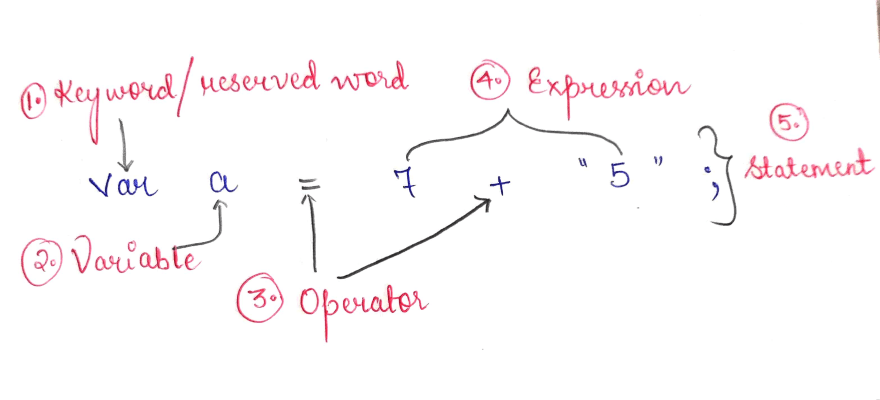This content originally appeared on DEV Community and was authored by Tabassum Khanum
Hey Coders!
JavaScript is a pillar language for modern websites along with HTML and CSS. The language is used by over 95% of all websites and is responsible for providing structure to it. Having a deep is very much required to ace the language, but mastering JavaScript can be hard if you are not aware of the basics.
So, I have written down some of the basic JavaScript Vocabulary that every beginner or experienced JS developer should know.
1. Keyword/ Reserved word
Keywords are reserved words that are part of the syntax in the programming language. For example,
var a = 8;
Here, var is a keyword that denotes that a is a variable.
Some examples are for, function, this, typeof, void, true, etc.
JavaScript Identifiers
An identifier is a name that is given to entities like variables, functions, class, object etc.
var a = 8;
Here, we are using 'a' as an identifier to name the variable.
Keywords cannot be used to name identifiers. In JavaScript, identifiers are case-sensitive and can contain Unicode letters, $, _, and digits (0-9), but may not start with a digit.
2. Variable
A named reference to a value is a variable. You can think of variables as simply “storage containers” for data in your code. We can use variables to store goodies, visitors, and other data. Until recently there was only one way to create a variable in JavaScript — the var statement. But in the newest JavaScript versions ( ES6 ) we have two more ways — let and const.
Difference between var, let, and const
For more detailed explanation please read this article
3. Operator
Operators are reserved words that perform the action on values and variables. Operators are used to perform specific mathematical and logical computations on operands.
For example, in 7 + "5", the + sign is an operator and 7 (number) is left side operand and "8" (string) is right-side operand. The + operator performs the addition of two values/expressions and returns a result.
In JavaScript, operators are used to compare values, perform arithmetic operations, etc. There are various operators supported by JavaScript:
- Arithmetic Operators
- Comparison Operators
- Logical Operators
- Assignment Operators
- Ternary Operators
- typeof Operator
- String operators
- Comma operator
- Relational operators
- Unary operators
Follow MDN for complete details about each Operator.
4. Expression
A reference, value, or a group of reference(s) and values(s) combined with operator(s), which result in a single value. In simple words, expression is a combination of values, variables, operators which computes a value.
Every syntactically valid expression resolves to some value but conceptually, there are two types of expressions: with side effects (for example those that assign value to a variable) and those that in some sense evaluate and therefore resolve to a value.
The expression x = 7 is an example of the first type. This expression uses the = operator to assign the value seven to the variable x. The expression itself evaluates to seven.
The code 3 + 4 is an example of the second expression type. This expression uses the + operator to add three and four together without assigning the result, seven, to a variable.
5. Statement
A group of words, numbers, and operators that do a task is a statement. JavaScript statements are the commands to tell the browser what action to perform. Statements are separated by a semicolon (;).
var a = 7 + "5";
is a JavaScript statement.
Conclusion
This article discussed briefly some important JS vocabularies, I hope you find this article helpful. I'll be posting more articles like this on my account, so please stay connected. If you have any questions, feel free to reach out!
Thank you for reading!
Happy Coding🌼
This content originally appeared on DEV Community and was authored by Tabassum Khanum
Tabassum Khanum | Sciencx (2021-12-04T11:54:28+00:00) Basic JavaScript Vocabulary🌸 Part-1. Retrieved from https://www.scien.cx/2021/12/04/basic-javascript-vocabulary%f0%9f%8c%b8-part-1/
Please log in to upload a file.
There are no updates yet.
Click the Upload button above to add an update.