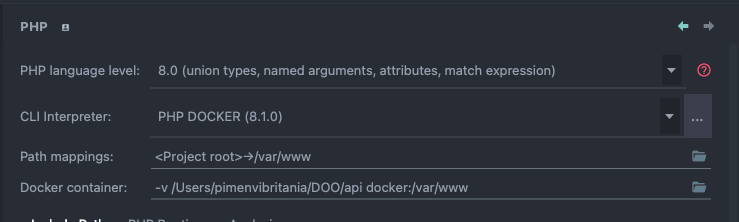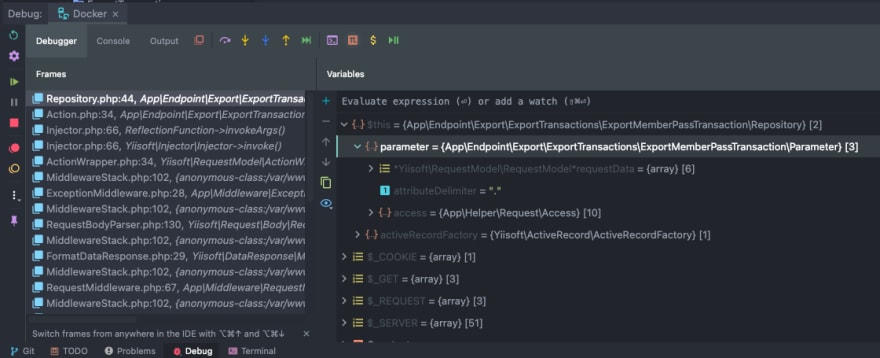This content originally appeared on DEV Community and was authored by ピメン.ヴィ.ブリタニア
My First Article
In this article I will share my debugging experience with Xdebug on PHP development environment in Docker, but before going any further, I assume you are familiar with Docker, Docker Compose, and using PHPStorm as your IDE.
Preparation
I put all of configuration for docker inside docker folder, but what conf we need for now is only :
- nginx/nginx.conf
- php/conf.d/php.ini
- docker-compose.yml
- Dockerfile
Below is all my configuration:
nginx/nginx.conf
server {
listen 80;
server_name web;
error_log /var/log/nginx/error.log;
access_log /var/log/nginx/access.log;
error_page 404 /index.php;
root /var/www/public;
location ~ \.php$ {
try_files $uri =404;
fastcgi_pass app:9000;
fastcgi_index index.php;
include fastcgi_params;
fastcgi_param SCRIPT_FILENAME $document_root$fastcgi_script_name;
fastcgi_param SERVER_NAME $server_name;
fastcgi_param SERVER_NAME $host;
}
location / {
try_files $uri $uri/ /index.php?$query_string;
gzip_static on;
}
}
Dockerfile
FROM php:8.1.0-fpm
ADD https://github.com/mlocati/docker-php-extension-installer/releases/latest/download/install-php-extensions /usr/local/bin/
RUN apt-get update && apt-get install -y \
git \
curl \
zip \
nano \
vim \
unzip
RUN chmod +x /usr/local/bin/install-php-extensions && \
install-php-extensions gd xdebug pdo-mysql
RUN docker-php-ext-install pdo pdo_mysql
RUN php -r "copy('https://getcomposer.org/installer', 'composer-setup.php');"
RUN php composer-setup.php --install-dir=. --filename=composer
RUN mv composer /usr/local/bin/
COPY ../ /var/www/
WORKDIR /var/www
EXPOSE 9000
docker-compose.yml
version: '3.8'
services:
app:
build:
context: ./
dockerfile: Dockerfile
image: myapp/php
container_name: myapp
restart: always
working_dir: /var/www/
volumes:
- ../:/var/www
- ./php/conf.d/php.ini:/usr/local/etc/php/php.ini
- /tmp/xdebug:/tmp/xdebug
nginx:
image: nginx:1.19-alpine
container_name: mywebserver
restart: always
ports:
- 8000:80
volumes:
- ../:/var/www
- ./nginx:/etc/nginx/conf.d
php/conf.d/php.ini
You just copy default php.ini and add these line of xdebug conf, and remember yourxdebug.idekeyvalue
[Xdebug]
xdebug.mode=debug,trace
xdebug.client_host=docker.for.mac.host.internal
xdebug.client_port=9003
xdebug.idekey = docker
note :
host.docker.internalfor linux
Let's debugging
I hope your container runs without any problems, then now we are going to configure PHPStorm.
- Here we want to configure our PHP docker interpreter. a. Go to `Preferences > PHP, add new interpreter, select new interpreter from Docker, vagrant, etc...
c. After selecting an Interpreter, we are going to map our working project with container path, my working project path is $HOME/DOO/api docker and I will map into /var/www/, so change the Docker container value:

Xdebug configuration.
a. Go toPreferences > PHP > Debug, set like this:

b. Go toPreferences > PHP > Debug > Dbgp Proxy, set like this (note: IDE Key must same with the value ofxdebug.idekeyonphp.ini):

c. Go toRun > Edit Configurations..., create a newPHP Remote Debugconfiguration:
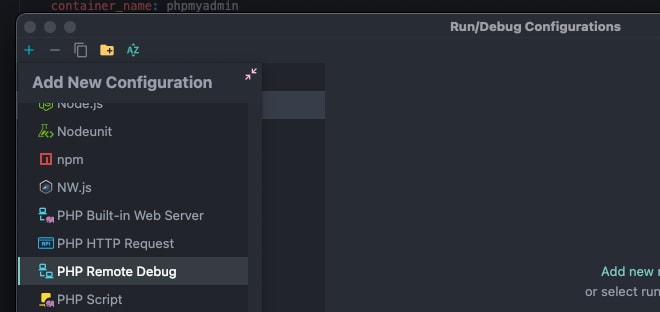
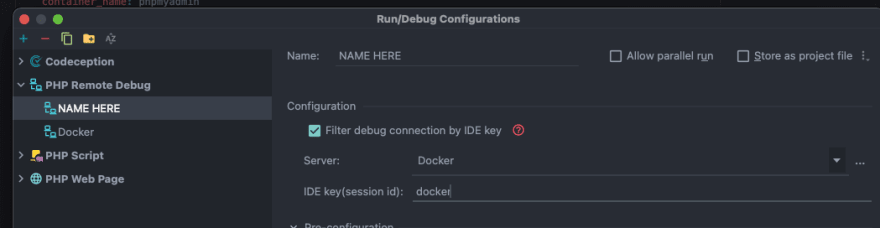
d. Go toRun > Web Server Debug Validation, onPath to create validation scriptI point the value into mypublicpath of project, andURL to validation scriptI point to my nginx docker host.
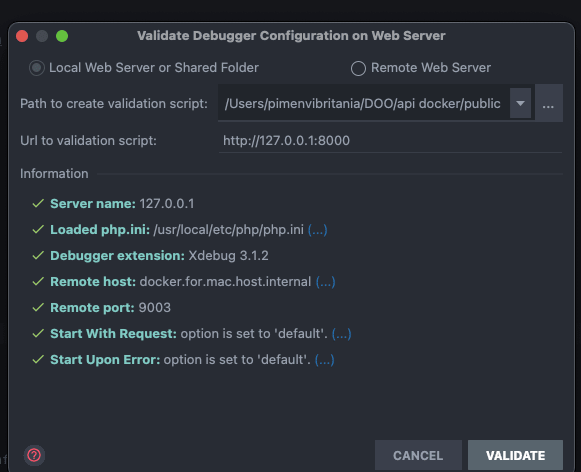
EXECUTE!
a. Set breakpoint, and turning onStart Listening for PHP Debug Connection
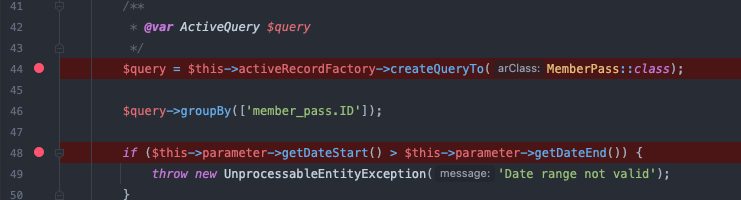
b. Go to Run > Debug then select the configuration what we made earlier (PHP Remote Debug):

c. Go to your endpoint, and add query string with parameter XDEBUG_SESSION_START and the value is your IDE Key, then execute! :

This content originally appeared on DEV Community and was authored by ピメン.ヴィ.ブリタニア
ピメン.ヴィ.ブリタニア | Sciencx (2021-12-04T16:22:00+00:00) Debug Docker PHP Project on PHPStorm using Xdebug. Retrieved from https://www.scien.cx/2021/12/04/debug-docker-php-project-on-phpstorm-using-xdebug/
Please log in to upload a file.
There are no updates yet.
Click the Upload button above to add an update.