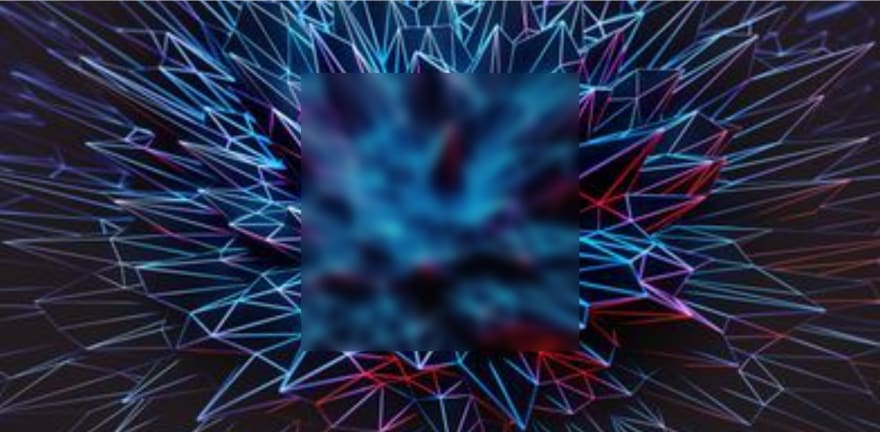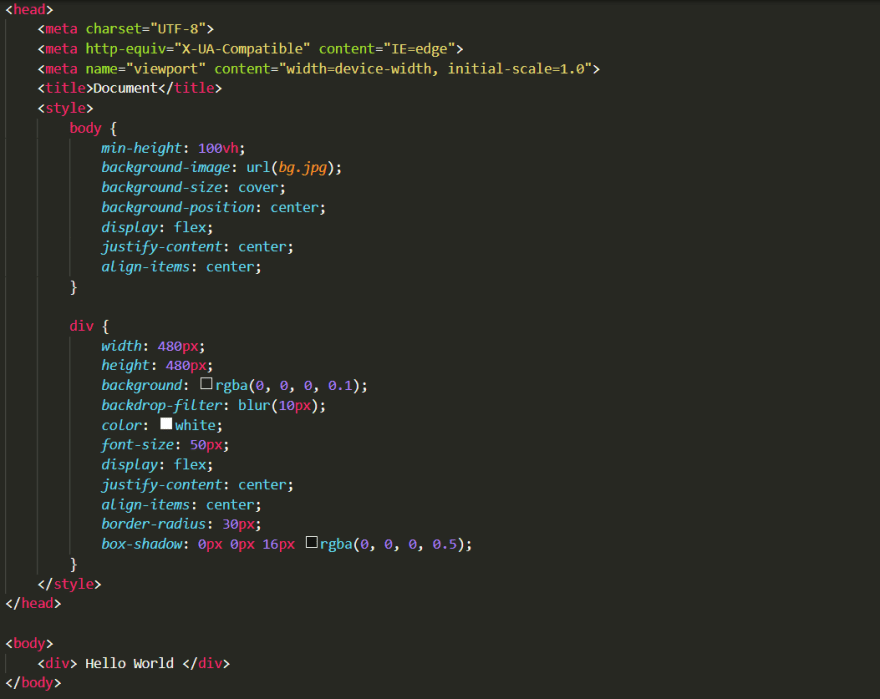This content originally appeared on DEV Community and was authored by Hrushikesh41
This Post is Inspired By Adrian Twarog
Blur Background in any website looks amazing and attractive to users. But ever wondered how this blur is made ? Well the answer is "Easy".
Let's See how to make it.
First we add an image in the background and then give our body as display-flex . To set the blur effect in the center of image we give justify-content and align-item as center .
Now the div on which we give blur effective is in the center of our page . to give the blur effect we use backdrop-filter and give it as blur . So that's it . Our blur is ready .
Let's see our blur effect.
Now to enhance the content inside the blur I've added more styling.
You can have a look on my code and practice it .
So that's it in this post . You can see how easy it is to make and blur background .
So meet you next post .
Till then Happy Coding 👩💻👩💻👩💻
This content originally appeared on DEV Community and was authored by Hrushikesh41
Hrushikesh41 | Sciencx (2021-12-28T04:07:24+00:00) Blur Background Using CSS. Retrieved from https://www.scien.cx/2021/12/28/blur-background-using-css/
Please log in to upload a file.
There are no updates yet.
Click the Upload button above to add an update.