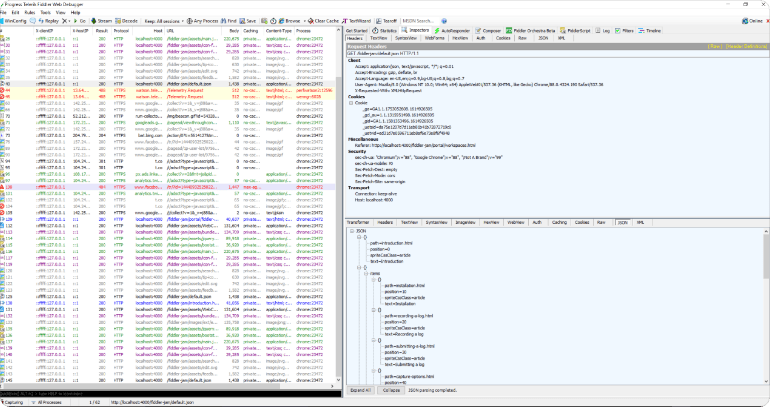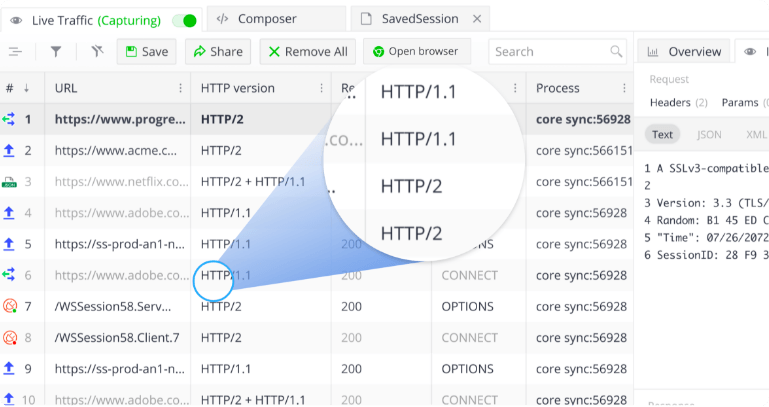This content originally appeared on Telerik Blogs and was authored by Eve Turzillo
Fiddler Everywhere is the all-in-one web debugging proxy. Check out the latest release with a free trial.
The Fiddler family of products has a strong lineage, and the story of Fiddler Everywhere may not be as well-known as Fiddler Classic.
While the recent case study goes into great detail about how the modern web debugging proxy came to be, there are highlights from the case study that are well suited for a Q&A-style blog.
Think of this is as if you were visiting our booth at a tradeshow and were engaged in a conversation about Fiddler Classic or Fiddler Everywhere.
Q: When did Progress Telerik acquire Fiddler Classic?
It was acquired by Progress Telerik in 2014.
Q: Does Fiddler Classic run on all platforms?
Fiddler Classic is designed solely for Windows.
Q: What was the inspiration for Fiddler Everywhere?
To provide users a modern web debugging solution and enhanced experience that works across platforms, including Windows, Mac and Linux.
Q: I’ve heard other Telerik products were used to make Fiddler Everywhere—is this true?
Yes, the framework chosen received careful consideration, and once Angular was selected, the next step was to secure ready-to-run components. We didn’t have to look far at all, as our Kendo UI collection and, of course, its infamous Grid offered the capabilities the Fiddler team needed.
Q: How did the Fiddler team utilize the Kendo UI for Angular Grid to start?
The Live Traffic tab within the UI of Fiddler Everywhere uses the Kendo UI Grid for Angular to sort and filter all the incoming network requests at an impressive speed. The Kendo UI Grid can withstand the workload of the Live Traffic tab, and that is no small feat when you are considering the amount of traffic Fiddler Everywhere captures.
Q: How is the UI of Fiddler Everywhere different than Fiddler Classic?
The answer here is better summarized with visuals vs. words.
Q: Is the Fiddler Everywhere licensing like the Telerik component suite licensing?
No, Fiddler Everywhere is not a perpetual license, like DevCraft for example. It is available for purchase under a subscription model. We go into more detail on the Purchasing and Licensing FAQs page.
Q: How do I download and install a licensed version of Fiddler Everywhere?
To start, create an account and activate your product trial from the Fiddler account management portal, where you can also purchase and manage license subscriptions. For step-by-step instructions, visit the FAQ page.
Q: How do I select a Fiddler family product based on my requirements?
We have a blog post that distinguishes the varying solutions to help you initially. From here, you can learn more about the immediate benefits you can expect by implementing a Fiddler product into your workflow. An overview of each Fiddler family product is available on our website.
Q: I have not checked out Fiddler Everywhere in a few years—what significant changes have been made?
Given you don’t want a long-winded answer, here is our release history. The major releases are 2.0 and 3.0. Within these two, we debuted new UI themes, a new Rules tab, HTTP/2, and WebSocket communication support.
Q: Can I use DevCraft and Fiddler Everywhere together?
Absolutely, and you can also round out your toolbox with some of our testing tools, like Test Studio.
Q: Where can I turn if I have technical questions or have a complex use case?
I’d recommend utilizing our forums and referencing the product documentation. Fiddler Everywhere is a professionally supported web debugging proxy with a team working around the clock on it.
Later this month, we’ll be posting about what is to come in 2022 for Fiddler Everywhere. Stay tuned!
This content originally appeared on Telerik Blogs and was authored by Eve Turzillo
Eve Turzillo | Sciencx (2022-01-10T09:48:00+00:00) What You Need to Know About Fiddler Now That We’re in 2022. Retrieved from https://www.scien.cx/2022/01/10/what-you-need-to-know-about-fiddler-now-that-were-in-2022/
Please log in to upload a file.
There are no updates yet.
Click the Upload button above to add an update.