This content originally appeared on Bits and Pieces - Medium and was authored by Ewumesh

With react-router I can use the Link element to create links which are natively handled by react router.
I see internally it calls this.context.transitionTo(...).
I want to do a navigation. Not from a link, but from a dropdown selection (as an example). How can I do this in code? What is this.context?
I saw the Navigation mixin, but can I do this without mixins?
React Router v5.1.0 with hooks
There is a new useHistory hook in React Router >5.1.0 if you are using React >16.8.0 and functional components.
import { useHistory } from "react-router-dom";
function HomeButton() {
const history = useHistory();
function handleClick() {
history.push("/home");
}
return (
<button type="button" onClick={handleClick}>
Go home
</button>
);
}React Router v4
Since v4 of React Router, there are three approaches that you can take to programmatic routing within components.
- Use the withRouter higher-order component.
- Use composition and render a <Route>
- Use the context.
React Router is mostly a wrapper around the history library. history handles interaction with the browser's window.history for you with its browser and hash histories. It also provides a memory history which is useful for environments that don't have a global history. This is particularly useful in mobile app development (react-native) and unit testing with Node.
A history instance has two methods for navigating: push and replace. If you think of the history as an array of visited locations, push will add a new location to the array and replace will replace the current location in the array with the new one. Typically you will want to use the push method when you are navigating.
In earlier versions of React Router, you had to create your own history instance, but in v4 the <BrowserRouter>, <HashRouter>, and <MemoryRouter> components will create a browser, hash, and memory instances for you. React Router makes the properties and methods of the history instance associated with your router available through the context, under the router object.
Build modular, reusable React components with Bit
Monorepos are a great way to speed up and scale app development, with independent deployments, decoupled codebases, and autonomous teams.
Bit offers a great developer experience for building component-driven monorepos. Build components, collaborate, and compose applications that scale. Our GitHub has over 14.5k stars!
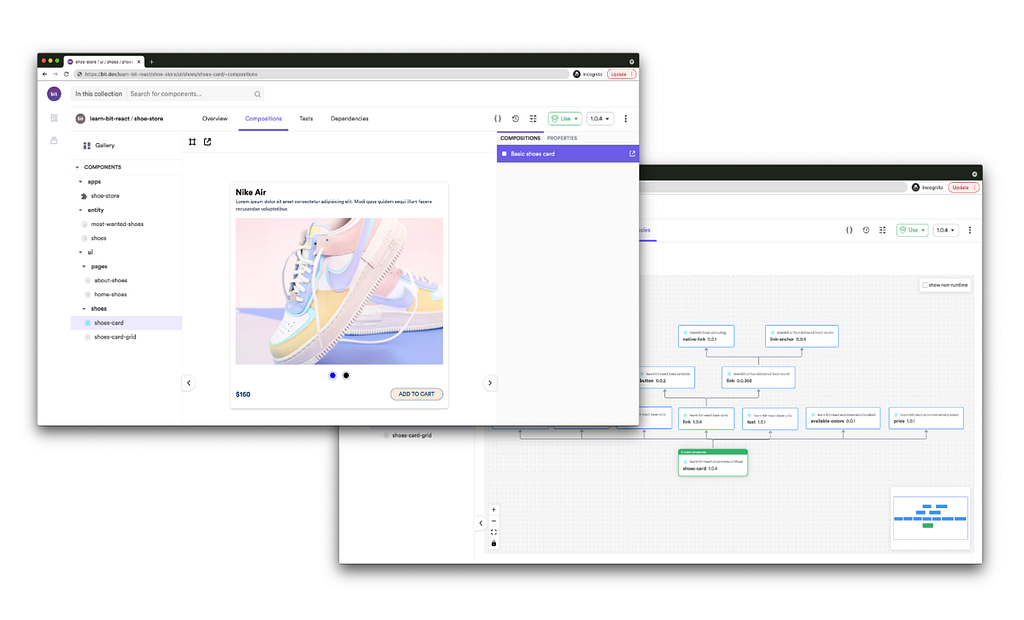
Learn more
- Building a React Component Library — The Right Way
- 7 Tools for Faster Frontend Development in 2022
- Microservices are Dead — Long Live Miniservices
How to Programmatically Navigate with React Router was originally published in Bits and Pieces on Medium, where people are continuing the conversation by highlighting and responding to this story.
This content originally appeared on Bits and Pieces - Medium and was authored by Ewumesh
Ewumesh | Sciencx (2022-01-12T17:46:27+00:00) How to Programmatically Navigate with React Router. Retrieved from https://www.scien.cx/2022/01/12/how-to-programmatically-navigate-with-react-router/
Please log in to upload a file.
There are no updates yet.
Click the Upload button above to add an update.
