This content originally appeared on TPGi and was authored by Marissa Sapega
If you’re looking to automate accessibility into your Jira tickets, the ARC Platform with Zapier is the best option by far. Continuous accessibility can be challenging at times due to all the moving parts, which include identifying errors, creating tickets, prioritizing, knowledge transfer, inspection, and validation. Without a solid process and supporting tech, each step can take significant time and slow your devops operations to a crawl.
However, thanks to automation technology, continuous accessibility is not as much of a pie-in-the-sky goal as it once was. The ARC Platform was built to automate most, if not all aspects of these items, making continuous accessibility in Jira within reach for many more organizations.
When ARC is combined with Zapier you can use your ARC data to share accessibility issues and information across your organization, set notifications when issues arise and raise bugs in your issue tracking systems. All of this without any programming knowledge; zaps can be built in minutes.
This article will explain:
- The concept of continuous accessibility
- What is Zapier
- The steps for connecting ARC to Jira through Zapier
- How Jira, Zapier, and ARC all work together to achieve automated continuous accessibility
What is continuous accessibility?
Continuous accessibility refers to incrementally integrating accessibility into all stages of the software development lifecycle so that your devops can consistently and efficiently produce and maintain accessible code.
The alternative is retroactively checking for accessibility at the end of a sprint. This is a less than desirable outcome, because this process tends to require code changes and decreases your devops teams’ efficiency.
ARC’s Zapier integration helps facilitate continuous accessibility automatically, enabling your organization to embed it in their processes without any additional effort.
What is Zapier?
Zapier is a middleware web application that enables easy integration and workflows between apps. It has thousands of registered applications, including Jira, Microsoft Office, the Google suite, popular content management systems and even development environments.
How to connect ARC to Jira and Zapier
Follow these steps to connect your ARC account to Jira and Zapier
What you need before getting started
- Jira Account (to which you have Administrator access)
- ARC Platform Enterprise Tier – Contact us to upgrade to ARC Enterprise
- Zapier account. The free tier may be sufficient for your needs.
In Zapier –
- Connect to your ARC account. All you need is your Account Code and Subscription Key, both of which are available in the account Settings (Account Administrator only)
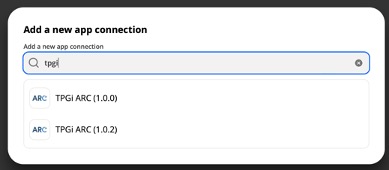
- Create a new Zap
- Set up a Trigger. This is the event that starts the workflow. In the case of ARC you simply select the TPGi ARC (1.0.2) trigger.
- Set up an Action. This defines what you will do with the ARC data and where it goes.
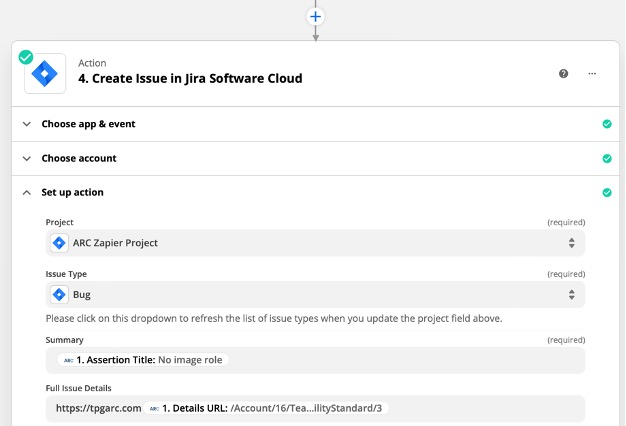
- Connect to your Jira account.
- Map the data that ARC sends to the data in your Jira bug report.
- To test your new Zap, go to a dashboard in your ARC account and drill down to a specific component (such as a web page). In the Assertion Summary table you’ll find a command in the ‘Actions’ column titled ‘Zap Assertion’ to send individual issues and an option to ‘Zap All Assertions’ in the Actions menu to send everything in the table. Do one of these two actions and then test in Zapier to see if the data transfers.

- Once you have your Zap set, it will run whenever you “Zap”your ARC assertions.
Links in ARC
Contact us to be invited to see all pre-made Zaps (in beta at the moment).
How Jira, Zapier, and ARC all work together to achieve automated continuous accessibility
You already know why continuous accessibility is beneficial to your organization, but ARC enables organizations to turbocharge the process by automating many of the steps. But before we get ahead of ourselves, let’s start with how you can find accessibility errors to begin with.
Identifying accessibility errors
There are multiple ways you can surface accessibility errors in your digital content, from manual accessibility audits to automated testing to collecting usability feedback directly from screen reader users. (Which you can now do for free with our JAWS Connect feature.)
ARC Monitoring, our API-first automated accessibility testing and monitoring solution, will scan for machine-detectable errors on a customizable cadence. This means your devops will have up-to-date info that will dictate what accessibility fixes to include in their sprints. You can even align the scanning with your sprints.
Prioritizing your errors
ARC helps devOps teams prioritize top accessibility barriers by surfacing the most prevalent machine-detectable errors. You’ll even know what percentage of the total errors on your site they take up. In many cases, organizations can significantly improve accessibility by fixing a few failures on templates used throughout their websites.
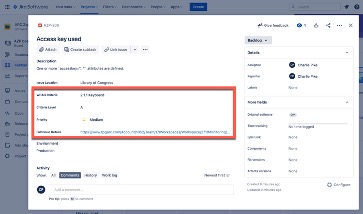 Devops can also prioritize as part of their sprint planning process, using errors sourced from ARC or a manual audit.
Devops can also prioritize as part of their sprint planning process, using errors sourced from ARC or a manual audit.
Sharing your info
This is where the Zapier integration truly shines. Say your team has run an ARC scan that identifies several errors on your website. Now, thanks to ARC’s Zapier integration, you can automatically push those errors into a bug tracking system like Jira or GitHub, a Google spreadsheet, Slack, email, or any other program integrated with Zapier.
Accessibility program managers and scrum masters will have lighter loads thanks to automation, or they can manually choose to output all (or select) errors to the appropriate platform at their desired time.
Resolving your accessibility issues
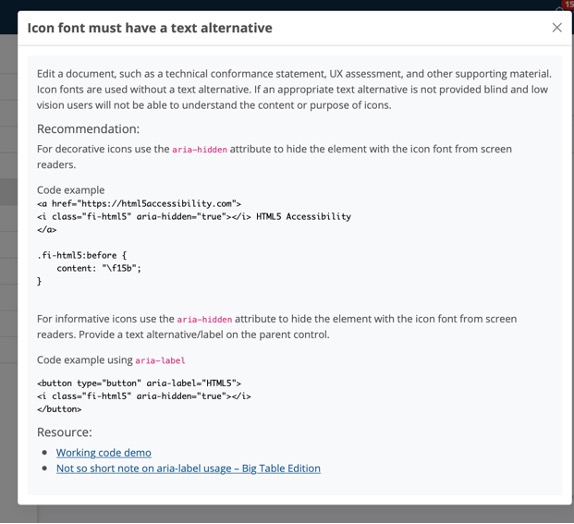 You may be thinking that this all sounds terrific, but what if your devops team is not well-versed on accessibility techniques? Not a problem: Any issues surfaced by ARC that you push into another program through Zapier will include a link to ARC KnowledgeBase (a library of up-to-date accessibility techniques) that will explain exactly how to remediate the error.
You may be thinking that this all sounds terrific, but what if your devops team is not well-versed on accessibility techniques? Not a problem: Any issues surfaced by ARC that you push into another program through Zapier will include a link to ARC KnowledgeBase (a library of up-to-date accessibility techniques) that will explain exactly how to remediate the error.
Confirming remediation efforts
ARC Test Initiatives allow you to set accessibility policies based on your digital content’s conformance gaps and automate the measurement of progress against those goals. For example, say your tolerance for missing alt text is low—you want at least 90% of the images on your website to include it. You can set up a Test Initiative that checks for this as part of your ARC scans, and can see how well you’re doing against this policy in the ARC dashboard.
The WCAG density score (the number of WCAG failures per page) is another way to track your progress. You can review the overall score (the average across all scanned pages on your website) or drill into individual pages. Program managers can also use the dashboards to identify trends (spikes or dips after releases or template updates) and demonstrate results to stakeholders across your organization.
Set up ARC scans to run automatically on your preferred cadence, then push the results into your program of choice for your devops team to start working on. Use Test Initiatives to help regulate what code you push live and track progress, then confirm success through regular scanning. This is continuous automation at its best!
The post Achieving continuous accessibility with ARC and Zapier appeared first on TPGi.
This content originally appeared on TPGi and was authored by Marissa Sapega
Marissa Sapega | Sciencx (2022-01-13T16:45:30+00:00) Achieving continuous accessibility with ARC and Zapier. Retrieved from https://www.scien.cx/2022/01/13/achieving-continuous-accessibility-with-arc-and-zapier/
Please log in to upload a file.
There are no updates yet.
Click the Upload button above to add an update.
