This content originally appeared on Bits and Pieces - Medium and was authored by Noor Ul Usba
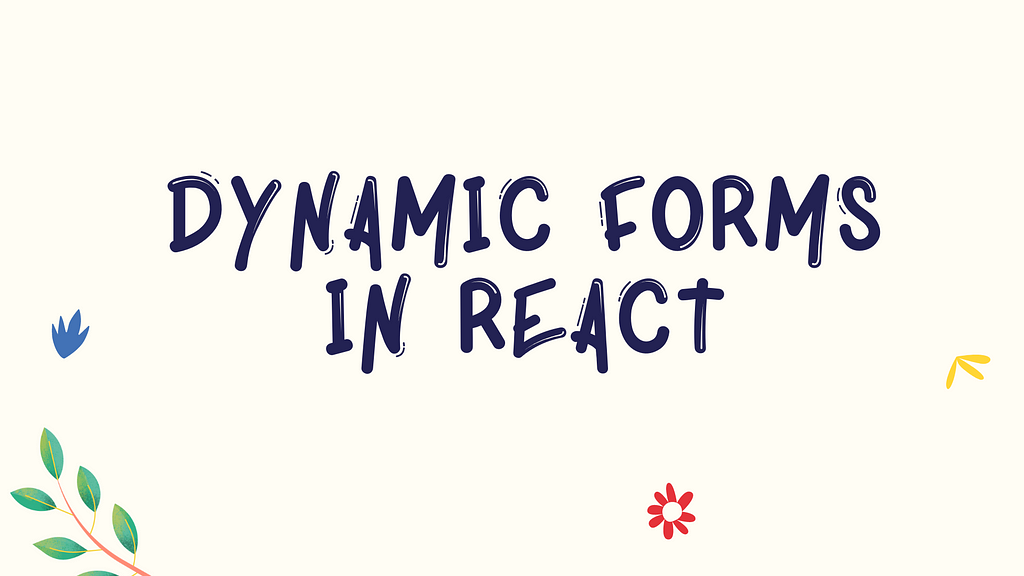
A few days ago I needed to implement dynamic form fields for a project in React. I thought it would be good to make a quick tutorial on this, so here it is!
Let’s say we are building a sports website and a user can create a team.
Now to create a team, users can add/delete players right. I have created a very simple add players page for your understanding.
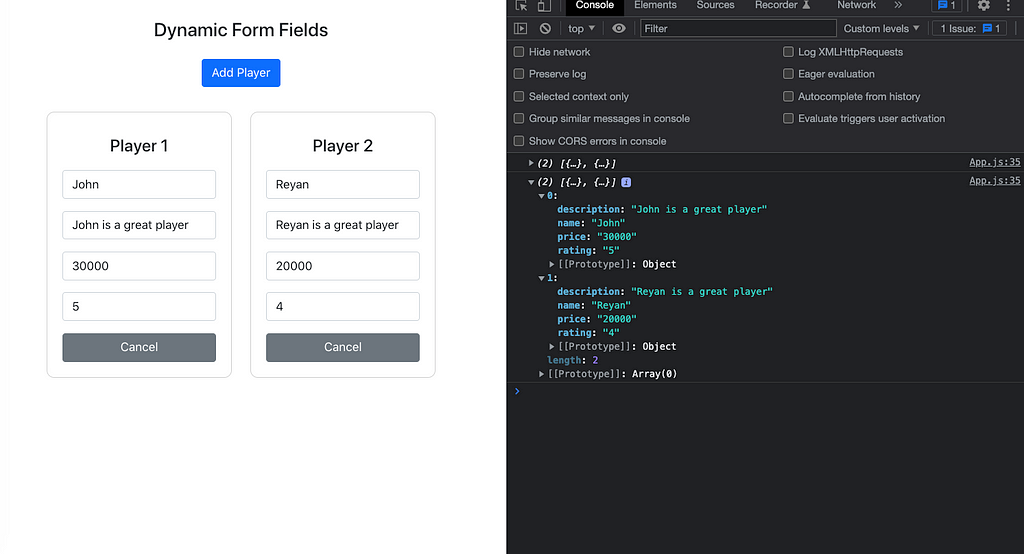
So I created an allPlayers array state which contains each player’s properties like name, description, price, and rating.
Now for displaying each player’s fields I’m just mapping allPlayers array using the JavaScript map function. One thing that needs to keep in mind is that the fields’ names should be matching with the player properties in the allPlayers array.
I have created this handleInputChange function which takes an index and event object. Now the logic is pretty simple I’m just duplicating the allPlayers array and using index updating the object properties with the event values. And at the end updating the allPlayers array with the new values.
For adding a new player when the user clicks on Add Players button I’m duplicating the allPlayers array and pushing a new object into an array and after this, I’m updating the allPlayers array with the new array.
Now only the delete player function is left and it is really simple.
handleRemovePlayers function accepts an index and just duplicates the allPlayers array and then using JavaScript splice() function I’m removing the object of that specific index.
So that is the basic logic behind dynamic form fields. I hope you enjoyed it.
Thank you.
Build modular, reusable React components with Bit
Monorepos are a great way to speed up and scale app development, with independent deployments, decoupled codebases, and autonomous teams.
Bit offers a great developer experience for building component-driven monorepos. Build components, collaborate, and compose applications that scale. Our GitHub has over 14.5k stars!
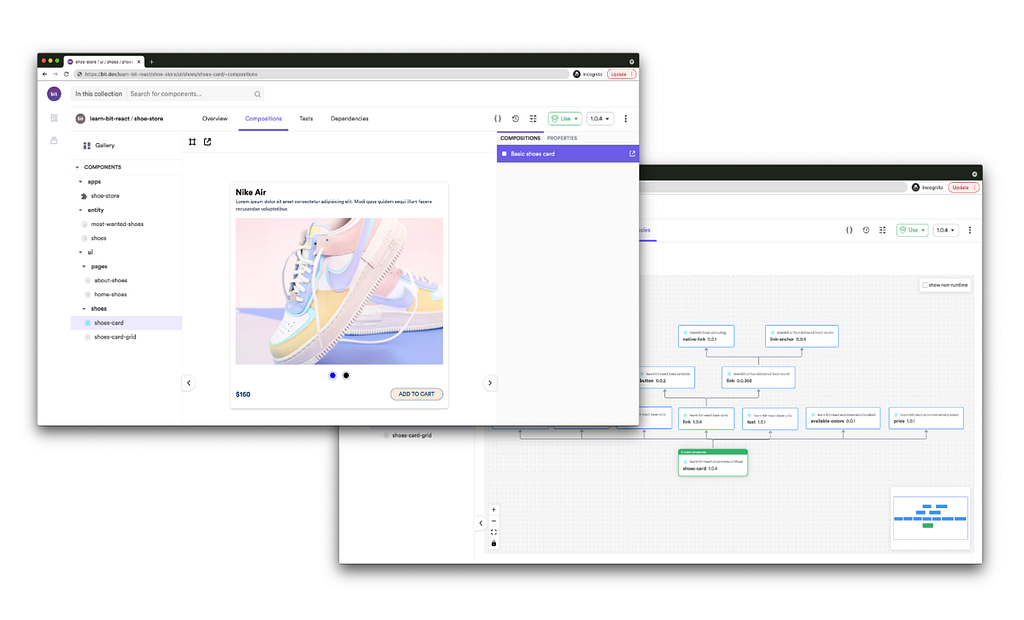
Conclusion
There you have it, we’ve answered the age-old question of whether APIs and Microservices were the same things.
As it turns out, all we had to do was to carefully look at the definition of each one. In the end, they’re not the same, but they work incredibly well together.
What do you think? Do you still have questions? Leave them in the comments!
Learn more
- Building a React Component Library — The Right Way
- 7 Tools for Faster Frontend Development in 2022
- Microservices are Dead — Long Live Miniservices
Create Dynamic Form Fields in React was originally published in Bits and Pieces on Medium, where people are continuing the conversation by highlighting and responding to this story.
This content originally appeared on Bits and Pieces - Medium and was authored by Noor Ul Usba
Noor Ul Usba | Sciencx (2022-01-18T07:47:07+00:00) Create Dynamic Form Fields in React. Retrieved from https://www.scien.cx/2022/01/18/create-dynamic-form-fields-in-react/
Please log in to upload a file.
There are no updates yet.
Click the Upload button above to add an update.
